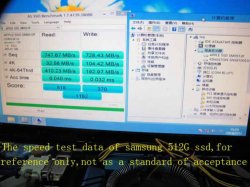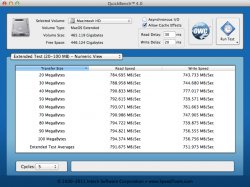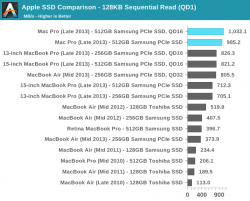So I'm just wondering if using one of these adapters with an Apple branded SSD stick will cure the Trim issues with Yosemite? I cat run Yosemite very well due to not being able to enable Trim on my 840Pro. Yes I know that Trim Enabler SHOULD work with Yosemite, but it just doesn't on my system no matter what I do. It's really pi****g me off at the moment.
It's perfect under Mavericks.
It's perfect under Mavericks.