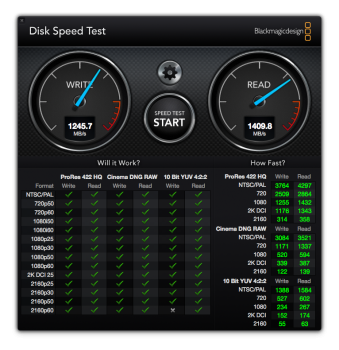I'm a bit confused on m.2 SSD's and which can be used in a 2010 Mac Pro.
I have an extra Lycom DT-120 from back when I put a SM-951 in my Mac Pro. Fast forward, and I want to put a 525GB SATA m.2 stick (Crucial MX300) in a different 2010 Mac Pro. The Lycom + MX300 isn't seen the Mac Pro 2010.
What do I need for normal SATA m.2 PCI-e SSD sticks to work in a Mac Pro 2010 (at SATA speeds, of course).
either a standard SATA -> m2 adaptor, and then install the SSD into any of the SATA port, or a PCIe SATA card that with the m2 connector.
DT-120 has no SATA controller onboard, it's just an adaptor. Therefore, it cannot accept any kind of SATA SSD, but only PCIe SSD.