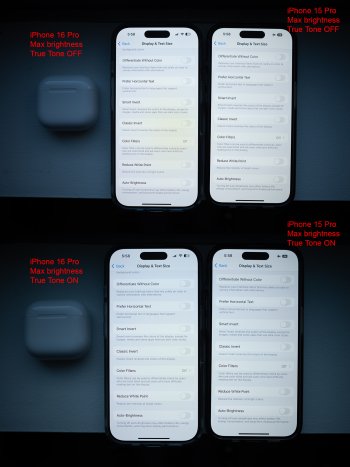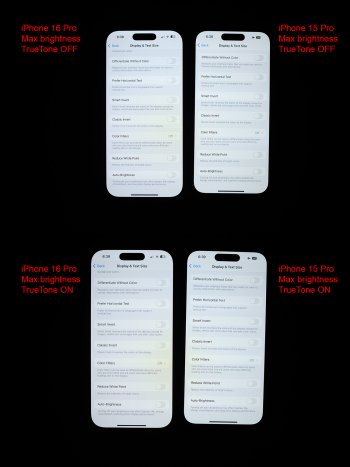After I posted the comparison above, I noticed that on both the 16 and 15 Pros, the display is bluer with TrueTone turned on.
In my experience, TT usually makes the screen more yellow.
I wonder if this was because I took the photos during cooler natural light.
I repeated the comparison in pitch black conditions, ensuring that the variables listed above are the same again this time. Max brightness.
It might be a bit difficult to capture on photo, but the 16 Pro does look slightly more yellow with both TT turned off and on, compared with the 15 Pro.
Perhaps as a result of the yellower screen, it feels like the contrast between the black text and white background is a bit stronger on the 15 Pro, and a bit more muted on the 16 Pro.
Still, this does not explain my subjective experience of the 16 Pro feeling yellower under other lighting conditions (when I don't have the 15 Pro on hand for direct comparison). I wonder if the yellower screen is due to a change in their TrueTone algorithm that might have a tendency to overshoot under certain light conditions, causing the 16 Pro to have a warmer color balance.
These photos were taken with auto brightness turned off.
With auto brightness turned on, the difference in color temperature appears to be slightly more accentuated (16 Pro is even more yellow).
Additionally, I notice that the 16 Pro has more prominent off-axis color shifts.
On both the 16 and 15 Pros, when looking at the screens at a perfect 90 deg, the center of the screen is more yellow than the surrounding penumbra.
However, the drop-off to a cooler color appears more prominent on the 16 pro.
These photos in fact capture a bit of that; if you look at the bottom-left image of the 16 Pro with TT turned on, you can see there is a circular patch of yellow at the bottom-right-ish area of the screen that corresponds to on-axis capture with the camera I used.