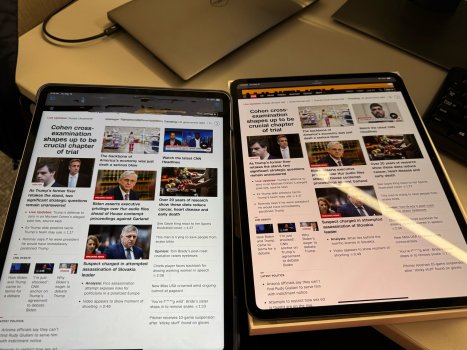Welcome to Apple OLEDs. I don’t love it but it is what it is. You may have one that is a bit more yellow than others but I bet it’s not far off.l the norm unfortunately. How does your OLED iPad compare to your iPhone OLED? I bet if you were to take a picture of those they would look much closer to each other.My new 11 inch M4 ipad pro OLED is much much warmer compared to my M1 12.9 MiniLED iPad Pro.
Both True Tone and Night Shift are OFF
Wondering what's up here.
View attachment 2378755View attachment 2378756
View attachment 2378757View attachment 2378758
Got a tip for us?
Let us know
Become a MacRumors Supporter for $50/year with no ads, ability to filter front page stories, and private forums.
iPad Pro Screen Color
- Thread starter tonyau
- Start date
- Sort by reaction score
You are using an out of date browser. It may not display this or other websites correctly.
You should upgrade or use an alternative browser.
You should upgrade or use an alternative browser.
Unfortunately its way warmer than my 15 pro max as wellWelcome to Apple OLEDs. I don’t love it but it is what it is. You may have one that is a bit more yellow than others but I bet it’s not far off.l the norm unfortunately. How does your OLED iPad compare to your iPhone OLED? I bet if you were to take a picture of those they would look much closer to each other.
How much warmer though? My iPad is a bit warmer than my iPhone 14 Pro.Unfortunately its way warmer than my 15 pro max as well
Any pictures?
Last edited:
I’m returning mine because of various issues, grainy display being one but the yellow tint is ridiculous, I thought I wouldn’t notice it unless side by side with the M2 but it makes everything look weird, trying a second iPad and seeing how that goes, will try to do a side by side between the M2, the first M4 and the new M4 when that arrivesHow much warmer though? My iPad is a bit warmer than my iPhone 14 Pro.
Any pictures?
As I mentioned before, my 11" M1 as well as my several previous iPad Pro models, have all had displays that near-perfectly match my calibrated MBP. If I hold my M1 up next to my MBP with the same image, the two are nearly indistinguishable. And while I don't intend to edit on my 15 Pro Max (which I believe is OLED, right?), I have compared the color between it and the iPad/MBP, and it's noticeably warmer/yellower, to the point where I would not feel it's too inaccurate to use even if I wanted to.Unfortunately its way warmer than my 15 pro max as well
If the new iPads are even warmer than that, that's quite disturbing. My M1 is fine, so I have no urgent need to upgrade now (was merely toying with the idea), but at some point I'm going to have to. Maybe by then Apple will have implemented some kind of color management capabilities / white balance adjustment.
I was able to ‘fix’ the yellow withe good old trusty Accessibility Color Tint trick but needed to add night shift at its lowest setting as well. To my eye, it now matches my M1 12.9” Pro. Color Tint was set to ~65-70% at the lowest intensity. It’s not absolutely perfect but it’s close. Not a suitable fix for professional work though.
It doesn’t appear to weirdly affect colors like it used to/does on LCD devices.
It doesn’t appear to weirdly affect colors like it used to/does on LCD devices.
Last edited:
I seem to have the exact same issue. Can you be a little more specific on what you had to do to change the settings?I was able to ‘fix’ the yellow withe good old trusty Accessibility Color Tint trick but needed to add night shift at its lowest setting as well. To my eye, it now matches my M1 12.9” Pro. Color Tint was set to ~65-70% at the lowest intensity.
It doesn’t appear to weirdly affect colors like it used to/does on LCD devices.
I did, but why would that make a difference?Don't know can it make any difference but those who see yellow tint - did you restore it from backup?
Reading these posts makes me anxious to wait to receive my 13" 🫣
Either way, I've initiated my return and ordered a new one
My new 11 inch M4 ipad pro OLED is much much warmer compared to my M1 12.9 MiniLED iPad Pro.
Both True Tone and Night Shift are OFF
Wondering what's up here.
View attachment 2378755View attachment 2378756
This is disappoiting to see. The left looks like it has True Tone on or even Night Shift even though I can see there the toggle is off for both :/
I’m heading over to the Apple store tomorrow to compare colors on my new 13 inch pro, because they don‘t look as vivid and accurately balanced as my iPad Pro 2022 mini-led. Maybe this is just OLED, but even my OLED iPhone has better colors. The new display seems slightly warmer but also greener, not yellower, it’s biza
I really noticed the color delta in this post -
https://forums.macrumors.com/threads/m4-geekbench-scores-wow.2425862/post-33136955
https://forums.macrumors.com/threads/m4-geekbench-scores-wow.2425862/post-33136955
If it was yellow already at setup phase, then it wouldn't certainly make difference.I did, but why would that make a difference?
Either way, I've initiated my return and ordered a new one
Keep us posted. I suspect that this is the norm.Here is my example, I’m going to the Apple Store today to ask for an exchange.
Oh yes, it was yellow the moment I got to the setupIf it was yellow already at setup phase, then it wouldn't certainly make difference.
I’m not an Apple yes man but I am over the moon with my ipad 13 M4 upgrade from my ipad 12.9 M1 which i had no complaints only being a little dark. I don’t go over board on the weight what’s a lb or 2 its nothing. The colour and the speed on the new ipad is crazy Love it
Here is my example, I’m going to the Apple Store today to ask for an exchange.
let us know how it goes for science
Sorry you have had a wrong one ( as we say here),I’d return for a another. Good LuckMy new 11 inch M4 ipad pro OLED is much much warmer compared to my M1 12.9 MiniLED iPad Pro.
Both True Tone and Night Shift are OFF
Wondering what's up here.
View attachment 2378755View attachment 2378756
View attachment 2378757View attachment 2378758
I wouldn’t go that far. It’s how they’re being calibrated vs LCDs.Seems miniled is superior to the new tandem oled displays. Surprising twist..
I have no actual idea, but I wonder if having two OLED panels stacked ie 'tandem' is causing panel lottery to be even more aggressive. Maybe one panel being tint biased one way, and the other being another, combined is producing some really nasty results on average.
Perhaps you'd need both panels to be around the same calibration/variation to get a good net result?
Perhaps you'd need both panels to be around the same calibration/variation to get a good net result?
Every year for new devices there are variations in screen panels. Panel manufacturing is an analog process, and there is some variance. Every year there are panels that have a really warm white point, IMO unacceptably so, but apparently within the tolerances Apple defines.Don't know can it make any difference but those who see yellow tint - did you restore it from backup?
Reading these posts makes me anxious to wait to receive my 13" 🫣
Register on MacRumors! This sidebar will go away, and you'll see fewer ads.