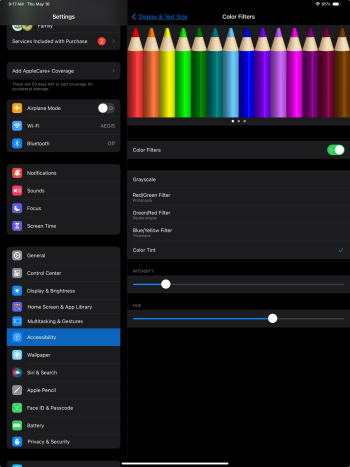So your personal dozen displays have been perfect, out of how many millions shipped?All my Apple displays in the last 5 years have been perfect
I don’t understand why people keep cribbing about displays on Apple products
They’re almost always perfect
Got a tip for us?
Let us know
Become a MacRumors Supporter for $50/year with no ads, ability to filter front page stories, and private forums.
iPad Pro Screen Color
- Thread starter tonyau
- Start date
- Sort by reaction score
You are using an out of date browser. It may not display this or other websites correctly.
You should upgrade or use an alternative browser.
You should upgrade or use an alternative browser.
I too noticed warmer tint than my ASD and iPP 13 4th gen (admitted color snob and like my white to be white). Used the color filters setting in Accessibility to make it more bearable. Try playing around with it and see if it works for you. This is the setting for my particular unit:
Attachments
Just returned mine after comparing to the other 11 inches in the store, mine was significantly warmer/yellower with identical settings.
Will be holding onto my 12.9 M1 trade-in for a bit. Maybe this will improve after production continues for a couple months.
Will be holding onto my 12.9 M1 trade-in for a bit. Maybe this will improve after production continues for a couple months.
My iPhone 15 Pro and M4 11” iPad Pro with True Tone on look identical in screen color. I did notice in the Apple store yesterday that the 11” ipad Air screens were more bluish white than the 11” Pros (both had True Tone on and were set at full brightness). I’m picky when it comes to screens and my new M4 11” Pro has a beautiful screen. Screens vary in color and it’s pretty much luck of the draw. I would (and have) return a screen I’m not happy with.Welcome to Apple OLEDs. I don’t love it but it is what it is. You may have one that is a bit more yellow than others but I bet it’s not far off.l the norm unfortunately. How does your OLED iPad compare to your iPhone OLED? I bet if you were to take a picture of those they would look much closer to each other.
Last edited:
On my 13" M4 Pro, True Tone is definitely too aggressive. When I turn it off, the white balance looks good, and pretty close to my iPhone 13.
My M1 iPad Pro skews blue with True Tone off, and very slightly pink with True Tone on (but not noticeable unless you compare with another screen).
Summary: my M1 iPad Pro needs True Tone on to tame the blue. My M4 iPad Pro needs True Tone off to prevent the yellow.
My M1 iPad Pro skews blue with True Tone off, and very slightly pink with True Tone on (but not noticeable unless you compare with another screen).
Summary: my M1 iPad Pro needs True Tone on to tame the blue. My M4 iPad Pro needs True Tone off to prevent the yellow.
My m4 was much more yellow with True Tone off, but sent it back now, will see what they new one is likeOn my 13" M4 Pro, True Tone is definitely too aggressive. When I turn it off, the white balance looks good, and pretty close to my iPhone 13.
My M1 iPad Pro skews blue with True Tone off, and very slightly pink with True Tone on (but not noticeable unless you compare with another screen).
Summary: my M1 iPad Pro needs True Tone on to tame the blue. My M4 iPad Pro needs True Tone off to prevent the yellow.
Thanks, you nailed it. Same with my iPad Pro , M4 and my iPad Pro M1On my 13" M4 Pro, True Tone is definitely too aggressive. When I turn it off, the white balance looks good, and pretty close to my iPhone 13.
My M1 iPad Pro skews blue with True Tone off, and very slightly pink with True Tone on (but not noticeable unless you compare with another screen).
Summary: my M1 iPad Pro needs True Tone on to tame the blue. My M4 iPad Pro needs True Tone off to prevent the yellow.
Completely agree. My iPad Pro 13” nano texture is definitely warmer on the display side compared to my prior iPad Pro M1 12.9”.I’ve noticed that the M4 pro (nano) is much warmer by comparison to the 5th gen iPad Pro. The old IPad is very similar in color to the XDR Pro display. Even with b&w images tend to be more silvery on the old Pro and more yellow on the new one. I guess it’s the luck of the draw. I remember every new iPhone seemed to have a different white balance.
Have you noticed a difference in color with your IPad Pro?
Further to my previous post, I picked up the 11" and wow what a difference. I could see how much better it was as soon as I started setting it up and it matched my iPhone 15 pro max. None of this dingy yellow/green tone and the colours popped! Took the 13" back the same day.
Returned my 13 inch and got a replacement at the 5th Ave nyc store. Will try it out when I get home. Apple customer service rep agreed the screen was yellowish.
My replacement is perfect. Im on it now and very happy.
This is my experience as well.On my 13" M4 Pro, True Tone is definitely too aggressive. When I turn it off, the white balance looks good, and pretty close to my iPhone 13.
My M1 iPad Pro skews blue with True Tone off, and very slightly pink with True Tone on (but not noticeable unless you compare with another screen).
Summary: my M1 iPad Pro needs True Tone on to tame the blue. My M4 iPad Pro needs True Tone off to prevent the yellow.
Could be a bug with True Tone. iOS had a similar bug a few years back with an aggressively yellow True Tone in one of the iOS betas. Apple eventually fixed it. For now I just turn of True Tone in the m4. And at night when it’s too blue I turn on night shift to a value slightly above the minimum setting.
Just got a replacement. The new one is good and not yellowish anymore
Thanks for the photo - that’s very useful. I just played around with the settings and was surprised how much you can influence the look.I too noticed warmer tint than my ASD and iPP 13 4th gen (admitted color snob and like my white to be white). Used the color filters setting in Accessibility to make it more bearable. Try playing around with it and see if it works for you. This is the setting for my particular unit:
Yes I thought it was just me. I have had to enable True Tone and it’s not as warm anymore.I’ve noticed that the M4 pro (nano) is much warmer by comparison to the 5th gen iPad Pro. The old IPad is very similar in color to the XDR Pro display. Even with b&w images tend to be more silvery on the old Pro and more yellow on the new one. I guess it’s the luck of the draw. I remember every new iPhone seemed to have a different white balance.
Have you noticed a difference in color with your IPad Pro?
I have the same issue unfortunately. It's definitely more yellow/greenish.
Compared it to iPhone 15 Pro, MacBook Pro M1 Max and Studio display.
The iPhone tends to look a bit like the iPad but not that warm. Kinda in-between. The MacBook and Studio Display is way cooler.
Also the iPad looks like the same brightness as the Studio display although this one is only 600nits.
Compared it to iPhone 15 Pro, MacBook Pro M1 Max and Studio display.
The iPhone tends to look a bit like the iPad but not that warm. Kinda in-between. The MacBook and Studio Display is way cooler.
Also the iPad looks like the same brightness as the Studio display although this one is only 600nits.
2 brand new OLED’s. One is definitely defective and more yellow. Glad I had two of them to compare side-by-side
Will be returning the yellow one to the Apple Store


Will be returning the yellow one to the Apple Store
Great post. Do you have an lcd iPad to compare your good oled to? If so, would love to see pictures of that saw well.2 brand new OLED’s. One is definitely defective and more yellow. Glad I had two of them to compare side-by-side
Will be returning the yellow one to the Apple Store
View attachment 2379537
View attachment 2379539
My M4 is very much like brdwygurl’s one on the right. Light mode and Truetone off. My white seems very good and it is a far better display than the M2
Here is my M4 (right) next to my M2 with same settings:
Here is my M4 (right) next to my M2 with same settings:
Attachments
Last edited:
LCDs in general tend to be blue-ish, so OLED often looks warm in comparison. It’s not possible to tell from your photo if it’s too warm or actually matches the standard D65 white.My 13” m4 is very yellow/warm compared to every other device I have. Here it looks magenta compared to my m2 iPad Pro and LG Ultrafine.
Register on MacRumors! This sidebar will go away, and you'll see fewer ads.