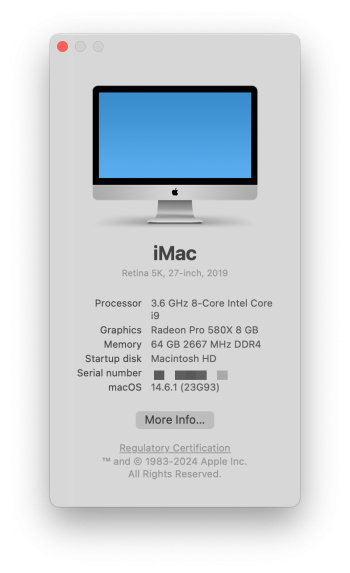Just got off a call with Apple again. They acknowledged the issue and found it in the logs I provided. However, it won’t be fixed in the next point release of Sonoma, as it's a bigger bug. The engineering team is aiming to have it resolved in the final release of Sequoia, so I’ll sit back and patiently wait to see if they address the problem! 🤞
Got a tip for us?
Let us know
Become a MacRumors Supporter for $50/year with no ads, ability to filter front page stories, and private forums.
Screen flashes red when changing tabs or loading content in general all over the OS
- Thread starter baryon
- Start date
-
- Tags
- red flash sonoma bug
- Sort by reaction score
You are using an out of date browser. It may not display this or other websites correctly.
You should upgrade or use an alternative browser.
You should upgrade or use an alternative browser.
The default value is set to Auto Switching, which enables GPU Auto Switching. Use pmset -a gpuswitch 2 to configure this setting.
Since macOS Sequoia dropped today, I couldn't resist installing it, but surprise, surprise—the issue's still hanging around. Reported it again!
1Mac 27 inch 2019 Radeon Pro 580X 8GB Sonoma 14.7MacBook Pro 16" 2019
Sonoma 14.1.2
I've had this problem ever since "upgrading" to Sonoma: when switching to a new tab in Safari or a new window or app, the content being loaded will often flash solid red for a moment. Strangely, it doesn't show up on screen recordings so I made a video with my phone instead.
It's super jarring and annoying, and the last update hasn't fixed it either.
I'm not seeing much talk about this issue, is anyone else seeing this?
View attachment 2321593
I am a photographer and use Photoshop 2024 and Topaz De Noise AI as a plugin. When Topaz processes an image and transfers it back to Photoshop the whole screen flashes bright red. It is very bad for your eyes and who knows what it is doing to the Mac Screen. Cannot use this software anymore. Very disappointed that Apple has not fixed this problem!
Hey everyone,
Just wanted to keep this thread alive and let you know I’ve been talking to Apple. No fix yet, but they’re definitely aware of the issue. Customers have been dealing with it since Sonoma and Sequoia, and Apple’s still working on a solution. Sadly, no idea when it’ll be sorted.
I’ll update you guys as soon as I hear anything new!
Just wanted to keep this thread alive and let you know I’ve been talking to Apple. No fix yet, but they’re definitely aware of the issue. Customers have been dealing with it since Sonoma and Sequoia, and Apple’s still working on a solution. Sadly, no idea when it’ll be sorted.
I’ll update you guys as soon as I hear anything new!
Hey there,Hi everyone,
Just wanted to chime in here as this is happening to me as well. Not only the red bars ALL over the place, the system kernel panics/crashes on average 5-8 times a week! I've had no luck debugging it so far.
The best thing you can do is report the issue with Apple and go through their troubleshooting steps. Then, report the issue to the engineering team. The more people report the issue, the better the solution from them will be.
I finally upgraded my MacBook Pro 16" 2019 from Monterey to Sonoma, and have this issue as well. I can confirm that it's precent in 15.1 Dev beta 6 (I'm testing it on any external drive), I haven't tried beta 7 yet, and I'm on the latest version of Sonoma on my internal drive.
Apple has had a growingly bad track record with reliability and bug fixes over the last 10 years. I'm convinced that they're taxing their development teams and pushing them to focus on "the next big thing", instead of reliability and stability, which is why I tay on 10.15 Catalina on my main machines, then moved to 12 Monterey for awhile, while testing every new released on an external drive. I reluctantly upgraded my MacBook Pro (to stay current on security), because my Mac Studio's had so many issues in Sonoma.
Apple has had a growingly bad track record with reliability and bug fixes over the last 10 years. I'm convinced that they're taxing their development teams and pushing them to focus on "the next big thing", instead of reliability and stability, which is why I tay on 10.15 Catalina on my main machines, then moved to 12 Monterey for awhile, while testing every new released on an external drive. I reluctantly upgraded my MacBook Pro (to stay current on security), because my Mac Studio's had so many issues in Sonoma.
Quick update: I installed 15.1 developer beta 7, and the issue happens the moment the AMD GPU engages (I have a iStat Pro set up to tell me which GPU is active).
I'm extremely disappointed with apples, software side of things. Are used to get 10 years out of a laptop, but considering that I'm seeing some people report this issue in Ventura (maybe I'm misremembering?), that's essentially only two years of years from when this device was released, before the OS became incredibly buggy on it. I really love Apple Silicon, but I still wanted to get a few more years out of this machine, and more importantly, I have a need for running Intel virtual machines.
It's not even like this is the only bug this has, I have to unplug it to use touch ID in Sonoma and Sequoia.
I'm extremely disappointed with apples, software side of things. Are used to get 10 years out of a laptop, but considering that I'm seeing some people report this issue in Ventura (maybe I'm misremembering?), that's essentially only two years of years from when this device was released, before the OS became incredibly buggy on it. I really love Apple Silicon, but I still wanted to get a few more years out of this machine, and more importantly, I have a need for running Intel virtual machines.
It's not even like this is the only bug this has, I have to unplug it to use touch ID in Sonoma and Sequoia.
I'm glad to see more people raising this issue, but it’s also important to log a case with Apple. That way, they can escalate it to the engineering team. The more people report it, the more likely they are to prioritize the problem and release a fix sooner rather than later. This seems to have started with the macOS Sonoma release, though it's unclear what specifically changed perhaps the AMD driver is the culprit.Quick update: I installed 15.1 developer beta 7, and the issue happens the moment the AMD GPU engages (I have a iStat Pro set up to tell me which GPU is active).
I'm extremely disappointed with apples, software side of things. Are used to get 10 years out of a laptop, but considering that I'm seeing some people report this issue in Ventura (maybe I'm misremembering?), that's essentially only two years of years from when this device was released, before the OS became incredibly buggy on it. I really love Apple Silicon, but I still wanted to get a few more years out of this machine, and more importantly, I have a need for running Intel virtual machines.
It's not even like this is the only bug this has, I have to unplug it to use touch ID in Sonoma and Sequoia.
Having the same issue on a 2019 MBP with a Radeon Pro 5500M
Happens when editing graphics in Premiere Pro 2024.
Has anybody seen a solution yet, or had any improvement with the 15.3.2 update released yesterday?
Happens when editing graphics in Premiere Pro 2024.
Has anybody seen a solution yet, or had any improvement with the 15.3.2 update released yesterday?
I have been having this problem for over 12 months. Mac 27" 2019 Radeon Pro 580x 8gb Graphics. It is so bad that when I am using Topaz De Noise AI and return a file to Photoshop, the whole screen flashes bright red, and it is so bad that I have to look away from the computer. At other times the top menu bar turns varying shades of red. Wish Apple would fix it!MacBook Pro 16" 2019
Sonoma 14.1.2
I've had this problem ever since "upgrading" to Sonoma: when switching to a new tab in Safari or a new window or app, the content being loaded will often flash solid red for a moment. Strangely, it doesn't show up on screen recordings so I made a video with my phone instead.
It's super jarring and annoying, and the last update hasn't fixed it either.
I'm not seeing much talk about this issue, is anyone else seeing this?
View attachment 2321593
Update: I have updated my Mac to macOS Sequoia 15.4 RC, which was recently released. This update may have addressed the bug, as I am currently unable to replicate the issue that previously occurred consistently. I will continue to monitor the system over the next few hours and days and will provide an update this weekend.
I've been running my 16-inch 2019 MacBook Pro with AMD graphics in discrete mode, and the issue appears to be fixed. When opening tabs for the first time, I no longer see red graphical artifacts when switching between them. Additionally, the desktop widgets no longer appear as red squares. Given that the issue would have typically occurred by now, I'm fairly confident that it's resolved. However, there's still no mention of it in the official release notes. I've reached out to Apple regarding my case to get official acknowledgment from their engineers.
Thank you for this report! I’ve been holding out on Sonoma, assuming that Sequoia would be even worse. I’ll have to update once 15.4 drop to the public (I have a dev account, but I’ll give it a little more time for them to catch any other bugs).I've been running my 16-inch 2019 MacBook Pro with AMD graphics in discrete mode, and the issue appears to be fixed. When opening tabs for the first time, I no longer see red graphical artifacts when switching between them. Additionally, the desktop widgets no longer appear as red squares. Given that the issue would have typically occurred by now, I'm fairly confident that it's resolved. However, there's still no mention of it in the official release notes. I've reached out to Apple regarding my case to get official acknowledgment from their engineers.
I decided to do a separate install of Sequoia 15.4 GM (public beta) on my MacBook Pro, so I could test this. It's not 100% fixed.
I stared playing a 4k video on YouTube, and didn't see any issues, so I worked my way up to 7 4k videos on YouTube,, no problem.
I then realized that I see this more on streaming services, so I started a video on Disney+, and the screen started glitching a little. I didn't see the red bars or anything as bad as it was before, but there is occasional glitching patterns popping up on the screen and disappearing from time to time. I'll try to capture a video. Overall, I would say that it's 98% fixed, but not perfect.
I'll keep testing.
I stared playing a 4k video on YouTube, and didn't see any issues, so I worked my way up to 7 4k videos on YouTube,, no problem.
I then realized that I see this more on streaming services, so I started a video on Disney+, and the screen started glitching a little. I didn't see the red bars or anything as bad as it was before, but there is occasional glitching patterns popping up on the screen and disappearing from time to time. I'll try to capture a video. Overall, I would say that it's 98% fixed, but not perfect.
I'll keep testing.
I caught it! It appears to be happening more when doing something in the UI while video is playing. The easiest way to catch it was clicking the menu items by the clock.


I couldn't replicate your issue. I tested by playing a 4K video locally and streaming one via Netflix, but I didn’t encounter any screen glitches no red bars or artifacts at all. Your issue might be something different.I caught it! It appears to be happening more when doing something in the UI while video is playing. The easiest way to catch it was clicking the menu items by the clock.
View attachment 2496667View attachment 2496668
Please capture a full screen recording from start to finish so I can try to replicate the issue exactly. Also, confirm that you're running the latest RC2 15.4 (24E247) and not Beta 4.I caught it! It appears to be happening more when doing something in the UI while video is playing. The easiest way to catch it was clicking the menu items by the clock.
View attachment 2496667View attachment 2496668
Yeah, that could be the case maybe something specific to his software configuration. I've tried to replicate it, but I haven’t encountered any graphical corruption, let alone the solid red flashing. Even with gaming and benchmarking, I couldn’t reproduce the issue.I think the solid red flashing was a very specific thing. General corruption/garbling has reared its head in many different guises over the years.
It does it on a fresh install, in an APFS container on in internal drive, on 2 different computer under Sequoia 24E247. One computer is a MBP 2019 16" with an i9 and 5500M, the other is MBP 2019 16" with an i7 andE5300M. It's only doing it in Sequoia. In Sonoma, I only see the red bars.Yeah, that could be the case maybe something specific to his software configuration. I've tried to replicate it, but I haven’t encountered any graphical corruption, let alone the solid red flashing. Even with gaming and benchmarking, I couldn’t reproduce the issue.
If I get a chance, I'll try another fresh install, but on an external drive. Though, I'm not sure that'll make a difference.
Once the public release becomes available, I'll download a fresh installer and perform a clean installation on a new APFS container to see if I can replicate the issue. My setup includes an i9 processor and a 5500M GPU, so we should expect similar results. I still haven't experienced the red flashing or any graphics corruptionIt does it on a fresh install, in an APFS container on in internal drive, on 2 different computer under Sequoia 24E247. One computer is a MBP 2019 16" with an i9 and 5500M, the other is MBP 2019 16" with an i7 andE5300M. It's only doing it in Sequoia. In Sonoma, I only see the red bars.
If I get a chance, I'll try another fresh install, but on an external drive. Though, I'm not sure that'll make a difference.
Register on MacRumors! This sidebar will go away, and you'll see fewer ads.