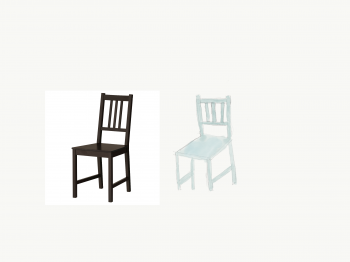Got a tip for us?
Let us know
Become a MacRumors Supporter for $50/year with no ads, ability to filter front page stories, and private forums.
iPad Pro Share Your Drawings with iPad Pro + Apple Pencil
- Thread starter SamGabbay
- Start date
- Sort by reaction score
You are using an out of date browser. It may not display this or other websites correctly.
You should upgrade or use an alternative browser.
You should upgrade or use an alternative browser.
I Loved this thread and all the great art. Have a great artistic journey. I'll stop by to see the art sometimes
Process video
Last edited:
Well gang it's been fun. Here is my last iPad Pro drawing. Short sketch from a live model that i painted on earlier. I just upgraded to the wacom mobile studio pro 16. Sold my iPad Pro.
Could you share why you decided on the wacom?
View attachment 676342 Well gang it's been fun. Here is my last iPad Pro drawing. Short sketch from a live model that i painted on later. I just upgraded to the wacom mobile studio pro 16. Sold my iPad Pro. So happy with the better pen and to be back on desktop software.
I Loved this thread and all the great art. Have a great artistic journey. I'll stop by to see the art sometimes
Process video
Sorry to see you go. I liked your work here. I also just upgraded to Ugee 2150 and loving it with clip studio paint and just got corel painter on cyber Monday. Although I like the Ugee 2150, I have no plans on stopping using my iPad pro. I have one piece in working on for myself that was started on ipad pro, then worked on my ugee monitor with it, had some changes to make and I ended up going back to my iPad pro because it was quicker. I love and know the Procreate app much better than some of the full featured software, which is still new to me. The ipad pro I can take with me to Starbucks where I can concentrate better when working on my art. I don't own a laptop, so that's not an option for me.
Hope to see you checking in occasionally Danijoy. I enjoyed your work.
Could you share why you decided on the wacom?
well take my opinion with a grain of salt, art is so diverse and we all have so many different styles. each with its own preferences and valid points of view. but to me the apple pencil has allot of issues. i get poor palm rejection and gesture glitches. ill draw a line and half way through- it disappears thinking i have used the undo command. the screen hops all over sometimes. the tilt function needs more resolution to be more useful- it kinda feels like a gimmick. the wacom tilt is easier to control- and my wacom pen also has real time rotation. and i like buttons.
i struggle getting the level of accuracy i like since there is no cursor. there is paralax due to the screen gap on all ditital drawing devices, a cursor eliminates this issue. zooming in and out helps but is not always an option if im trying to do long lines without interruption. wacom has true pixel level accuracy. the pencil is always running out of battery, wacom needs no charging. i dont like the slickness of the screen. wacom has textured glass. i tried a matte screen protector- that helped but at the cost of image quality.
the hardware of the tablet is underpowered for my needs. i would want at least 8gb of ram. the MSP has 16Gb of ram, I7 processor and a Quadro GPU with 4gb of ram. its a beast. plus the screen is far better, at 4k. and it can be color calibrated. the ipad pro has no ability to be color calibrated. this matters for accurate print and web colors. screens drift every few weeks.
ive never been super impressed with the painting apps on the ipad. procreate is good, but the brush engine lacks the sophistication of packages like corel painter. i can run any software i like on the mobile studio pro. windows 10 works perfectly in tablet mode. they have refined the UI so the entire OS can be run with gestures. i really feel like apple is making big mistakes forcusing on consumer gear and leaving touch and pen off of its pro devices. I used to be a mac guy, but after using the MSP and seeing the Microsoft Surface Studio, im beginning to question Apples support of the creative art.
dont get me wrong, i enjoyed the ipad pro. but i only used it occasionally for light duty sketching and doodle paintings. i could replace it with a sketchbook and colored pencils and have a far better drawing experience. digital will never feel anywhere close to real media. i think its a mistake to try to emulate real media. for me digital art is about pushing boundaries of art and design, not replicating traditional medial (where i think apple has focused and failed).
ill definatly be checking out the ipad pro 2 when ever that hits. if they could improve the issues with the pencil and screen feel, i would gladly buy a 9.7 to compliment my Wacom MSP
[doublepost=1480972941][/doublepost]
Sorry to see you go. I liked your work here. I also just upgraded to Ugee 2150 and loving it with clip studio paint and just got corel painter on cyber Monday. Although I like the Ugee 2150, I have no plans on stopping using my iPad pro. I have one piece in working on for myself that was started on ipad pro, then worked on my ugee monitor with it, had some changes to make and I ended up going back to my iPad pro because it was quicker. I love and know the Procreate app much better than some of the full featured software, which is still new to me. The ipad pro I can take with me to Starbucks where I can concentrate better when working on my art. I don't own a laptop, so that's not an option for me.
Hope to see you checking in occasionally Danijoy. I enjoyed your work.
thanks so much, i really enjoyed yours and everyone elses art. this was always a positive and inspiring thread. who knows maybe ill be back when the ipad pro 2 hits! or maybe a 9.7 will call me.
so glad you got that monitor! sounds like you have made wise choices for your needs and art style. i agree the ipad is much more portable than any other tablet. it is ideal in that respect.
i just dont see the practicality of me carrying a 16" monitor and the 12.9 ipad pro. to much weight and the pro will likely not get used much. a small sketch pad could fill its niche for me.
Totally understand your points and agree that everyone's styles and needs are different. I can't wait to delve into corel painter, but it has a learning curve and I'm watching YouTube videos to learn some things. It is suppose to mimic regular traditional art mediums well though.
I've not encountered any of the line problems you've mentioned, bit I do agree with the palm rejection. Although this too, can be the software not the hardware. I get random marks from my hands in Procreate. That could be the app though. I find I have to always go back and clean up my work from random marks. I wish you the best and glad you finally got the mobile Wacom, I know you were waiting on it. I can't imagine carrying around a 16"Wacom, that has to be so heavy. Some people complain the ipad pro 12.9 is too big to be portable. Lol I don't think so.
I've not encountered any of the line problems you've mentioned, bit I do agree with the palm rejection. Although this too, can be the software not the hardware. I get random marks from my hands in Procreate. That could be the app though. I find I have to always go back and clean up my work from random marks. I wish you the best and glad you finally got the mobile Wacom, I know you were waiting on it. I can't imagine carrying around a 16"Wacom, that has to be so heavy. Some people complain the ipad pro 12.9 is too big to be portable. Lol I don't think so.
Last edited:
That's very good. Of course the color is different, but the drawing is done very well. I'm hoping the color is intentionally different, otherwise you're a little color blind. LOL. Just kidding. Nice job on your very first time. Are you into interior design? Just wondering because of the subject matter. 
That's very good. Of course the color is different, but the drawing is done very well. I'm hoping the color is intentionally different, otherwise you're a little color blind. LOL. Just kidding. Nice job on your very first time. Are you into interior design? Just wondering because of the subject matter.
Ha! Yea the color is intentionally different. I had seen some watercolor blending earlier and wanted to try it and no, I'm not in interior design. I just wanted to try something easy that had plenty of straight lines. Curves are not yet my friend. Any pointers?
Well, I don't know your experience. All I can tell you is what I've been told. Practice, practice, Practice! I use to play the game draw something Every night, just to keep myself fresh and always drawing. You do get better as you go along. I had been drawing since I was a kid and was in the hospital a lot, so I drew the cat in the hat and It got hung up in the hospital and I guess I had some natural talent for it. I know it feels good to hear the compliments and it always helped to keep me at it to get better. So i try to help anyone new with it.
I did take art throughout grammar and high school, so had some classes. Also a couple in college. I never pursued it though. I actually hadn't drawn in about a decade or more at least, until I got my Note 10.1 a few years back. When I started drawing digitally on the tablet, I found my love for drawing again. Now I'm really liking it more than I had previously in my younger years. I also did drafting all through school and I went back to college to learn CAD and I found that drafting digitally was faster and easier also. So the progression from pencil and paper to Ipad Pro and my other tablets was easier for me, because I found that quicker and easier.
Don't get me wrong, I'm not against pencil and paper or any other traditional medium. I always wanted to learn how to paint like Bill Alexander, just take a brush and voila, trees and forest! lol I never had the money or the room to learn the traditional way. So I try to do it on the Ipad Pro. I do watch a lot of Youtube videos for techniques and tips. I feel I draw very slow compared probably to most artists and I'm a perfectionist, which is common i hear with artists. So Only time and practice will make me faster, as it will with you. You'll probably develop your own style. I've been told by a few people I have my own style, but I don't really see it. I just draw what I see and to me my style is Realism. I can take a photograph and make a drawing of it. It looks pretty much like the photo.
I wish you luck with pursuing your art. I love to draw animals and dogs, but hate to draw people. I don't have the patience for drawing people. I do though, just for practice. It helps if you like what you are drawing. There are a lot better Artists on here who I'm sure will give you great advice as well. I'm just letting you know how I started. I'm just a hobbyist though, not a career for me.
I did take art throughout grammar and high school, so had some classes. Also a couple in college. I never pursued it though. I actually hadn't drawn in about a decade or more at least, until I got my Note 10.1 a few years back. When I started drawing digitally on the tablet, I found my love for drawing again. Now I'm really liking it more than I had previously in my younger years. I also did drafting all through school and I went back to college to learn CAD and I found that drafting digitally was faster and easier also. So the progression from pencil and paper to Ipad Pro and my other tablets was easier for me, because I found that quicker and easier.
Don't get me wrong, I'm not against pencil and paper or any other traditional medium. I always wanted to learn how to paint like Bill Alexander, just take a brush and voila, trees and forest! lol I never had the money or the room to learn the traditional way. So I try to do it on the Ipad Pro. I do watch a lot of Youtube videos for techniques and tips. I feel I draw very slow compared probably to most artists and I'm a perfectionist, which is common i hear with artists. So Only time and practice will make me faster, as it will with you. You'll probably develop your own style. I've been told by a few people I have my own style, but I don't really see it. I just draw what I see and to me my style is Realism. I can take a photograph and make a drawing of it. It looks pretty much like the photo.
I wish you luck with pursuing your art. I love to draw animals and dogs, but hate to draw people. I don't have the patience for drawing people. I do though, just for practice. It helps if you like what you are drawing. There are a lot better Artists on here who I'm sure will give you great advice as well. I'm just letting you know how I started. I'm just a hobbyist though, not a career for me.
Is that OR or DR? What does it stand for?
Is that OR or DR? What does it stand for?
"OR"
I was not thinking right when I was scribbing....
Totally understand your points and agree that everyone's styles and needs are different. I can't wait to delve into corel painter, but it has a learning curve and I'm watching YouTube videos to learn some things. It is suppose to mimic regular traditional art mediums well though.
I've not encountered any of the line problems you've mentioned, bit I do agree with the palm rejection. Although this too, can be the software not the hardware. I get random marks from my hands in Procreate. That could be the app though. I find I have to always go back and clean up my work from random marks. I wish you the best and glad you finally got the mobile Wacom, I know you were waiting on it. I can't imagine carrying around a 16"Wacom, that has to be so heavy. Some people complain the ipad pro 12.9 is too big to be portable. Lol I don't think so.
yeah corel is super complex. it can do real media emulation, but also has particle brushes, image hose, and other crazy digital only burshes. plus when its setup right it can saturate my xeon workstation CPU's. such a sick software package.
i know right! the 12.9 is so light!
the MSP is really light too considering the processing power. i just carry a old fashioned sketch book now instead of the ipad.
Adobe draw ✍️ Great work in here as usual, keep it up guys!
Very nice!
The split screen feature is pretty good though, even if my ability to paint fur/hair isn't haha
What do you mean? That's a great drawing. The fur is done very well from the parts you've done already. Very Nice. I have trouble using Adobe draw or sketch. That program I can't figure out at all and you do nice work in those apps.
Thanks dude. I think I'm just finding it quite difficult and as is quite typical with these things I guess I only really see the bits I don't like haha. Still, always good to step outside the comfort zone and try new things! I have a cat to do next so I have plenty of practise lined up
Thanks dude. I think I'm just finding it quite difficult and as is quite typical with these things I guess I only really see the bits I don't like haha. Still, always good to step outside the comfort zone and try new things! I have a cat to do next so I have plenty of practise lined up
I can kind of see where the texture of the fur doesn't quite match the original picture, but once you finish your drawing, it's not going to matter much -- it looks fine on its own. I think with practice you'll probably be able to get closer to the effect you want, but this is looking great as it is.
View attachment 677628 Trying to get into using procreate again lately, painting a dog for a Christmas present but it's driving me mad. It's not on the level of the stuff posted in here but this is what I have so far, still a long way to go!
The split screen feature is pretty good though, even if my ability to paint fur/hair isn't haha
I like it. Good luck.
[doublepost=1481683102][/doublepost]
Nice work!I love this device! Here are some things I've done. A couple for work (I make games) , the rest are just for fun.
View attachment 677241 View attachment 677242 View attachment 677243 View attachment 677244 View attachment 677246 View attachment 677247 View attachment 677248
View attachment 677628 Trying to get into using procreate again lately, painting a dog for a Christmas present but it's driving me mad. It's not on the level of the stuff posted in here but this is what I have so far, still a long way to go!
The split screen feature is pretty good though, even if my ability to paint fur/hair isn't haha
I think the fur you've done so far is great, really appropriate for that coat! What brushes did you use? I also love how you've managed the eyes and line from forehead into muzzle, that's beautifully done also. I hope you don't mind me saying, but you might want to look at the line of the mouth again, it's not quite right vs the nose; you've got quite a gap that's not there in the photo. Otherwise that's shaping up brilliantly and will be a fab present!
I think the fur you've done so far is great, really appropriate for that coat! What brushes did you use? I also love how you've managed the eyes and line from forehead into muzzle, that's beautifully done also. I hope you don't mind me saying, but you might want to look at the line of the mouth again, it's not quite right vs the nose; you've got quite a gap that's not there in the photo. Otherwise that's shaping up brilliantly and will be a fab present!
Thanks! Yeah the mouth is a bit off haha, as for brushes I just use the standard ones, think it's the small round brush? Whatever the standard painting one in procreate is, all I change is the size
I haven't been posting here for a while, but man this thread got active! Here's a painting I did on my iPad Pro 9.7, also an extra one I did on my new iPhone 6s. Used Procreate on both.
I name it Red Gay Dog Gazing :3

And this is a cloud sketch owo

I name it Red Gay Dog Gazing :3

And this is a cloud sketch owo

Register on MacRumors! This sidebar will go away, and you'll see fewer ads.