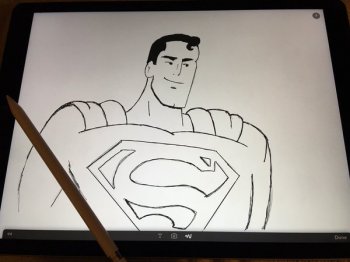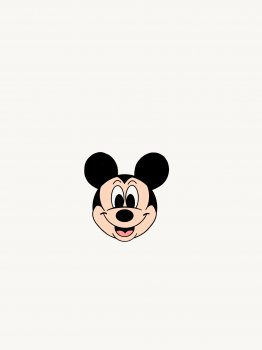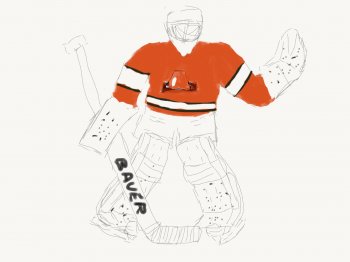I assure you I'm waiting eagerly for my very immediately pre-ordered shipment. No news as of yet.
And the main thing about all the Apple Pencil shots on YouTube is that they're largely just scribbling and not trying to draw something, so you can't compare the result to what you think they were trying to draw. - _ -
I can tell you, it's just amazing. I love to draw by my hand and on paper, but using Apple Pencil on iPad Pro even doesn let me feel I'm drawing on tablet. It's very smooth, no lagging. I absolutely using this combination as my digital sketchbook and no longer carrying my usual sketchbook and art supplies.