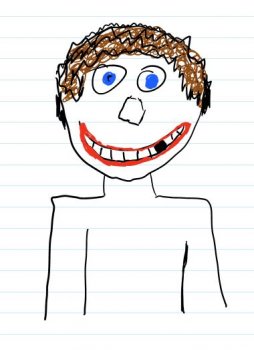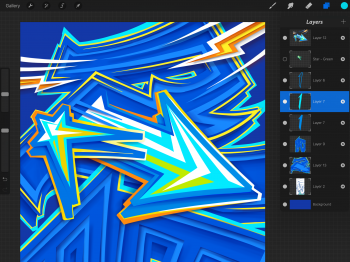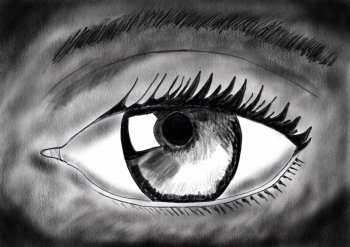Got a tip for us?
Let us know
Become a MacRumors Supporter for $50/year with no ads, ability to filter front page stories, and private forums.
iPad Pro Share Your Drawings with iPad Pro + Apple Pencil
- Thread starter SamGabbay
- Start date
- Sort by reaction score
You are using an out of date browser. It may not display this or other websites correctly.
You should upgrade or use an alternative browser.
You should upgrade or use an alternative browser.
Still getting used to Procreate, coming from years of Photoshop muscle memory. its surprisingly easy to adapt, I've found! Here are some sketches I did:


hi
Not an artist (see below) But loving my first 30 mins with the pencil.
Josh

Not an artist (see below) But loving my first 30 mins with the pencil.
Josh
Here's a piece I've been working on in ProCreate. It's 12x24 at 300dpi and the iPad Pro is still lightning fast.
I've been scratching away at the iPad Pro's glass with the Apple Pencil for over a week and the glass is still as pristine as the day I got it. So far I'm very happy with the capabilities of this hardware combination, I think it kicks Wacom's ass.
I've been scratching away at the iPad Pro's glass with the Apple Pencil for over a week and the glass is still as pristine as the day I got it. So far I'm very happy with the capabilities of this hardware combination, I think it kicks Wacom's ass.
Attachments
Well, I had the pencil nearly a week and I have to say it's amazing! I've used many styli in the past (Pencil 53, Adonis's Jot Touch, Jot Touch with pixel point and Jot Dash) , but the Apple Pencil is in a league of it's own and beats them all.
I like the fact there are no settings for left or right handed, you just pick up the pencil and draw. There's No lag, automatic pairing and no off-set. I've been carrying it around in it's original box, which currently suits my needs. Eventually I'll by a cheap hard case pen holder, no doubt Apple will sell one soon, but over priced. Charging from the iPad makes sense as there are less bits to carry around. Favourite apps Procreate and it's brought new life into Adobe Sketch, which I found troublesome with the Jot Touch and being a lefty.
What I don't like? Drawing wise - nothing! As already mentioned the Pencil looks vulnerable while charging through the iPad - perhaps some sort of right angled port to stop the Pencil sticking out so far from the iPad? Maybe a flip hinged for the cap so it doesn't get lost? It was worth the wait though, I only wish that I could spend more time using it! Attached is a quick sketch I did in Adobe Sketch. I'll be putting more up at: https://www.instagram.com/colinbunnerart/

I like the fact there are no settings for left or right handed, you just pick up the pencil and draw. There's No lag, automatic pairing and no off-set. I've been carrying it around in it's original box, which currently suits my needs. Eventually I'll by a cheap hard case pen holder, no doubt Apple will sell one soon, but over priced. Charging from the iPad makes sense as there are less bits to carry around. Favourite apps Procreate and it's brought new life into Adobe Sketch, which I found troublesome with the Jot Touch and being a lefty.
What I don't like? Drawing wise - nothing! As already mentioned the Pencil looks vulnerable while charging through the iPad - perhaps some sort of right angled port to stop the Pencil sticking out so far from the iPad? Maybe a flip hinged for the cap so it doesn't get lost? It was worth the wait though, I only wish that I could spend more time using it! Attached is a quick sketch I did in Adobe Sketch. I'll be putting more up at: https://www.instagram.com/colinbunnerart/

This is literally the first drawing I've done in 20 years since I was 11 years old. Be gentle. Tried to replicate from the YouTube video, but drawn completely freehand in Procreate.
This was the video I tried to duplicate.
Here's the Procreate video.
Loving the Pencil so much right now. It was something I had the least interest in and is probably my favorite piece.
This was the video I tried to duplicate.
Here's the Procreate video.
Loving the Pencil so much right now. It was something I had the least interest in and is probably my favorite piece.
Attachments
Received my apple pencil moments ago. And started to draw right away. It is really an amazing tool to use. The weight of it feels natural.

I just got my pencil, and ive been trying super hard to draw on it for the past 2 hours, and i just cant do it! Idk what it is. I used to love to draw, and ive been dying to finally get a digital drawing tablet as good as the ipad pro and i just cant use it the way i can with good old fashion pen and paper. Its so weird.
Maybe im not used to drawing on glass. Maybe its because its so dam smooth. Idk what it is, but ive been struggling for the past few hours to do anything on it and it all looks atrosious and im seriously consitering returning the whole thing.
Stuck with it for the next two days though through the holidays and black friday. Will try to use it and get used to it, but it feels so UNNATURAL its hard to explain...
Maybe im not used to drawing on glass. Maybe its because its so dam smooth. Idk what it is, but ive been struggling for the past few hours to do anything on it and it all looks atrosious and im seriously consitering returning the whole thing.
Stuck with it for the next two days though through the holidays and black friday. Will try to use it and get used to it, but it feels so UNNATURAL its hard to explain...
I just got my pencil, and ive been trying super hard to draw on it for the past 2 hours, and i just cant do it! Idk what it is. I used to love to draw, and ive been dying to finally get a digital drawing tablet as good as the ipad pro and i just cant use it the way i can with good old fashion pen and paper. Its so weird.
Maybe im not used to drawing on glass. Maybe its because its so dam smooth. Idk what it is, but ive been struggling for the past few hours to do anything on it and it all looks atrosious and im seriously consitering returning the whole thing.
Stuck with it for the next two days though through the holidays and black friday. Will try to use it and get used to it, but it feels so UNNATURAL its hard to explain...
I felt that way too at first. It's takes some getting used to. Keep at it. You'll get the hang of it. Advantage of digital art is unlimited undos and easy on the wallet for supplies. But keep practicing.
I wouldn't say digital arts cheap on the wallet, at least not upfront.I felt that way too at first. It's takes some getting used to. Keep at it. You'll get the hang of it. Advantage of digital art is unlimited undos and easy on the wallet for supplies. But keep practicing.
Here are a few of my recent drawings using iPad Pro & Apple Pencil on the Proceeate App:



Here are a few of my recent drawings using iPad Pro & Apple Pencil on the Proceeate App:
View attachment 602331 View attachment 602330View attachment 602329
Amazing work.
Yes, I get the dot too, but it isn't really present if you work with small brushes (under 10). And you can minimize it by inking from the inside out, if you take my meaning. Bury the beginning of your strokes inside other black areas. Also, just erase the dot when you have to.
thanks for the tips!
The devs have to fix it. Short version: The example app Apple released had a bug where input points were never receiving pressure data corrections, and it looks like a lot of developers duplicated that error in their software. I think it could be on Apple's end to make these blobs occur less frequently in the first place, but if the corrections are applied they'll disappear almost instantly.
Procreate's problem is different but related: They're doing corrections, but they have a heavy pressure smoothing effect (wish you could adjust it) and some of those erroneous predicted points get used in the smoothing algorithm before they get corrected, which means the fat start of line persists even once the touch data is corrected.
I fixed the bug in TouchCanvas and added some basic control for brush size/color... here's an example of the pressure sensitivity working really well when 1) corrections are applied properly and 2) no unnecessary pressure smoothing is applied. Brush range is from ~0-300 pixels or so, specifically doing hard pokes at the screen to demonstrate the pressure response (note the end of stroke tapers, a product of the raw pressure data, which Procreate smooths out).

Less of a drawing, more of a tech demo. As you can see the Pencil has plenty of pressure resolution, it's just not being used well in the current art apps. Ignore my terrible brush engine.
Way to go. you should work for apple! this makes allot of sense. the pressure is just not controllable. im sure they will get it ironed out. thanks for sharing the info.
My newest drawing on iPad Pro by Apple Pencil. It's my "Cats Eyes" series, #5.

There are some amazing artists here! Thanks for sharing your work with those of us who are "artistically challenged."
Here are a few of my recent drawings using iPad Pro & Apple Pencil on the Proceeate App:
*snip*
Wow, those are really nice! I like the hand, especially as I've been working on drawing hands recently.
I had a go at the Apple store in town:

Received my apple pencil moments ago. And started to draw right away. It is really an amazing tool to use. The weight of it feels natural. View attachment 602333
grant ward =)
10h took me this. I have so many things to learn! Bought 2 books for drawing manga now. Messed the eye and neck size in this one up :/
What app do you use to draw this pic? I like it.
Register on MacRumors! This sidebar will go away, and you'll see fewer ads.