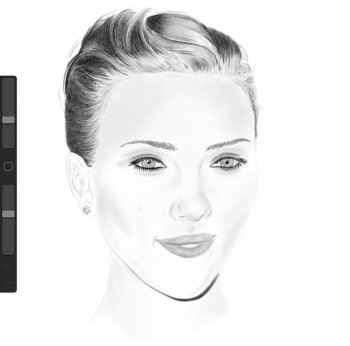Been a while since checking in here! For fun I tried to follow along on a Bob Ross video. I really need to figure out the procreate equivalents for the various brushes and palette knives he uses.

Got a tip for us?
Let us know
Become a MacRumors Supporter for $50/year with no ads, ability to filter front page stories, and private forums.
iPad Pro Share Your Drawings with iPad Pro + Apple Pencil
- Thread starter SamGabbay
- Start date
- Sort by reaction score
You are using an out of date browser. It may not display this or other websites correctly.
You should upgrade or use an alternative browser.
You should upgrade or use an alternative browser.
I just bought procreate for my 12” iPad Pro.
I’ve noticed that the Apple Pencil is laggy when doing fast gestural sketches. It gets to a point where the screen tries to catch up and ends up drawing dots instead of a line.
Is this typical and expected behavior of the Pencil?
I’ve noticed that the Apple Pencil is laggy when doing fast gestural sketches. It gets to a point where the screen tries to catch up and ends up drawing dots instead of a line.
Is this typical and expected behavior of the Pencil?
I just bought procreate for my 12” iPad Pro.
I’ve noticed that the Apple Pencil is laggy when doing fast gestural sketches. It gets to a point where the screen tries to catch up and ends up drawing dots instead of a line.
Is this typical and expected behavior of the Pencil?
That sounds like a bug I experienced with iOS 11 beta. It occurred in all apps including notes app. It would lag and make dotted lines and it seemed palm rejection was faulty as the pencil input would go feral with dotted lines when I touched the screen with fingers or hand. I can’t be certain you are experiencing the same issue but a ‘reset all settings’ fixed the issue for me. (IPP 9.7”)
Here is my thread with screenshots showing the problem:
https://forums.macrumors.com/threads/apple-pencil-unusable-in-latest-beta.2065878/#post-25077999
Also another thread:
https://forums.macrumors.com/threads/ipad-pro-12-9-2015-apple-pencil-lag-ios-11.2070337/
That sounds like a bug I experienced with iOS 11 beta. It occurred in all apps including notes app. It would lag and make dotted lines and it seemed palm rejection was faulty as the pencil input would go feral with dotted lines when I touched the screen with fingers or hand. I can’t be certain you are experiencing the same issue but a ‘reset all settings’ fixed the issue for me. (IPP 9.7”)
Here is my thread with screenshots showing the problem:
https://forums.macrumors.com/threads/apple-pencil-unusable-in-latest-beta.2065878/#post-25077999
Also another thread:
https://forums.macrumors.com/threads/ipad-pro-12-9-2015-apple-pencil-lag-ios-11.2070337/
It worked! Back to wild gestural sketching!! Thanks!
It worked! Back to wild gestural sketching!! Thanks!
Glad I could help and glad you got it working!
A little space action.
Im not an artist but I’m having allot of fun using Procreate because it so user friendly. Allot of great sketches in here guys keep them coming!
Been a while since checking in here! For fun I tried to follow along on a Bob Ross video. I really need to figure out the procreate equivalents for the various brushes and palette knives he uses.View attachment 744737
Well done.
Tweaked some brushes to facilitate some painterly trees

I see happy trees!Been a while since checking in here! For fun I tried to follow along on a Bob Ross video. I really need to figure out the procreate equivalents for the various brushes and palette knives he uses.View attachment 744737
Interactive Sketchbook claims to help you learn (tracing photo reference etc.), but I rarely used it. I prefer to try drawing freehand rather than tracing.
Perhaps others will mention more. I have been using YouTube videos for help with drawing faces, although I have found that paying attention to the great work posted here, and playing around with brushes in Procreate have helped a lot. Also using color has been huge for me as it helps bring a bit more realism to my work.
Could you recommend any channels? I was always good at art in School, however, that was some 20 years ago. I've just bought a new iPad Pro and would like some refreshers. Drawing styles etc for iPad.
Check out www.drawabox.com and Spencer Nugent / Sketch A Day on YouTube.Could you recommend any channels? I was always good at art in School, however, that was some 20 years ago. I've just bought a new iPad Pro and would like some refreshers. Drawing styles etc for iPad.
I believe DrawABox also runs /r/learntodraw on reddit.
Could you recommend any channels? I was always good at art in School, however, that was some 20 years ago. I've just bought a new iPad Pro and would like some refreshers. Drawing styles etc for iPad.
Proko.
Check out www.drawabox.com and Spencer Nugent / Sketch A Day on YouTube.
I believe DrawABox also runs /r/learntodraw on reddit.
Proko.
Thanks guys. I will check these out and report anything worthy back here.
Tayasui sketches ink and watercolor tools.
Considering how much I draw eyes, I knew I'd eventually try one of the most bugnuts 1970s Marvel Horror villains, the Orb. (Recreation from an upcoming issue of Old Man Hawkeye illustrated by Marco Checchetto.)

and another go at a favorite Shaw Brothers character. Very happy with how this came out, though replicating the Chinese on the yellow spell paper was the one slip up.

So glad I did not ditch my iPad Pro...drawing is very relaxing and fun.

and another go at a favorite Shaw Brothers character. Very happy with how this came out, though replicating the Chinese on the yellow spell paper was the one slip up.

So glad I did not ditch my iPad Pro...drawing is very relaxing and fun.
Fishy took 15 mins..
Circles are a pain in Procreate so either download a custom circle brush from their forums or use Affinity photo to make them.
Love porgs
This was my first adobe sketch pic.. I don’t remember drawing it, haha.
Planning out a pterosaur pic.
I’ve been drawing a lot since my post here (mostly dinosaurs!) but a lot of it’s been traditional Pencil.. what is interesting though is how I’ve been able to do tiny pencil sketches, scan, use liquify in Affinity photo to fix any proportional weirdnesses, then load them into Procreate to continue pencilling. Procreate allows you to set your finger to be the blending tool (or eraser if that’s more your thing) while the Apple pencil is brush/pencil, so there’s no transitional weirdness anymore. It can be less different switching from physical to digital than it is switching between two types of actual real life pencil. Looking though my photos library I have trouble remembering which stuff I drew with pencils and which I drew on the iPad, and that seems pretty incredible.
Love the iPad Pro so damned much. We’re totally spoiled you know? The choice for illustrators/artists using this platform is insane.
Attachments
Here’s some of my drawings that I have made into stickers for my iMessage sticker app called “ Facesticks “ 
@mixel - thanks for those tips. I hope I remember this post of yours somewhere down the line. I will have to look for circular brushes in Procreate's forum. As a bird person, loving the art you posted (it's always great but cool to see the variety as always.)
I must agree about being spoiled on this platform (and I do not go searching for brushes or do the importing / exporting that you've done frequently.
Wonderful posts here. Keeps me wanting to continue in and around real life.
I must agree about being spoiled on this platform (and I do not go searching for brushes or do the importing / exporting that you've done frequently.
Wonderful posts here. Keeps me wanting to continue in and around real life.
View attachment 749826 My wife stole my 12.9 IPad Pro. She did this a bit ago on her first try using Procreate.
IMHO the sig ruins it a bit, should have been subtler.
Register on MacRumors! This sidebar will go away, and you'll see fewer ads.