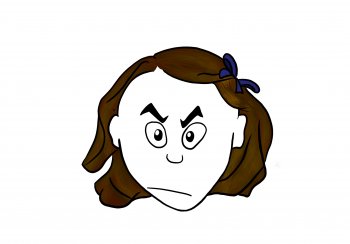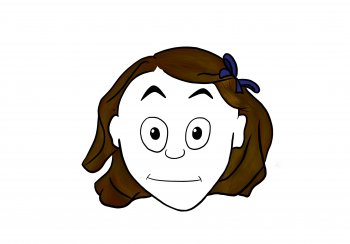What CAD program?Did this for a project that never happened
Drawaing made in CAD, and added colour and texture in Procreate.
<snip>


Got a tip for us?
Let us know
Become a MacRumors Supporter for $50/year with no ads, ability to filter front page stories, and private forums.
iPad Pro Share Your Drawings with iPad Pro + Apple Pencil
- Thread starter SamGabbay
- Start date
- Sort by reaction score
You are using an out of date browser. It may not display this or other websites correctly.
You should upgrade or use an alternative browser.
You should upgrade or use an alternative browser.
I've said this before, but I am blown away by how talented you all are. Thanks for sharing.
Amazing work everyone. Very inspiring all of you. This is my favorite thread ever on this forum!
This seems to be the first or last image I draw on my iPads... but I love this character and his purposely artificial blue eyes.
I love the new pencil! My new iPad Pro delivered yesterday. Played around with it and the pencil. It seems light a fluid with great control.I have the last gen ipad pro 12.9. Anyone use the new apple pencil 2? thoughts on feeling vs the original apple pencil? Did this in procreate.
I have to check the Pressure curve settings in Procreate on my 2018 iPad and recreate that on the Pro. Hoping I can find a happy medium setting for that.
Has anyone used the new Procreate features like liquify?
Has anyone used the new Procreate features like liquify?
Title: Zoom, Old school chrome bubble letter
Medium: Procreate, Apple Pencil
Size: 18" x 36"
Date: November, 2018
For a larger view click here >>

Medium: Procreate, Apple Pencil
Size: 18" x 36"
Date: November, 2018
For a larger view click here >>

Love it!Title: Zoom, Old school chrome bubble letter
Medium: Procreate, Apple Pencil
Size: 18" x 36"
Date: November, 2018
For a larger view click here >>

For iPad digital painting, Procreate is basically the standard.
There are lots of other apps too, and sometimes you might want to do some feature in one vs another, but for the most part if you're going to buy one app for drawing/painting, just get Procreate.
That being said I probably have 20+ drawing apps, but I mostly just use Procreate.
There are lots of other apps too, and sometimes you might want to do some feature in one vs another, but for the most part if you're going to buy one app for drawing/painting, just get Procreate.
That being said I probably have 20+ drawing apps, but I mostly just use Procreate.
Hey Guys. Would love to see the results of your masterpieces for those who have the pencil!
Spent a rare quiet hour playing with the new pencil and iPad and working on capturing my daughter’s emotions in Procreate. The new pencil is better than the old in ways I would not have imagined - weight, texture and balance are dramatically improved.
Attachments
Register on MacRumors! This sidebar will go away, and you'll see fewer ads.