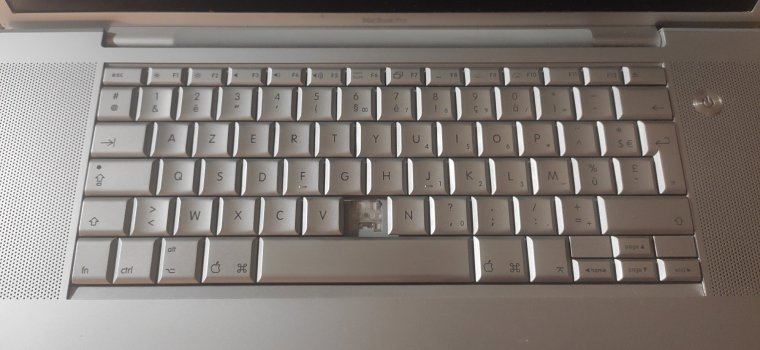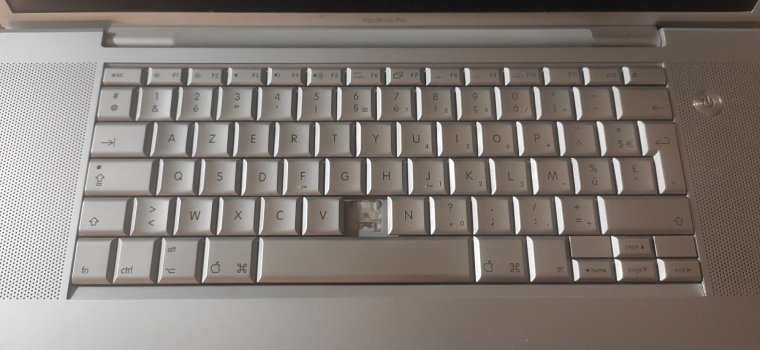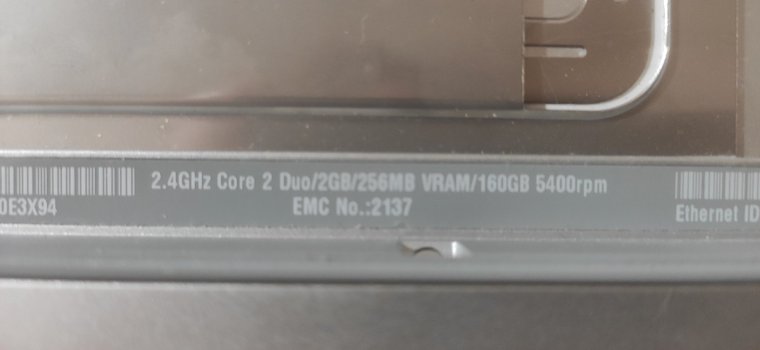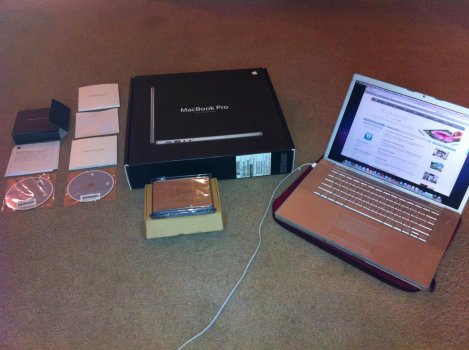I have a Macbook 2,1 Mid 2007 triple booting El Capitan, Windows 11, and Lubuntu. It has 3 GB of ram and a 128GB SSD.
A year or two ago, I realized there were ways to install something beyond Lion. So, I went all the way to Yosemite (
https://forums.macrumors.com/threads/os-x-yosemite-on-unsupported-macs-guide.1761432/).
Then a way was figured out to go to El Capitan
https://forums.macrumors.com/threads/os-x-el-capitan-on-unsupported-macs.1889851/ .
I used my work Windows computer to burn a 32-bit Windows 10 installer and also installed that (had to repeatedly hit 1 and enter on my keyboard to boot the install DVD, not ideal).
More recently, I needed the SSD, so swapped in an old 500GB HDD. Copied over my Lion and Snow Leopard installs, so was quad booting in a sense. I became more familiar with Linux recently, and after some searching online, found Matt Gadients 32-bit Linux installers
https://forums.macrumors.com/threads/os-x-el-capitan-on-unsupported-macs.1889851/ .
On my first try, Lubuntu installed, so I had 5 OS’s installed. But I think it was somehow unstable as I tried resizing one partition and it broke Windows and Lubuntu.
So starting fresh, I had seen articles suggesting if a computer can run Windows 10, it can probably run 11 (and possibly more efficiently), so I figured I would give it a shot.
It seemed the best option to get everything to work is formatting the hard drive as MBR. (I swapped back to the 128GB SSD.)
I used my original MacOS install discs to open disk utility. I formatted MBR with three partitions. (I believe formatting MBR automatically creates an extra partition, so I therefore had the max of 4). My first one was planned for Lubuntu, the second for El Capitan, and the third for Windows 11.
I installed Lubuntu first. I believe I chose the option of keeping the boot files on the same partition as the install. There is a recent comment on Matts site that was also helpful:
“Olaf on January 24, 2022 - click here to reply
Lubuntu 20.04.1 LXQT (64-bit Mac) single OS working on Mac Mini 2,1”.
It mentions different flags etc.
So once Lubuntu was working, I moved on to Windows. Since I wanted to go to Windows 11, I knew I needed to get 64-bit Windows 10 first. I have never been able to boot installers from USB on this computer so I needed to use a DVD. I didn’t have dual layer, so I found this “Lite” Windows 10 64-bit installer, however, it is in German:
Help! Stuck at "Select CD-Rom Boot Type" | Page 4 | MacRumors Forums.
(But this was actually ok. I just opened install guides with screenshots online and I was able to figure out where I was in each step and what I was agreeing to. Luckily, once we install Windows 11, it can overwrite everything to English.)
Once you have that installer, you need to follow the “Create a Win10 install DVD” steps from this link (
MacPro 1,1 flash to MacPro 2,1 with Win10 x64 install at 32Bit EFI incl Bootcamp Driver - Complete Guides - Hackintosh-Forum - Deine Anlaufstelle für Hackintosh & mehr...) to create a DVD that is easily bootable on this computer (ie. No repeated clicking of 1 and enter in hopes of triggering a boot).
Something happened when installing Windows 10 for me. It appears to have moved the 1st partition, or the Master Boot Record Partition, from the first to third. So originally, it was MBR|Linux|El Cap|Windows. Now it appeared as Linux|El Cap|Small Windows Partition|Main Windows Partition.
This broke my ability to boot Lubuntu. Using my Lubuntu install disk, I opened a Live version of Linux and did a boot repair. This got Grub working again. I can use Grub to boot Linux and Windows. I cannot boot Windows directly. Maybe there is a fix for this but I’m fine booting to Windows via Grub so I haven’t tried.
Once Windows 10 is installed, upgrading to Windows 11 is fairly straightforward. I believe I just followed Method 3 here:
How to Install Windows 11 on an Unsupported PC: 3 Methods (geekflare.com).
To get bootcamp installed and all functions key etc. working:
How to get Windows 10 (1903) working properly in boot camp on older Macbooks, brightness control, keyboard back light, volume control, etc... : bootcamp (reddit.com)
Follow these instructions carefully, as errors can occur with bootcamp if you let it reset.
I also had to turn off fast boot. Otherwise the computer just looped back to Windows when I restarted or shutdown.
I also recommend testing some of these, especially #12:
How to Speed Up Windows 11 and Improve Performance (2022) | Beebom
I still had my El Capitan install from before, so I just copied it over to the partition I had already setup for it. I did have to update the security certificates to be able to browse the internet. This has been covered quite often so I wont link. Chrome and Brave are current and fully up to date on El Cap, however, with the limitations imposed to install El Cap on this computer, I had to force them to boot without hardware acceleration using Terminal commands:
Brave Crashes constantly - Browser Support / Desktop Support - Brave Community
open -a "Brave-browser.app"
--args --disable-gpu
Chrome: Enable/Disable Hardware Acceleration (technipages.com)
defaults write com.google.chrome HardwareAccelerationModeEnabled -integer n
I don’t really need this computer, so I haven’t really tested it in depth. But streaming the new Kenobi trailer looked quite normal on Windows 11 and Lubuntu, I might give the slight edge to Lubuntu. El Cap, with Chrome or Brave was noticeably worse than the other two OS’s. I would also say Windows 11 64-bit runs better than Windows 10 32-bit did.
The volume keys work on Lubuntu, however the brightness keys dont. I havent tried to very hard to fix this as it doesn't bother me that much. Lubuntu also had some default trackpad settings that I just had to turn on that made it very similar to how it works in Macos.
I have never done a guide, and didn’t plan to, so apologies if this isn’t the most in depth or organized.