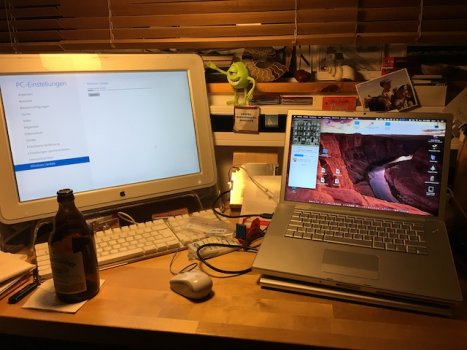What keyboard is that ?Here's my current stable:
Late 2006 17" MacBook Pro 2.33 GHz C2D, running Mavericks:
View attachment 1716934
Mid-2007 15" MacBook Pro 2.4 GHz C2D, running El Capitan:
View attachment 1716941
Early 2008 20" iMac 2.66 GHz C2D (upgraded to 3.06 GHz C2D), running High Sierra:
View attachment 1716942
Got a tip for us?
Let us know
Become a MacRumors Supporter for $50/year with no ads, ability to filter front page stories, and private forums.
Show off your Early Intel Macs!
- Thread starter AL1630
- Start date
- Sort by reaction score
You are using an out of date browser. It may not display this or other websites correctly.
You should upgrade or use an alternative browser.
You should upgrade or use an alternative browser.
Yep, that's what I think, too.CongratsThe 2006 Mini is the only machine I'm aware of to have shipped with a T1200.
You have to give credit to this little piece of silicon to run Snow Leopard that smooth.
Anker A7726 Ultra Compact Bluetooth Keyboard. It's a nice little unit. Not sure where you can buy them, Amazon I suppose - I found that one at a garage sale.What keyboard is that ?
About that again…just got another one off eBay tonight. That leaves one to go before I become president.That's the nice thing about the early 2008. It looks like a PowerBook but can go up to Catalina. As for your setup - you need three 30" ACDs plus that TV, then you're officially teh mega-president of teh internutz.
Holy moly!!!About that again…just got another one off eBay tonight. That leaves one to go before I become president.
Last edited:
$337.31, which includes the shipping. It really makes me appreciate the deal I got on my current CD. $100 for a display in like new condition was just a shocking deal. It's got that yellowing thing going because of its age, but I've managed to reasonably correct using Blacklight Pro.Holy moly!!!You're really upping the ante now
How much did that one set you back out of interest?
I was going to pick up a second one, but there's not a lot of choice right now. People trying to offload bad units, untested units or units where the shipping cost is equal to the price of the display. One vendor has several, but their shipping cost is listed as 'freight' with no additional details. I have no idea how much 'freight' costs so I'm not going through payment only to find out I have to take out a second mortgage to have the display delivered.
That said, I am really unsure as to whether my video cards would handle a third 30" display. I know that using an adapter in the display ports does not give full resolution, I am doubtful that an HDMI adapter (for the HDMI ports) would drive one as well. Unless of course it just requires another $100 adapter.
This will work for now though as once the new desk arrives I can attach the other smaller monitors.
They will via dual-link DVI and Displayport, the latter requiring another A1086.That said, I am really unsure as to whether my video cards would handle a third 30" display.
I've got two cards. Each has three ports, DVI, HDMI and DP. So, both of the CDs will take the DVI ports and the TV takes one HDMI port. That leaves one HDMI port and two DP.They will via dual-link DVI and Displayport, the latter requiring another A1086.
So, what I am understanding from your statement is that HDMI is out for another CD and if I want to use DP I need another A1086.
Correct. I'm not aware of any HDMI to dual-link DVI adapters.So, what I am understanding from your statement is that HDMI is out for another CD and if I want to use DP I need another A1086
Ah, if only a 30" display could be more than a novelty to me. Too many of my systems are unable to drive the full 2560x1600 res so I'd be left with a near unusable 1280x800. I have heard that some of the later Dells provided decent interpolation at 1920x1200 but I'm not going to throw my lot on that until I see it myself.
Anything higher than 24" looks like crap with 1920x1200, so I'm just gonna start hoarding these 23-24" displays and call it good. Personally I much prefer Dell displays to Apple ones, the Apple ones look nice but the stands are basic, and I could do without their proprietary power supplies. 23" ACD is also quite notable for trouble which I would rather avoid...
Anything higher than 24" looks like crap with 1920x1200, so I'm just gonna start hoarding these 23-24" displays and call it good. Personally I much prefer Dell displays to Apple ones, the Apple ones look nice but the stands are basic, and I could do without their proprietary power supplies. 23" ACD is also quite notable for trouble which I would rather avoid...
I wasn't actively looking for the 30". I was thinking maybe the 24" or so when I first went searching. But the 30" I have now came up local and at that price I could not pass that up.Ah, if only a 30" display could be more than a novelty to me. Too many of my systems are unable to drive the full 2560x1600 res so I'd be left with a near unusable 1280x800. I have heard that some of the later Dells provided decent interpolation at 1920x1200 but I'm not going to throw my lot on that until I see it myself.
Anything higher than 24" looks like crap with 1920x1200, so I'm just gonna start hoarding these 23-24" displays and call it good. Personally I much prefer Dell displays to Apple ones, the Apple ones look nice but the stands are basic, and I could do without their proprietary power supplies. 23" ACD is also quite notable for trouble which I would rather avoid...
We have (had) a local Fry's Electronics that I used to take my kids to when they were small. The idea was to let them play with the display computers for a while and it got us out of the house. A small diversion (and free) when you have no money. Fry's had an Apple section and that's where I first saw the 30" ACDs. I've always wanted one, so now I'm pretty happy.
I'd eventually like to get those curved displays but those are as expensive to me now as the ACDs were when they came out.
My only experience with Dell monitors has been the cheapo 15" displays that come with their lower end systems.
I'll have to look at Blacklight Pro. My 23" CD is perfectly fine but I gave a family member one and it's starting to get yellow on one side. But only sometimes which is weird. At least they aren't turning pink, I guess. It seems like the 23 and 30 inch models have a lot more issues than the 20 inch models, maybe they hadn't really perfected big LCDs yet?$337.31, which includes the shipping. It really makes me appreciate the deal I got on my current CD. $100 for a display in like new condition was just a shocking deal. It's got that yellowing thing going because of its age, but I've managed to reasonably correct using Blacklight Pro.
I was going to pick up a second one, but there's not a lot of choice right now. People trying to offload bad units, untested units or units where the shipping cost is equal to the price of the display. One vendor has several, but their shipping cost is listed as 'freight' with no additional details. I have no idea how much 'freight' costs so I'm not going through payment only to find out I have to take out a second mortgage to have the display delivered.
That said, I am really unsure as to whether my video cards would handle a third 30" display. I know that using an adapter in the display ports does not give full resolution, I am doubtful that an HDMI adapter (for the HDMI ports) would drive one as well. Unless of course it just requires another $100 adapter.
This will work for now though as once the new desk arrives I can attach the other smaller monitors.
Ebay is a nightmare for these things though, some come with the power brick, some don't, some are broken, some supposedly aren't, insane shipping etc. I just gave up on buying one online and waited till one popped up locally.
From most of what I have seen the polycarbonate 23" are all fine, and the aluminum ones with the newer panel (Summer 2006 or newer manufacture) are usually fine. Just for whatever reason the ones they made for a while with the Aluminum shell had crappy panels. 30" 16:10 monitors always had less than perfect panels, but it depends how much you care about contrast.I'll have to look at Blacklight Pro. My 23" CD is perfectly fine but I gave a family member one and it's starting to get yellow on one side. But only sometimes which is weird. At least they aren't turning pink, I guess. It seems like the 23 and 30 inch models have a lot more issues than the 20 inch models, maybe they hadn't really perfected big LCDs yet?
Ebay is a nightmare for these things though, some come with the power brick, some don't, some are broken, some supposedly aren't, insane shipping etc. I just gave up on buying one online and waited till one popped up locally.
On Dell displays, I love the ones I have used. The U2412M is a pretty popular one, it's a rather cheap 24" panel that's 6-bit with dithering but it's almost unnoticeable to me. It is still IPS though so viewing angles are rather good and contrast is more than serviceable especially after calibration. You can find them for as low as $60 USD which is pretty good. 2405 and 2407 series are pretty good as well. The 2408 has some good revisions but others are crapshoots. I'd avoid any of the "wide" color gamut ones, including the U2410 unless you know how to calibrate monitors with real equipment.My only experience with Dell monitors has been the cheapo 15" displays that come with their lower end systems.
Edit: Also, I despise 24" 16:9 displays so I have no idea what is available there. Dell non-Ultrasharps got really cheap around 2010 so I can't say I'd recommend those ones.
You can do 2560x1600 at 37.3 Hz via single-link DVI (by fullly exploiting its pixel clock limit and using CVT-RB timings).I have heard that some of the later Dells provided decent interpolation at 1920x1200 but I'm not going to throw my lot on that until I see it myself.
# 2560x1600x37.26 @ 60.662kHz CVT-RB
Modeline "2560x1600x37.26" 165.000000 2560 2608 2640 2720 1600 1603 1607 1628 +HSync -VSync
The issue is finding a 30" that will accept <60Hz modes. The ACD doesn't but e.g. later Dells (U3011?) might.
Last edited:
Not sure if you can tell between photos (I took pics because I don't believe screenshots will capture the tint).I'll have to look at Blacklight Pro. My 23" CD is perfectly fine but I gave a family member one and it's starting to get yellow on one side. But only sometimes which is weird. At least they aren't turning pink, I guess. It seems like the 23 and 30 inch models have a lot more issues than the 20 inch models, maybe they hadn't really perfected big LCDs yet?
Ebay is a nightmare for these things though, some come with the power brick, some don't, some are broken, some supposedly aren't, insane shipping etc. I just gave up on buying one online and waited till one popped up locally.
But here is the yellow tint…it's easiest to see with a white background.
With Blacklight Pro…
Here are my settings…it's a blue tint to compensate for the yellow. What it does is create a new monitor profile that only exists while the app is running (it sits in your menubar). There is a light version that you can use without having to pay but I'm not sure it has the same features.
Re: eBay. Yeah, you take your chances. I must have gone through the available lists three or four times.
I can assure you, the acrylic HD displays suffer from the same diseases. I have one (2004) which is yellowing a bit and showing a pink frame as well. Seems to be a 2004/2005 issueFrom most of what I have seen the polycarbonate 23" are all fine, and the aluminum ones with the newer panel (Summer 2006 or newer manufacture) are usually fine.
Anything higher than 24" looks like crap with 1920x1200,
Fully agree. IMO the perfect resolution for a 24" panel is 2304×1296 (16:9) or 2304×1440 (16:10) because that's in the 110-ish ppi ballpark which OS X's UI seems to be optimised for and provides a usable amount of screen estate without making things too large and pixelated (which is an issue I have with 1920×1080 or 1920×1200 panels of that size) or too small (which 2560×1440 panels of that size are on the verge of for me). But alas, there are no panels with that resolution, but one can at least get an approximation by running a 24" "4K" monitor in the respective HiDPI modes, which is what I'm doing. Rant over
If you're talking about 1920×1080 I wholeheartedly agree but 2560×1440 (which you can get in 24", 25", 27" and possibly even larger sizes) is a different game IMO. At that resolution I find the difference between 16:9 and 16:10 to be somewhat negligible as you still get more than a decent amount of screen estate to e.g. display two A4 pages side-by-side at actual size. Those monitors are also much more widely available and cheaper than 30" 2560×1600 ones due to still being produced. They also require dual-link DVI (or DP/HDMI) to run at full resolution and 60 Hz though.Also, I despise 24" 16:9 displays so I have no idea what is available there.
I've never seen 2560x1440 on 24", so I cannot speak to that but I am certain it would be much better on multiple fronts. The only worry for me is the ability to read text easily on that resolution, although I believe some better scaling is possible now than used to be on older OSes.If you're talking about 1920×1080 I wholeheartedly agree but 2560×1440 (which you can get in 24", 25", 27" and possibly even larger sizes) is a different game IMO.
Personally though, if we're talking just panel size, I find 16:9 24" to suck compared to 16:10. It's a whole inch shorter and only about .5 of an inch wider. I find it to feel quite small, but the 16:9 24"s that we had at work were very new and had almost no bezel so that may have contributed to the small feeling.
As I mentioned above, I find "like 2560×1440" on 23.8" a tad too small on OS X and thus use "like 2304×1296" - however, my Windows 10 (work) laptop is set to the equivalent of 2560×1440 on the same monitor and I find that to be fine. Strange, but that's the way it is.I've never seen 2560x1440 on 24", so I cannot speak to that but I am certain it would be much better on multiple fronts. The only worry for me is the ability to read text easily on that resolution, although I believe some better scaling is possible now than used to be on older OSes.
I see where you're going - there's also 25" 2560×1440 panels which may compensate for that. Or go all the way to 27". I apologise if I'm preaching to the choir, just kinda trying to show a middle ground between 24" and 30".Personally though, if we're talking just panel size, I find 16:9 24" to suck compared to 16:10. It's a whole inch shorter and only about .5 of an inch wider.
Last edited:
Built like a tank and now up-to-date, this MacBook has travelled widely. Does everything needed really well, NEVER an issue of any kind other than new battery, SSD/HDD swap and SATA cable frayed, all easy to do.

I have some adjustments to make again…


And again in two days when my two 23" Cinema Displays arrive. Yes, I am replacing displays and upgrading at the same time.
Unfortunately, the table I ordered to fit all this doesn't arrive until the end of April. So, I will have to do it all over again.
And again in two days when my two 23" Cinema Displays arrive. Yes, I am replacing displays and upgrading at the same time.
Unfortunately, the table I ordered to fit all this doesn't arrive until the end of April. So, I will have to do it all over again.
So two 30"s plus two 23"s. That's rad!And again in two days when my two 23" Cinema Displays arrive.
Why not a full spanning wooden-kitchen countertop and roll containers beneath ... would be looking great.I have some adjustments to make again…
View attachment 1747725View attachment 1747726
And again in two days when my two 23" Cinema Displays arrive. Yes, I am replacing displays and upgrading at the same time.
Unfortunately, the table I ordered to fit all this doesn't arrive until the end of April. So, I will have to do it all over again.
So far I've built 5 desks like that: two for me at home, one in the office and two for the boys each as a corner-desk.
Attachments
Last edited:
Uh…'cause I'd probably have to build it myself. Also, there's the fact that all of this is in the front room. At a certain point my wife is going to have a fit. She suggested a new desk because she's also tired (as I am) of seeing this mashup of furniture. I went with a table because I could afford it and it's deep enough to get everything on there. I may need one other piece but at least it won't be a desk, a jacked up Parsons coffee table, a end stand and a no-name shelf.Why not a full spanning wooden-kitchen countertop and roll containers beneath ... would be looking great.
So far I've built 5 desks like that: two for me at home, one in the office and two for the boys each as a corner-desk.
Register on MacRumors! This sidebar will go away, and you'll see fewer ads.