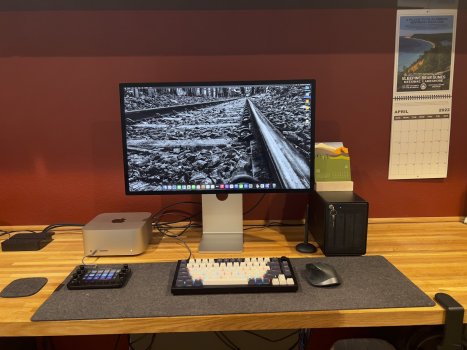So, as far I see... there is a bus each thunderbolt port on the Mac Studio? no shared busses for thunderbolt?
Got a tip for us?
Let us know
Become a MacRumors Supporter for $50/year with no ads, ability to filter front page stories, and private forums.
Show us your Mac Studio setup!
- Thread starter smartbot
- Start date
- Sort by reaction score
You are using an out of date browser. It may not display this or other websites correctly.
You should upgrade or use an alternative browser.
You should upgrade or use an alternative browser.
So, as far I see... there is a bus each thunderbolt port on the Mac Studio? no shared busses for thunderbolt?
That means I get an entire Thunderbolt bus for my mechanical keyboard.
That means I get an entire Thunderbolt bus for my mechanical keyboard.
LOLLL
Dell AW3821DW
Can I ask if that screen is working well with the Studio? Is it connected DisplayPort or HDMI? Running native at 3840 × 1600?
I have the DELL U3818DW working with a 2018 Mac Mini, connected Thunderbolt to USB C and works fine. Now planning to upgrade to a Studio and love to know if that monitor is working well for you, as they are of the same pedigree.
Thanks
Anker Power expand+ 7-in-one (for work laptop), AOC U2790VQ 27" 4k display, CalDigit TS3+, Lamicall laptop stand, LG UltraFine 21.5" TB display and WALI dual display desk mount stand and old school swoop/scoop keyboard 


Great setup. Is that a repurposed shoe rack? I plan to do something similar for the Studio, hard drives, Bose speaker controller, etc.
It was actually a kitchen cabinet riser I found at target and required assembly so moved some stuff and a few mods. I’ll try to find a link.Great setup. Is that a repurposed shoe rack? I plan to do something similar for the Studio, hard drives, Bose speaker controller, etc.
Bamboo Stackable Shelf - Threshold™
Read reviews and buy Bamboo Stackable Shelf - Threshold™ at Target. Choose from contactless Same Day Delivery, Drive Up and more.
Nice! That was my 2nd guess. I may make or find something in black as my wood top (similar to yours) is dark with black metal legs. And these velcro cable ties are the best for tidying up messy cables:It was actually a kitchen cabinet riser I found at target and required assembly so moved some stuff and a few mods. I’ll try to find a link.

Bamboo Stackable Shelf - Threshold™
Read reviews and buy Bamboo Stackable Shelf - Threshold™ at Target. Choose from contactless Same Day Delivery, Drive Up and more.www.target.com

VELCRO Brand ONE-WRAP Cable Ties, 100Pk, 8 x 1/2" Black Cord Organization Straps, Thin Pre-Cut Design, Wire Management for Organizing Home, Office and Data Centers
Are You Tripping Over Wires Or Do You Have Unsightly Cords Dangling At Home Or In The Office? Trust The Velcro Brand To Provide The Ideal Solution For Your Cord And Wire Management Needs. The One-Wrap Thin Ties Are Self-Locking And Pre-Cut, Making Them Easy To Wrap Around And Keep Bundles Or Wire...
www.amazon.com
As an Amazon Associate, MacRumors earns a commission from qualifying purchases made through links in this post.
Sorry to be slightly off topic. Would someone please measure the edges of the Mac Studio box?
I will pickup a Mac Studio on Saturday and it has to fit in my backpack because I go to the Store by bike. Thank you! 🙂
I will pickup a Mac Studio on Saturday and it has to fit in my backpack because I go to the Store by bike. Thank you! 🙂
'Cause it's so hard to start a new thread.Sorry to be slightly off topic. Would someone please measure the edges of the Mac Studio box?
I will pickup a Mac Studio on Saturday and it has to fit in my backpack because I go to the Store by bike. Thank you! 🙂
Have it connected via DP 1.4 over USB-C as well as HDMI over USB-C and both running at native 3840x1600Can I ask if that screen is working well with the Studio? Is it connected DisplayPort or HDMI? Running native at 3840 × 1600?
I have the DELL U3818DW working with a 2018 Mac Mini, connected Thunderbolt to USB C and works fine. Now planning to upgrade to a Studio and love to know if that monitor is working well for you, as they are of the same pedigree.
Thanks
DP works fine at 120Hz. When I go to 144Hz I get vertical lines on my screen. This appears to be an M1 mac problem, not just a Studio problem. The HDMI does 85Hz no problem
I always like seeing these. Keep them coming.
Here's mine. The left display is for my personal Mac Studio, the right is for my work MacBook Pro (16-inch).

What desk pad is that?View attachment 1982621I need to work on my cable management, but everything is up and running
What desk pad is that?

Wool Felt Desk Pad
Small to Extra Large. Organize Your Workspace. Crafted Premium German Merino Wool Felt for Warmth & Softness. Designed & Made in USA. Elevate Your Work Now!
I have the medium size.
What is that connected on the left side, in front of the Mac Studio? ThanksView attachment 1982621I need to work on my cable management, but everything is up and running
What is that connected on the left side, in front of the Mac Studio? Thanks
Loupedeck Live - The Ultimate Console For Content Creators
Loupedeck Live offers limitless possibilities and seamless integration with creative software. Upgrade your workflow now.
Day 1 set up. Replacing my Mac Pro 2019.
Studio Display speakers are nice and all but still got a pair of Yamaha HS-8's out of frame

Studio Display speakers are nice and all but still got a pair of Yamaha HS-8's out of frame

I love threads like these and have no idea why.

No, the camera lens doesn't normally sit there. I put it in the picture to show off and distract from my insane cabling.
No, the camera lens doesn't normally sit there. I put it in the picture to show off and distract from my insane cabling.
Perfect for a lefty like me. BTW, I've had that mousepad for nearly 30 years!

Just waiting for it to get here!
Edit: hidden away inside the desk I have: the cables for the audio interface, an nvme drive in a Thudnerbolt enclosure for fast storage, an nvme in a USB enclosure for deejay stuff backup, a HDD to use as a time capsule all hooked up to an OWC Thunderbolt dock. There are other things hooked up to the dock as well, like that mic on the desk, ethernet and the display - but the display will be hooked up straight to the computer when it gets here. Also a power strip to power everything.
Updated now that the thing has arrived. Still need to do a bit of cable mangement to the speakers, but here tis.

Check out this video, especially at the 1:33 mark. You'll see that the Ultra has 6 Thunderbolt 4 controllers.Nice pics!
Would you be so kind to show us the System Report? I'm curious to see how many thunderbolt busses there are on M1 Ultra systems.
Register on MacRumors! This sidebar will go away, and you'll see fewer ads.