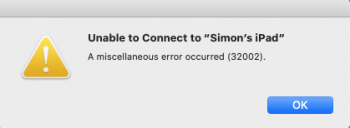Well, "iOS 13.1 beta 3" and "Catalina beta 8" just released, I'll do two different tests for Sidecar:
1) Using "iPadOS 13.1 beta 3" with a previous "Catalina beta 7"
2) Using "iPadOS 13.1 beta 3" with the current "Catalina beta 8" (checking also if the SidecarCore binary has changed)
I'll edit this post for the answers
edit:
1) Doesn't work, system message "
Sidecar requires a newer version of macOS" (hence Catalina beta 8 is required)
2) SidecarCore unix binary has been changed from latest one (Catalina Beta 6-7) 258 Kb, now on beta 8 is 269 Kb , so I'll make a new patched file
Patched again for iPad Air 2 and mini 4 ! And now the virtualised TouchBar is working fine !
I'll upload the patched file here:
Sidecar new patch for Catalina beta 8
Note: as before, it works only wired through a lightning-usb cable plugged and this time you have to add these steps:
- plug the iPadOS device, then open the device from Finder and click "
Trust", after from iPadOS device tap "
Allow", and you'll able to use Sidecar again!
edit2:
Just tested! My new patched file works also with
iPadOS device with 13.1 beta 2