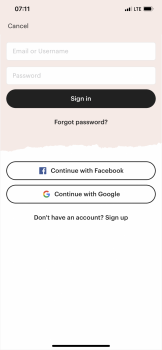Got a tip for us?
Let us know
Become a MacRumors Supporter for $50/year with no ads, ability to filter front page stories, and private forums.
All Devices Sign In With Apple - Supported Apps & Sites
- Thread starter ipedro
- WikiPost WikiPost
- Start date
-
- Tags
- ios sign in with apple wiki
- Sort by reaction score
You are using an out of date browser. It may not display this or other websites correctly.
You should upgrade or use an alternative browser.
You should upgrade or use an alternative browser.
- Status
- The first post of this thread is a WikiPost and can be edited by anyone with the appropiate permissions. Your edits will be public.
I can't edit the wiki yet but Fantastical and the game Pascal's Wager both use Sign in with Apple.
Thanks. Added both.
Just noticed Groupon added support, seems to work okay.
Etsy also added support however an API error message shows for me when trying to switch over to Sign In with Apple.
Interesting. I don't see it on Etsy.
Ancestry.com has removed their social sign ins to avoid having to comply with Sign In With Apple. Credit to @hustvedt on Twitter for reporting it.
Sign In With Apple is going to unmask which companies sell our data and depend on infringing on our privacy as their business model.
People are increasingly demanding privacy online. Once Sign In With Apple rolls out widely after the April deadline, I’ll only sign in to sites that preserve my privacy and keep my account isolated from the rest of the Internet. That means closing accounts from those who don’t.
Sign In With Apple is going to unmask which companies sell our data and depend on infringing on our privacy as their business model.
People are increasingly demanding privacy online. Once Sign In With Apple rolls out widely after the April deadline, I’ll only sign in to sites that preserve my privacy and keep my account isolated from the rest of the Internet. That means closing accounts from those who don’t.
Last edited:
Oh, this one is really important given the privacy implications for those living with Diabetes.
One Drop has implemented Sign In With Apple.

[automerge]1581448300[/automerge]
I’m noticing Sign In With Apple more organically now, which is an effect of this feature starting to become more ubiquitous.
I just downloaded micro.blog and found it there when I went to sign up.


One Drop has implemented Sign In With Apple.
[automerge]1581448300[/automerge]
I’m noticing Sign In With Apple more organically now, which is an effect of this feature starting to become more ubiquitous.
I just downloaded micro.blog and found it there when I went to sign up.
Last edited:
The more the merrier! Keep them coming! I want to replace all of my passwords with this!
.. Honestly I'd like to even log into my bank with this, but I don't see that ever happening.
[automerge]1581450505[/automerge]
The downside that I'm seeing is that some apps (Movies Anywhere I'm looking at you) allow sign in with Apple but also allow regular sign in with username and password. I'd like to disable this and only allow my sign in with apple.
Also some apps (Again Movies Anywhere) do not allow for converting email addresses to the private relay.
.. Honestly I'd like to even log into my bank with this, but I don't see that ever happening.
[automerge]1581450505[/automerge]
The downside that I'm seeing is that some apps (Movies Anywhere I'm looking at you) allow sign in with Apple but also allow regular sign in with username and password. I'd like to disable this and only allow my sign in with apple.
Also some apps (Again Movies Anywhere) do not allow for converting email addresses to the private relay.
I just did a big update to the list of apps that support Sign In With Apple. Thanks to @mthomas184 for pointing me to a subreddit with some apps that had been missing in this list.
I also started a new list of apps that have removed social sign ins altogether to avoid having to comply with Sign In With Apple in April. If you’ve noticed social sign ins removed from an app, please add it to the wiki or report it here and I’ll add it.
Those are apps that are telling on themselves. They require infringing on your privacy as important to their business model. Surely, these are apps to avoid. Ancestry.com is the most notable. Pretty scary that an app that has your DNA, follows you around the Internet and sells that data to third parties
I also started a new list of apps that have removed social sign ins altogether to avoid having to comply with Sign In With Apple in April. If you’ve noticed social sign ins removed from an app, please add it to the wiki or report it here and I’ll add it.
Those are apps that are telling on themselves. They require infringing on your privacy as important to their business model. Surely, these are apps to avoid. Ancestry.com is the most notable. Pretty scary that an app that has your DNA, follows you around the Internet and sells that data to third parties
The more the merrier! Keep them coming! I want to replace all of my passwords with this!
I’m far along in converting all my internet accounts into anonymous and automatic sign ins either with Sign in With Apple or with unique emails I generate using my own email server and with randomized passwords in Keychain. I’d have to check but I believe that because of this, all my accounts are protected by two factor authentication. As of now, I only have to remember my Apple ID password and my iPhone PIN if my Face ID ever fails.
After April, I plan to cancel many of the accounts in apps that are working around the mandatory Apple Sign In because whichever apps are left are profiting off monetizing intrusion into my privacy. I’m fine with seeing ads within a platform and monetizing data from my use within the app, but as soon as they sell my data to outside parties, including tracking me outside the app, I consider that a red line. I’ve been waiting for something like Sign In With Apple for years. I’m so glad it’s finally here.
I wonder what Facebook will do about this!
Facebook doesn’t have to do anything. They use their own accounts system and don’t rely on other social sign ins. Therefore, they’re exempt from adding Sign In With Apple.
The question is: what are Facebook users going to do about this. In my case, I stopped using Facebook and on Facebook owned apps like Instagram, I use a unique email address that I don’t use anywhere else.
I simply don't buy into Apple’s PR campaign of signing privately. Instead of handing over data to, say, Facebook, we hand over data to Apple which, given its high secrecy and fierce stance against any reasonable public audit, I don’t think my privacy is ever a thing anymore. Going into Sign In with Apple mainly adds convenience of not necessarily needing a separate account for apps that may not be used that often, and the coolness factor of “login with your face”.
Arknight supporting Sign In with Apple is unexpected for me, given it is just a mobile game. Perhaps Yostar thinks ahead a bit? Too bad that I can’t have 2FA.
Arknight supporting Sign In with Apple is unexpected for me, given it is just a mobile game. Perhaps Yostar thinks ahead a bit? Too bad that I can’t have 2FA.
Weird, I just checked and it’s still there. Seems like the API errors were resolved as well since I was just able to login successfully.Interesting. I don't see it on Etsy.
Hmm. That is weird. Here’s mine and it updated to 5.43 which is the latest I’m showingWeird, I just checked and it’s still there. Seems like the API errors were resolved as well since I was just able to login successfully.
View attachment 893714
Attachments
This is exactly what I like about it! If a company gets very vocal about being against this or does what ancestry has done by doing what it takes to just be able to work around it completely...it’s worth the customer paying some serious attention and putting some thought in continuing to use it or not.Ancestry.com has removed their social sign ins to avoid having to comply with Sign In With Apple. Credit to @hustvedt on Twitter for reporting it.
Sign In With Apple is going to unmask which companies sell our data and depend on infringing on our privacy as their business model.
People are increasingly demanding privacy online. Once Sign In With Apple rolls out widely after the April deadline, I’ll only sign in to sites that preserve my privacy and keep my account isolated from the rest of the Internet. That means closing accounts from those who don’t.
This is exactly what I like about it! If a company gets very vocal about being against this or does what ancestry has done by doing what it takes to just be able to work around it completely...it’s worth the customer paying some serious attention and putting some thought in continuing to use it or not.
I hope that Apple finds an incentive to spread Sign In With Apple outside of the App Store. Sites that don’t have apps don’t ever have to implement it.
Disqus, which is very widespread around the net is a pain to sign into. It has social sign ins but doesn’t have an app so they’re probably using it to sell your internet activity data. Sites like 9to5mac use Disqus. I’m considering to just stop commenting on these sites if they don’t switch comment providers or Disqus itself doesn’t introduce easier sign in and privacy protection.
I hope that Apple finds an incentive to spread Sign In With Apple outside of the App Store. Sites that don’t have apps don’t ever have to implement it.
Disqus, which is very widespread around the net is a pain to sign into. It has social sign ins but doesn’t have an app so they’re probably using it to sell your internet activity data. Sites like 9to5mac use Disqus. I’m considering to just stop commenting on these sites if they don’t switch comment providers or Disqus itself doesn’t introduce easier sign in and privacy protection.
I need to figure out how to start deleting account that don't use this technology. Right now I have over two hundred entries in my keychain for passwords alone. While these are all unique passwords they still do not offer the security that Sign on with Apple does. Everything I can migrate to the Sign on with Apple is a win, not just because of privacy, but also the two factor authentication.
As a side note, Apple joined the Fido Alliance, I hope that helps push Sign on with Apple further.
I need to figure out how to start deleting account that don't use this technology. Right now I have over two hundred entries in my keychain for passwords alone. While these are all unique passwords they still do not offer the security that Sign on with Apple does. Everything I can migrate to the Sign on with Apple is a win, not just because of privacy, but also the two factor authentication.
I started going through this process myself. A really good place to start is your Facebook apps & websites page.
Here’s a shortcut: https://www.facebook.com/settings?tab=applications
In there, I found dozens and dozens of sites and apps I had previously logged into, including sites I had never really used more than once. Deleting your connection to these apps via Facebook almost always deleted my account on that site or at least deactivated the account.
The next place you can check is which apps and sites are sending you emails or at least sent you an email when you signed up. I created a search filter to show me only emails from addresses not in my contact list. I still got a ton of entries so I narrowed it down by adding “Welcome” in the body of the email to my search. You’ll be surprised how many websites say that when you sign up.
The process from that point was more manual. I went to each site and looked through their settings to delete my account. If I wanted to keep the site, I created an email address just for that site. Because I have an email server, all my email addresses for logging into sites look the same except for the site name: macrumours@mydomain.com, eBay@mydomain.com, ubereats@mydomain.com, etc. All these emails are sent to my real address. If I ever want to kill one, I can do that without it affecting the others.
The last step will be to sort through my Keychain. I’m going to wait until April when most apps and sites I’m using are working with Sign In With Apple. Everything else will either get the unique email treatment or deleted.
There are other ways you can be tracked but Apple seems to be doing a good job of killing those tracking methods in Safari.
I'd love to know where Yelp is in all of this. I really dislike how it forces you to download the app and create an account to view details of a listing in Apple Maps. You'd think that an app that's so tied into iOS would have implemented Sign In With Apple early on. But nope...

Don't knock all websites for not offering it. In most cases they simply cannot offer it at this time.
We tried implementing it into our website but Apple said in order to get it to work we first had to have a native app in the App Store. So websites like MR and others who don't have a native app may not be able to offer this as a Sign in option.
Apple Developer Support: "A prerequisite for Sign in with Apple on web is to have a linked app in the App Store"
I was surprised that they would deny normal websites from using this option. Most of these websites don't have a native app nor would it be appropriate to have one. In fact Apple announced recently that if your website can function properly in a browser they don't want it in the App Store.
"Apps that provide core features and functionality dynamically with web technology like HTML5 are best delivered to everyone in Safari, rather than through the curated App Store."
So even if MR decided to go out and create a native app to qualify for the Sign in with Apple feature, their app may be denied when they try to submit it.
Here is a link to our apple developer thread with the entire quote from Support:
 forums.developer.apple.com
forums.developer.apple.com
What do you think? Are you surprised that Apple won't let normal websites use this newly announced feature? We spent our $99 to become an Apple Developer just to get this working on our website and just now learned about this requirement. Just wanted to warn others before they spent their $99 on Apple.
We tried implementing it into our website but Apple said in order to get it to work we first had to have a native app in the App Store. So websites like MR and others who don't have a native app may not be able to offer this as a Sign in option.
Apple Developer Support: "A prerequisite for Sign in with Apple on web is to have a linked app in the App Store"
I was surprised that they would deny normal websites from using this option. Most of these websites don't have a native app nor would it be appropriate to have one. In fact Apple announced recently that if your website can function properly in a browser they don't want it in the App Store.
"Apps that provide core features and functionality dynamically with web technology like HTML5 are best delivered to everyone in Safari, rather than through the curated App Store."
So even if MR decided to go out and create a native app to qualify for the Sign in with Apple feature, their app may be denied when they try to submit it.
Here is a link to our apple developer thread with the entire quote from Support:
Sign in with Apple website popup e… | Apple Developer Forums
What do you think? Are you surprised that Apple won't let normal websites use this newly announced feature? We spent our $99 to become an Apple Developer just to get this working on our website and just now learned about this requirement. Just wanted to warn others before they spent their $99 on Apple.
Odd. They must be rolling it out in phases, I can’t think of any other explanation. 🤨Hmm. That is weird. Here’s mine and it updated to 5.43 which is the latest I’m showing
Apple just updated their developer resource portal with design guidelines for Sign In With Apple. Looks like they're getting ready for when it becomes mandatory a little over a month from now.


You can read the guidelines here: https://developer.apple.com/design/...nes/sign-in-with-apple/overview/introduction/
You can read the guidelines here: https://developer.apple.com/design/...nes/sign-in-with-apple/overview/introduction/
Register on MacRumors! This sidebar will go away, and you'll see fewer ads.