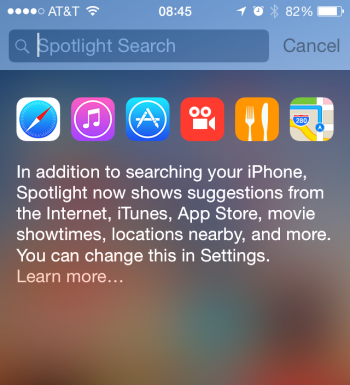some news and food for thought - recently I’ve talked with multiple iPhone owners and some shops that sell them. I tried a few of their phones and ALL of them were able to replicate the issue with the well known lock/unlock procedure. Each one of them! And the owners haven’t even noticed it, because they don’t use this function so much.
It was eye opening. Is it getting so widespread now? Apple still doing nothing?
It was eye opening. Is it getting so widespread now? Apple still doing nothing?