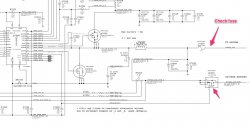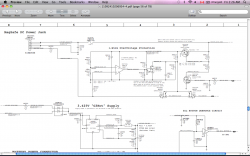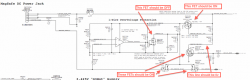I don't see how this would affect the system negatively other than fan noise and its premature wear. If there is something that is not working already, it is off purse will remain that way. I don't recall if this method bypass the system power on check called POST (power on self-test).
----------
The other day I fixed/spliced a pair of wifi cable connector (canibalized an old set of cable so I don't haves to disassemble the display half)) because the shielding from the tiny coax cable have pulled up from the connector crimp. You may want to check that as the source of the freq. noise.
----------
Peislander, did you get 12v at the fuse by the battery when attempting to power on using just the magsafe? If you don't have this 12v, then battery will not charge and the system will not even begin to power on. From there you have to back track all the way to the DCIN board. The magsafe sense circuit will only output 16.5/18.5 volt if there is a load on its power line, otherwise it will default to low current, open voltage of around 6v. Without the battery, G3HOT will also not be present if magsafe is not enabling it's power output.[/QUOTE)
On the first board I got 12.29 at fuse & 3.43 at G3hot with just power cord attached
.EDIT;I think its in the One wire Over Voltage Protection circuit.I got only 3.43 volts on pin 6 of Q6920.I tested voltage on board with magsafe green but no charge I get 3.4v on pins 1 3 4 & 6.On pins 2 & 5 I get 8.46v.Q6910 I get between 15.86 & 16.87v on pins 4 5 & 6 only.Other board I get 0v pin 1,3.26v pin 2,16.86v pin 3,16.87v pin 4,12.2v pin 5,0v pin 6.On Q6915 0v pin 3..Other board shows 8.46 pin 3.On u6915 no power on any pins.Other board pin 1 8.38v,pin 3 3.39v,pin 5 16.86v.I already replaced q6910 but it was used.Where to check next?Starting to feel safer testing powered board with smaller probes.I had fried a few with my older probes.
Would u7060 (TL331)cause it not to power up on magsafe?It seems to test good except I get a beep in diode mode both directions between pins 2 & 5.On good boards I only get beep in one direction.I bet if I pull u7060 & bench test it It will test good.& I'll have the same results testing pads on board.Thats what I planned on doing next but was looking for a good TL331 to replace it with.I see the LM397(got some) looks similar but on data sheets It looks like the ib on the TL331 is negative & on LM397 isn't .Please explain...
On the second board u7000 heats up so I don't leave plugged in too long.I already replaced it with same results.Still heats up.This was one of them seedy ebay deals bought laptop for parts or repair but nothing mentioned about attempted repair on mobo.Noticed 2 mosfets, 4 resistors & 3 caps gone from mobo.I'm just happy to get it to boot from battery.It still has no sound or backlight.Yes a work in progress.Practice the soldering skills.HAHA
Thanks again for any help or ideas