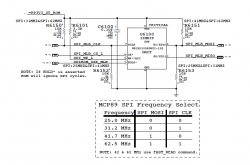Hello,
first of all, this thread is the most valuable information source for mac logic board repairing. I've learned a lot. Thank you all!.
Excuse my english, I'll try my best to explain myself.
I've bought some days ago a water damaged MBP 13" Mid 2010 model (A1278). First thing I did was to open it and clean all the corrosion, using alcohol andcontact cleaners.
It was not bad, altough the corrosion has broken 3 pins in the screen connector. I should be able to fix it anyway.
So I connected the board to the MagSafe, and nothing happened. Tried SMC reset procedures, and welding the G3Hot points, to force it to start. Nothing, only thing I get is a very dim green light on the MagSafe.
Following this thread, I suppose there are 3 main issues with the logic board:
1. The dual P Channel mosfet.
http://www.vishay.com/docs/68934/si7149dp.pdf
In the one that is near the DC IN socket, I get 17,25v on the drain side, and 16,25v on the 3 pins in the other side. The 4th pin, that is the gate fluctuates (not sure if it's normal, I guess yes). Seems a normal behavior for that component.
On the other side of the logic board, the exact mosfet only outputs 16,25v on the source pins. The drain has 0v.
Seeing that this second mosfet had a bit of corrosion beneath, I decided to lift both of them to check the pad they were welded to.
So... I unwelded both mosfets, and I only get 17,25 v on the DC IN side, not in the other. I'm not sure if this is normal, but I think that as it's the same pad, only mirrored in the other side of the board, should have also 17,25v.
Having the mosfets outside the board, I checked them.
In one, I got connection (open circuit it's called?) between drain and the 3 source pins, and no continuity in the gate. I beliebe it's what is should look like.
In the other one I don't get connection anywhere. I guess is defective.
2. Fuses.
The fuse near DC IN acts normal, have 17,25v in both sides. The fuse in the other side, near battery conector, not getting anything, 0v on both sides. It was the same before unwelding the mosfets. I tried connection between both sides of the fuse, and got nothing.
My next action will be getting a new mosfet, and finding a solution for the pad that doesn't get 17,25v. Also change the battery fuse.
Now... is what I'm saying right? Did I made any mistakes I should take care of?
I would apretiate any guidance or tips on how to follow without making more damage to the board.
Thank you very much! Oh and if there is someone who needs to take a look at the schematics of the 1278 board, below you can find a link to download it.
http://www.4shared.com/office/ynRxJWF4/A1278-820-2879.html
first of all, this thread is the most valuable information source for mac logic board repairing. I've learned a lot. Thank you all!.
Excuse my english, I'll try my best to explain myself.
I've bought some days ago a water damaged MBP 13" Mid 2010 model (A1278). First thing I did was to open it and clean all the corrosion, using alcohol andcontact cleaners.
It was not bad, altough the corrosion has broken 3 pins in the screen connector. I should be able to fix it anyway.
So I connected the board to the MagSafe, and nothing happened. Tried SMC reset procedures, and welding the G3Hot points, to force it to start. Nothing, only thing I get is a very dim green light on the MagSafe.
Following this thread, I suppose there are 3 main issues with the logic board:
1. The dual P Channel mosfet.
http://www.vishay.com/docs/68934/si7149dp.pdf
In the one that is near the DC IN socket, I get 17,25v on the drain side, and 16,25v on the 3 pins in the other side. The 4th pin, that is the gate fluctuates (not sure if it's normal, I guess yes). Seems a normal behavior for that component.
On the other side of the logic board, the exact mosfet only outputs 16,25v on the source pins. The drain has 0v.
Seeing that this second mosfet had a bit of corrosion beneath, I decided to lift both of them to check the pad they were welded to.
So... I unwelded both mosfets, and I only get 17,25 v on the DC IN side, not in the other. I'm not sure if this is normal, but I think that as it's the same pad, only mirrored in the other side of the board, should have also 17,25v.
Having the mosfets outside the board, I checked them.
In one, I got connection (open circuit it's called?) between drain and the 3 source pins, and no continuity in the gate. I beliebe it's what is should look like.
In the other one I don't get connection anywhere. I guess is defective.
2. Fuses.
The fuse near DC IN acts normal, have 17,25v in both sides. The fuse in the other side, near battery conector, not getting anything, 0v on both sides. It was the same before unwelding the mosfets. I tried connection between both sides of the fuse, and got nothing.
My next action will be getting a new mosfet, and finding a solution for the pad that doesn't get 17,25v. Also change the battery fuse.
Now... is what I'm saying right? Did I made any mistakes I should take care of?
I would apretiate any guidance or tips on how to follow without making more damage to the board.
Thank you very much! Oh and if there is someone who needs to take a look at the schematics of the 1278 board, below you can find a link to download it.
http://www.4shared.com/office/ynRxJWF4/A1278-820-2879.html