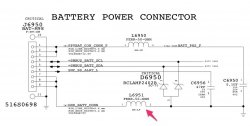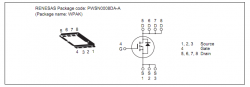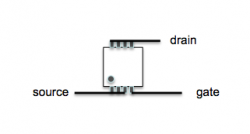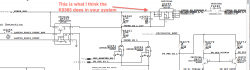Hi,
First of all, thank you all for this thread and for your contribution to the "community" of those who refuse to believe that something can be too complicated to repair. I believe this thread is one of a kind because no matter how much or how cleverly I tried to google there was no information that I could find regarding logic board level troubleshooting or repair.
Secondly, as I'm not a native english speaker, please excuse me my mistakes.
Well, here's my story.
Couple of months ago I bought a water-damaged (actually it was soup) MBA A1370 late 2010 model laptop from a guy who claimed that in Apple service they wanted to replace the logic board for 600 euros. It was too expensive, so he sold it.
I disassembled it , cleaned all parts with isopropyl alcohol as thoroughly as I could, except for the topcase with keyboard layers because there's no way to disassemble those on MBA late 2010. I just submerged the topcase (without lcd of course) into isopropyl and hoped it would dissolve any residues of soup.
So, after drying i assembled the laptop and connected power cable which turned into amber...But only for minute or two, then it turned to green. After disconnecting the cable and reconnecting it turned to amber again, then to green and never turned to amber again when i disconnected and reconnected the cable. The computer itself didn't respond to power button presses. Tried SMC reset and every other trick but without luck.
So I disassembled it again and started to troubleshoot. I tested voltages on battery connector pins and the maximum reading my multimeter gave was something like 0,5V. Battery has couple of those stickers that indicate contact with liquids, one of those was red. So I concluded the battery was dead.
In order to test the logic board I managed to purchase schematics along with boardview files. I also purchased known good logic board from eBay.
After reading this thread I tried to do SMC_ON_OFF_L with old logic board installed but without any success. However the computer booted up (shorting smc on off pads on logic board) when new logic board was installed. Everything works perfectly with new logic board except for the keyboard...All the keys work..there's a lag sometimes or you have to press keys twice but they work...Unfortunately the only key that doesn't work is power button...So to power the computer up I need to short SMC ON OFF pads on logic board.
I took my time and put two logic boards side by side, read schematics and started to measure and compare the voltages on points where I thought it would be logical for such errors to occur.
The board was live and I found that DC in board is completely OK...also it seems that G3Hot is OK.
First difference I found was the voltage difference on R6905. On good board it read 14,4V and on bad board it read 14,9V. It seemed strange, so I read the schematics and dig along the path where the current would come and to my surprise I found that R7080 was completely missing on bad board. It's the resistor that's close to the power FET's Q7080 and Q7085..That part of the schematics is responsible for PBus Supply and Battery Charger (please see attached files).
So my concern is if the missing R7080 could the board not to boot up. It's the 100kohm 0201 resistor and I'm still looking for the place where to purchase it from. Also I'm worried that I might not be able to solder it with my soldering iron. It takes a while until I can replace the missing resistor. Meanwhile I'd like to search for more erros.
Please, any useful information or ideas are very appreciated.
Attached are the schematics and boardview files.
http://www.4shared.com/zip/Z6xHsfRe/MacBook-Air-A1370-820-2796-K99.html