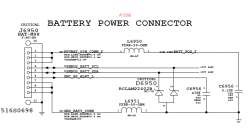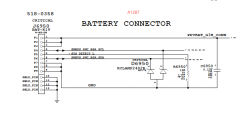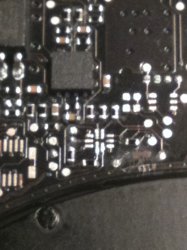I'm working on a Macbook Pro A1260 that will not charge the battery, and will only startup using the SMC POST bypass method. This one has a checkered history - the original power adapter was ruined by a line surge (thunderstorm?). After that the battery died; it would not charge with the new adapter (I'm not certain if the owner ran the battery to death before the new adapter arrived). I opened the machine and went over the DC in board and found no overt faults. I ordered a new battery. but the system would not charge until I removed the battery, held down the power button, and plugged in the adapter before releasing the power button. I then inserted the battery without turning on the machine. It began charging, and all seemed to work well for a while.
Now the system is back in the shop with a dead battery, and it won't charge. The SMC bypass start always works, but if I disconnect the AC adapter momentarily, on the next power-up the system will shut off the backlight as soon as the boot starts, or the backlight will not turn on at all. I checked the PRAM battery; it is good at 3.08 Volts.
I managed to get the adapter to start up in charge mode (orange LED) by plugging it into a Macbook with a low battery, but when I plugged it into the MBP with its battery installed, the light turned green at the time the SDA bus normally has its initial conversation (about 1.5 seconds after adapter connection). If I power up the system, it always says no battery installed.
What are your thoughts? The battery is a third-party unit from China. Is this a case of infant mortality for the battery, did the owner somehow manage to kill it by waiting too long to charge it, or do I have a motherboard fault? I have both an oscilloscope and DMM (that's how I found the SDA signal on the battery connector). Do you have any suggestions for a definitive diagnosis without buying another battery? I'm toying with the idea of unbolting the MBP battery connector and lifting it up so I can connect it to the Macbook battery (same number of contacts, but very different case design). The Macbook battery is out of an A1181 waiting for me to raise enough funds to buy a new hard drive.
Does this version of the MBP use the same SMC circuit as the others? I know its layout is quite different from the others; it has the same two-fan cutout board profile used in the plastic case Macbook. Where is the SMC on this board?