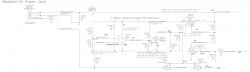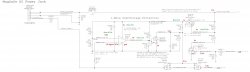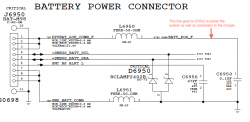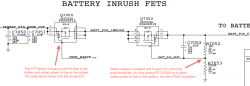Wow, a few steps backward all right. Here are some other ideas:
- The 0.3v measured on both fuses (magsafe only, without the battery) indicates power is not being supplied by the magsafe. Magsafe is designed to "see" a load before output is enabled. A load means that the SMC/CHARGER IC know the magsafe is present and enable the power FETs below. However, since G3HOT is off, the SMC and Charger IC has no Vcc (chip power), thus it is a catch-22. I THINK the normal sequence is this: magsafe connected, 18.5v goes through the system (briefly) and G3HOT active thus SMC is powered up, SMC checks system state and if all parameters OK then enables the power FETs to allow system power to come through. If SMC fails to do this, after a few seconds the magsafe drops the 18.5v and thus G3HOT also goes away. I'd love to see if someone (dadioh?) can verify this using their spare/play logicboard that has the same symptom by hooking up an external load (low value resistor) to the input fuse and then try connecting the magsafe. I suspect that the load will keep the magsafe up and thus the G3HOT. It is also possible that the downstream component may burn up if 18.5v is not automatically stopped. :-( so there is risk in trying this test.
- Check Q7000, Q7001, Q7020, Q7021 where the signal PP18V5_G3H_CHGR goes through to provide system power. This is the path in series with the input fuse. If all these are OK, I'd think that the system power should be OK. Next check the charging path.
- The charging path is R7008, Q7050, Q7052. These could be damaged causing the entire system to not working when the battery is connected. If the problem is U7000, you're in trouble. That is an Apple proprietary part.
- Alternately, I'd be curious on battery only powering up. Again through the 2 diodes OR'ed together, battery power can also generate G3HOT so the SMC can get Vcc and do the same thing as above. BTW, the battery pack full charge voltage should be 4.22v x 3 = 12.66v. 10.8 is very near the depleted state.
- Have you tried the SMC bypass method after this episode without the battery installed and see what happened? also what happened when you try just battery power WITHOUT MAGSAFE?