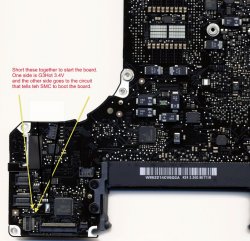The fact that you get 12v on the "output" power bus and G3HOT is also good meant that now your power lines are functional. So next is signals related info that the CPU and SMC needs to have to keep system power from battery is correct. There are two things to look for: BMON CURRENT SENSE and PWRGOOD when the battery is the only one supplying power to the system. I'd track this down and see how these are generated. I suspect one of these is not generating the expected signal. Does the battery charge button work, i.e., gives you battery charge status LEDs? If so, we can assume that the SMC is talking to the battery OK (SCL/SDA signaling to the battery is good.). There is a battery sense logic on p44 (BMON). I think this may be the one that is causing the CPU to shut down immediately when trying to power the system on battery.
No the battery status does not work but I put that down to the cable which looks like it has been distrurbed and possibly damaged as others have reported earlier in the thread but maybe I have an issue with the SCL/SDA signaling. I cant locate these 6pin BMON chips U5403 and U5413 anywhere on the board especially seeing as the notes say they should be close to the SMC and resistor R7008. If anyone has a Landrex component board view file and can either send it to me or locate these suckers for me it would be much appreciated. I'm going to try to trace these SCL/SDA lines and see if there is anything wrong there.