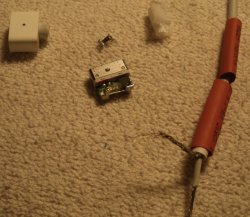If you see voltage at the other fuse down near the battery connector then no need to check the other fuse on the bottom. The bottom fuse is the main fuse and if it is blown then the whole board is dead.
Got a tip for us?
Let us know
Become a MacRumors Supporter for $50/year with no ads, ability to filter front page stories, and private forums.
SMC Issue on MBP 13 - Hardware Troubleshooting Guide
- Thread starter Dadioh
- Start date
- Sort by reaction score
You are using an out of date browser. It may not display this or other websites correctly.
You should upgrade or use an alternative browser.
You should upgrade or use an alternative browser.
If you see voltage at the other fuse down near the battery connector then no need to check the other fuse on the bottom. The bottom fuse is the main fuse and if it is blown then the whole board is dead.
Thanks you very much.
So i have to check the fuse near battery with magasafe connected and see how much current passing through that?
and if i read less than 18.5V that that means the dcin board is broken, right?
Thanks you very much.
So i have to check the fuse near battery with magasafe connected and see how much current passing through that?
and if i read less than 18.5V that that means the dcin board is broken, right?
I think we got the two fuses incorrectly described. The one near the battery connector is the main fuse to the system AFTER the power input is OR-ed together (adapter and battery) and powers the entire system EXCEPT the constant on 3.425v supply which is needed to provide power to the SMC chip.
The one not directly visible until you take the logic board off is on the reverse side of the board, near the DCIN connector. THAT fuse is the DCIN fuse that allows 16.5v (or is iy 18.5v?) to flow through the power detection logic and to the OR-ed gate then through the fuse described above.
Earlier, I always thought that the battery is the one keeping the 3.425v power on all the time to keep the SMC alive 24/7. I am beginning to doubt this, as it seemed that some of you have been able to start your system with just the AC adapter. My MBP is the mid-2009 model with INTERNAL battery, and it would not power on with just the magsafe power, but upon successfully charging my battery manually, I can start the system from the battery alone or with the magsafe connected but NOT providing power from the magsafe power, and no charging.
So there is still a problem in the magsafe power logic possibly all the way to D6905 (the power input logic consisting of two power diodes that allows magsafe or battery power to flow through). I think that whatever is preventing charging is preventing my system from starting up, with/without the battery. If someone as a map of the component locations, i.e., which one is D6905, R7020 (a 0.02 ohm charging resistor that the charger IC measures current flow to determine/control charge rate), U7000 (charge controller), etc, it would be helpful to me.
someone also correct me: I think that without the battery, if all else is working, the magsafe would initially supply 18.5v to the 3.425v supply for a short period of time, which would then power the SMC, which in turn sends an enable signal to the magsafe sense line and keep teh 18.5v power alwasy on. This allows the system to power on without the battery. If the SMC failed to send an OK signal to the magsafe, the 18.5v power drops off, and the the system will fail to power on.
Notice that on a good working system, when we plug in the magsafe to the system, there is a delay before the green/orange LED liights up.
An extract from Service and repair manuals of macbook pro, troubleshotting section

This is just my opinion, but i think that if the magasafe led remain dark its mean that the DCIN board doesn't works fine, because (IMHO, i have not proof of that) if DCIN is good, but something goes bad in logic board, the same would blinks.

This is just my opinion, but i think that if the magasafe led remain dark its mean that the DCIN board doesn't works fine, because (IMHO, i have not proof of that) if DCIN is good, but something goes bad in logic board, the same would blinks.
Last edited:
I think we got the two fuses incorrectly described. The one near the battery connector is the main fuse to the system AFTER the power input is OR-ed together (adapter and battery) and powers the entire system EXCEPT the constant on 3.425v supply which is needed to provide power to the SMC chip.
The one not directly visible until you take the logic board off is on the reverse side of the board, near the DCIN connector. THAT fuse is the DCIN fuse that allows 16.5v (or is iy 18.5v?) to flow through the power detection logic and to the OR-ed gate then through the fuse described above.
Earlier, I always thought that the battery is the one keeping the 3.425v power on all the time to keep the SMC alive 24/7. I am beginning to doubt this, as it seemed that some of you have been able to start your system with just the AC adapter. My MBP is the mid-2009 model with INTERNAL battery, and it would not power on with just the magsafe power, but upon successfully charging my battery manually, I can start the system from the battery alone or with the magsafe connected but NOT providing power from the magsafe power, and no charging.
So there is still a problem in the magsafe power logic possibly all the way to D6905 (the power input logic consisting of two power diodes that allows magsafe or battery power to flow through). I think that whatever is preventing charging is preventing my system from starting up, with/without the battery. If someone as a map of the component locations, i.e., which one is D6905, R7020 (a 0.02 ohm charging resistor that the charger IC measures current flow to determine/control charge rate), U7000 (charge controller), etc, it would be helpful to me.
someone also correct me: I think that without the battery, if all else is working, the magsafe would initially supply 18.5v to the 3.425v supply for a short period of time, which would then power the SMC, which in turn sends an enable signal to the magsafe sense line and keep teh 18.5v power alwasy on. This allows the system to power on without the battery. If the SMC failed to send an OK signal to the magsafe, the 18.5v power drops off, and the the system will fail to power on.
Notice that on a good working system, when we plug in the magsafe to the system, there is a delay before the green/orange LED liights up.
Excellent summary. I do know where the components that you are describing are. I will try and find a moment to sit down and photograph and label them for you. However, off the top of my head the charging controller is a QFN package on the top of the board about 1cm directly north of the right edge of the SODIMM socket. Follow pins 27 and 28 of that QFN to the pair of 10ohm resistors. I think that R7020 current sensing resistor is close to that spot on the back side of the board. The current sensing resistors are usually green in color. Can't remember where D6905 is but I am sure I have found it in the past. Will probably come back to me once I get this under the microscope.
Come to think of it... maybe what I should do is a photo of each side of the board with critical components identified for the use of those willing to deep dive into board level diagnostics. I'll add it to my "to do" list 🙂
An extract from Service and repair manuals of macbook pro, troubleshotting section
snipped
This is just my opinion, but i think that if the magasafe led remain dark its mean that the DCIN board doesn't works fine, because (IMHO, i have not proof of that) if DCIN is good, but something goes bad in logic board, the same would blinks.
If you are willing to try:
Hook up your red probe voltmeter to the DCIN fuse (doesn't matter which side) and black probe to ground, set your meter to read 20 VDC. Then connect the magsafe. I expect that for a short time, the voltage reading should be around 18.5v and then dropped down to almost nothing. If this is what you see, then the DCIN board is working and upon receiving a signal from the SMC on the center pin, the magsafe drops the voltage.
Tomorrow i'll try, thanks.If you are willing to try:
Hook up your red probe voltmeter to the DCIN fuse (doesn't matter which side) and black probe to ground, set your meter to read 20 VDC. Then connect the magsafe. I expect that for a short time, the voltage reading should be around 18.5v and then dropped down to almost nothing. If this is what you see, then the DCIN board is working and upon receiving a signal from the SMC on the center pin, the magsafe drops the voltage.
@Kharlitro: IGNORE my previous comments and yes, you may have a damaged DCIN board. I re-looked at the pic file you uploaded of the DCIN board,and it looked terrible. It seeemd that the damage was done quite a long time ago and the green stuff you see is corrosion which could possibly have eaten through the copper trace causing the charging problem. I would carefully take everything apart and clean everything around the spill area, and then let it dry for a a long time to ensure drynesss before powering it up again.
In that pic you can see the green stuff I couldn't clean, but I can't understand by its looks if the printed circuits are compromised.

how can i determine that?
Sorry I mislead you. On my Jun 12, 2011, 05:13 PM posting I attached a picture of the bottom of the DCIN board annotated with an arrow that says magsafe pins. At that point 1 and 5 is still Gnd, 2 and 4 is +DC and the center pin 3 is still sense pin. Only at the actual logic board ]itself the pins are reordered as mentioned. Fluctuating reading at 2 and 4 means that the DCIN board is OK and the board is attempting to interface with the logic board.
just a clarification, I can read same voltage and fluctuation just measuring pin 4&5 (or 1&2) in the magsafe connector, so I think that kind of measuring are not significant.

If you have a working dcin and you keep it unplugged from the logic board BUT plugged to the magsafe, can you read something on the logic's connector?

Tomorrow i'll try, thanks.
If you have a working dcin and you keep it unplugged from the logic board BUT plugged to the magsafe, can you read something on the logic's connector?
I've done that just a few minutes ago and what I saw in my case was the low voltage around 6.5v on pins 1 and 2. Remember earlier I mentioned that the DC in board re-arrange the magsafe output, so that 1&2 is DC+, 3&4 is GND, and 5 is sense line. The 6.5v output is the default open circuit output of the magsafe. It is not getting any signal from the logic board, either to turn on 18.5v or disable any output. The LED stays off. Based on this and knowing that my spare DCIN board from a MacBook is good, I'd say that if you get the same result as mine, the problem you are having is in the logic board. Also check for continuity between logic brd connector pin 5 and magsafe center pin.
IF you are NOT seeing the same open voltage as the in the magsafe, then you can conclude that the DCIN board is bad.
I've done that just a few minutes ago and what I saw in my case was the low voltage around 6.5v on pins 1 and 2. Remember earlier I mentioned that the DC in board re-arrange the magsafe output, so that 1&2 is DC+, 3&4 is GND, and 5 is sense line. The 6.5v output is the default open circuit output of the magsafe. It is not getting any signal from the logic board, either to turn on 18.5v or disable any output. The LED stays off. Based on this and knowing that my spare DCIN board from a MacBook is good, I'd say that if you get the same result as mine, the problem you are having is in the logic board. Also check for continuity between logic brd connector pin 5 and magsafe center pin.
IF you are NOT seeing the same open voltage as the in the magsafe, then you can conclude that the DCIN board is bad.
😀😀😀😀😀😀😀
I believe to be lucky!!
I can't read anything in the output connector of magsafe board!
See pic:


I Know that can be still another things bad in the logic, but i'm a step forward to a fullworking macbook 😀
😀😀😀😀😀😀😀
I believe to be lucky!!
I can't read anything in the output connector of magsafe board!
I hope you are right. I can't tell whether you are measuring on all pins. For example, if you connect your black probe to 4 (assuming it is 4) and red probe to 2 (assuming it is 2), then if you get positive voltage you will automatically know that your assumption is correct. If you get negative voltage, then 4 is actually where the red probe is touching. if read nothing with the good magsafe connected, then yes, you have a bad magsafe board.
Anyone in this forum has successfully repair a logic board that has these symptoms:
1. System won't turn on because 1. battery is totally depleted and the magsafe is good but when connected, the LED stays dark (no green or orange).
2. When a charged battery is put in, the system will turn on but no charging take place. System will not turn on with magsafe alone (battery taken out).
3. DCIN board is ok
4. Not liquid damage. System just shutdown/sleep when the battery charge is depleted. Remembetr magsafe is not charging, all of a sudden.
What I'd like to know is what is the fix and how common is it that the part you replace caused this problem (your responses hopefully provide a weak link).
Thanks.
1. System won't turn on because 1. battery is totally depleted and the magsafe is good but when connected, the LED stays dark (no green or orange).
2. When a charged battery is put in, the system will turn on but no charging take place. System will not turn on with magsafe alone (battery taken out).
3. DCIN board is ok
4. Not liquid damage. System just shutdown/sleep when the battery charge is depleted. Remembetr magsafe is not charging, all of a sudden.
What I'd like to know is what is the fix and how common is it that the part you replace caused this problem (your responses hopefully provide a weak link).
Thanks.
Has this thread reached its end or no one here has been able to successfuly fixed a logic board problem?
Has this thread reached its end or no one here has been able to successfuly fixed a logic board problem?
I see this as an ongoing thread that may be a useful resource for those googling for help. The non-charging logic boards that I have fixed were mostly just cleaning up the liquid residue and restoring function. I did have one that had a part melt on me while I watched. I connected the magsafe and while I was watching this part glowed bright and caught my eye. Sure enough it was fried when I looked under the microscope. I replaced it with a spare from one of my dead cards and the logic board worked fine after that. It was a while back and I can't remember what device it was on the schematic now (guess I killed those particular brain cells 🙂
A non-charging battery can be a lot of different things. The place to start is looking at the ISL6258A and see if it is trying to run the boost circuit. I think the datasheet is available below. I think Apple may get a custom version and change the part number.
http://www.intersil.com/data/fn/fn6396.pdf
Attachments
Ok - Just a not on magsafe chargers.
the bit that stores the information lives in the magsafe connector.
The Powerbrick senses the load it is connected to and ramps up the voltage if the load is correct.
If you cut the magsafe connector off and use a standard PSU that supplies 16.5v you will find that the light stays on when you unplug it from the mac.
this is because when you unplug a magsafe that is connected to a apple charger the charger drops it's voltage.
Chris, got a couple of question for you: the Apple charger has two wires going to the magsafe plug, a center insulated wire for +V, and the braided shield that also function as -V or GND. There is NOT a third wire to tell the adapter to drop its output. So, I don't understand how it knows when to cut off its 16.5v output. I see that you've tried using a non-Apple PSU adapted to the magsafe plug. Does it then charged the MBP battery with this setup?
Second question: you mentioned the MOSFET that detect overvoltage. Can you tell me which component it is in the attached pictures? Thanks.
I see this as an ongoing thread ...
Thanks Dadioh. Yes, this particular thread has been quite educational to me and you've been very generous at sharing your knowledge and experience. I will continue to contribute here too. Here's another thread starter:
I just acquired another MBP, this time a 15" early 2008, non-unibody aluminum model A1260. When I got it, the battery was totally depleted and would not start with the adapter that came with it. When I hooked up my known good adapter, the battery started charging (orange LED), and an hour later the bottom of the MBP got quite hot, with the sleep LED on, but with the lid open, the screen sta dark. So I forced quit the MBP by holding the power switch down for a a while. I the let the battery to charge fully. The next day, i press the on button and nothing happened (no chime), but the HD spins (I heard it) and the sleep light came on. I then did an SMC and PRAM reset. Turn it on and the display came up with a chime, then Apple logo with spinning wheel. But after a few seconds, teh wheel icon stopped spinning. I force it to power off again after about 10 minutes, and from the on it refused to turn on other than the no chime, HD spin, and sleep LED. Anyone have any clues?
Chris, got a couple of question for you: the Apple charger has two wires going to the magsafe plug, a center insulated wire for +V, and the braided shield that also function as -V or GND. There is NOT a third wire to tell the adapter to drop its output. So, I don't understand how it knows when to cut off its 16.5v output. I see that you've tried using a non-Apple PSU adapted to the magsafe plug. Does it then charged the MBP battery with this setup?
Second question: you mentioned the MOSFET that detect overvoltage. Can you tell me which component it is in the attached pictures? Thanks.
Are we talking apples and oranges 😉 The magsafe connection has 5 spring loaded pins. The 4 largest ones are 2 for +18.5, 2 for ground. The middle, smaller pin is the communications pin to talk between the logic board and the magsafe adapter. Are we talking about the same thing?
Thanks Dadioh. Yes, this particular thread has been quite educational to me and you've been very generous at sharing your knowledge and experience. I will continue to contribute here too. Here's another thread starter:
I just acquired another MBP, this time a 15" early 2008, non-unibody aluminum model A1260. When I got it, the battery was totally depleted and would not start with the adapter that came with it. When I hooked up my known good adapter, the battery started charging (orange LED), and an hour later the bottom of the MBP got quite hot, with the sleep LED on, but with the lid open, the screen sta dark. So I forced quit the MBP by holding the power switch down for a a while. I the let the battery to charge fully. The next day, i press the on button and nothing happened (no chime), but the HD spins (I heard it) and the sleep light came on. I then did an SMC and PRAM reset. Turn it on and the display came up with a chime, then Apple logo with spinning wheel. But after a few seconds, teh wheel icon stopped spinning. I force it to power off again after about 10 minutes, and from the on it refused to turn on other than the no chime, HD spin, and sleep LED. Anyone have any clues?
Possibly overheating? Sounds like it started once it was cold but then part way into the boot things went south. Those original MBP ran quite hot and the very first thing I did when my wife got one was to remove the logic board and replace the thermal paste with MX-2. I also install fan control SW immediately on all of the earlier Macbooks to ramp up the fans faster than the default Apple profiles. Apple seems to let things get quite toasty before speeding up the fans.
Also, I fixed another overheating one for someone else by just pulling the fans and removing half her cat (the furry shedding parts 🙂 from both heat sinks. Check and see if the heat sinks are clear. That can be achieved without removing the logic board.
Are we talking apples and oranges 😉 The magsafe connection has 5 spring loaded pins. The 4 largest ones are 2 for +18.5, 2 for ground. The middle, smaller pin is the communications pin to talk between the logic board and the magsafe adapter. Are we talking about the same thing?
In his post Chris mentioned about cutting off the magsafe plug from the adapter block, and replace the block with a PSU (presumably from a PC) that generates 16.5v . The 5-pin is the magsafe only, and you are right in the description of it. However, AFAIK, the sense pin does not go all the way to Apple brick. That sense line is processed by a small chip inside the magsafe plug.
In his post Chris mentioned about cutting off the magsafe plug from the adapter block, and replace the block with a PSU (presumably from a PC) that generates 16.5v . The 5-pin is the magsafe only, and you are right in the description of it. However, AFAIK, the sense pin does not go all the way to Apple brick. That sense line is processed by a small chip inside the magsafe plug.
I see. Missed that bit. I have an apple 85W MagSafe that the spring loaded pins are sticking on. I was thinking of cutting open the MagSafe shell to see what is inside. And then see if it is possible to free them up from the inside. I have tried scrubbing with IPA but they 2 outside ones still stick 🙁
In his post Chris mentioned about cutting off the magsafe plug from the adapter block, and replace the block with a PSU (presumably from a PC) that generates 16.5v . The 5-pin is the magsafe only, and you are right in the description of it. However, AFAIK, the sense pin does not go all the way to Apple brick. That sense line is processed by a small chip inside the magsafe plug.
Here's a couple of pics of the inside of a magsafe plug.
Attachments
Here's a couple of pics of the inside of a magsafe plug.
Excellent! Saves me cutting it open. Doesn't look like I can get at the pins anyways. I think I may try soaking it for a couple of days in IPA and see if I can dissolve the gunk that is binding it up.
IPA = Isopropyl Alcohol
Not India Pale Ale
Although I might give that a shot too 🙂
Excellent! Saves me cutting it open. Doesn't look like I can get at the pins anyways. I think I may try soaking it for a couple of days in IPA and see if I can dissolve the gunk that is binding it up.
IPA = Isopropyl Alcohol
Not India Pale Ale
Although I might give that a shot too 🙂
If you intend on cutting yours, cut a short lead as close to the outer relief sleeve then try to push the the inner part (magnetic part and inner circuit board out by holding the outer white plastic shell. I pulled my magnetic part and it broke loose from the circuit board. Bummer. I probably should have pre-heat the outer shell to soften it before pulling out the magnet and circiut board assembly as one piece.
Last edited:
Replacing DCIN arrived today, just try and IT WORKS!!!😀😀😀😀
BUT (yes, there is always a but), i can't use it because it is a 820-2631 for a late2008 alu macbook and form factor is quite different.
[url=http://img715.imageshack.us/img715/7038/dsc08949c.th.jpg]Image[/URL]
I've to buy another.. However i'm happy and hope you can solve your problem too.
Congratulations. How much did you pay for it (and shipping)?
Register on MacRumors! This sidebar will go away, and you'll see fewer ads.