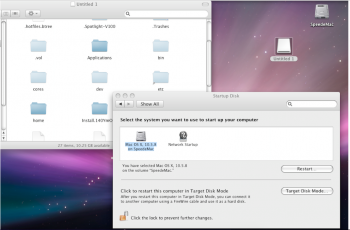I've tried both schemes. Either way, I'm giving up with trying to use my restored USB as a boot drive.
As initially pointed out, use Firewire drive instead. Worked on my eMac without problems. Only effect you might encounter is that the drive might not show up on boot selector, but you will be able to set it with system preferences -> boot volume, then reboot from it.
Another possibility is to go into "target mode" by pressing key "t" while powering up the eMac. You´ll have access to the internal drive via Firewire then, so you could connect/clone to it from another Mac with Firewire.
(Of course, if you want to keep the previous i.e. Leopard installation, you´d have to swap P-ATA drive in the eMac before doing so).
[automerge]1589190414[/automerge]
I think you know that:
GUID for EFI-sh intel Mac only
APM for OpenFirmware
@Larsvonhier
- Do you know how to fix reboot hang ?
- Do you know on which files depend on QuartzExtreme ?
- What is dock panel on your screenshot ?)
The reboot-hang seems very dependant on the actual machine and build combination: On PowerBooks you´ll most likely see it (10A190) or not (10A96 srv), on my Quad G5 everthing is fine (10A190).
QE / QI is still to be found out what we have to change to get it using various GPUs. I noticed that even Leopard 10.5.8 does not use it on ATI9600/9700 GPUs in the PB 1GHz machine. So not really a new effect with 10.6. now. Perhaps it has been solved for those machines for Leo and we could learn from that.
I used the theming tool "Mountain Leopard", and while it does screw up your 10.6 if you apply window themeing, you can apply dock and app icons with it.