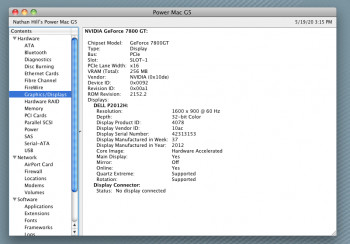10A190 success on another three machines: PowerBook G4 15" 1.25 GHz, PowerBook G4 12" 1.5 GHz and iBook G4 12" 1.2 GHz. The first required me to change Don't Steal Mac OS X.kext with the one from 10.5.8, otherwise refused to boot. The rest worked right away from the restored image. On all CI is software only, QE is not supported and AirPort doesn't work. I don't have more machines at home (all 64-bit ones are collecting dust in the storage), so this is all I can test.
Got a tip for us?
Let us know
Become a MacRumors Supporter for $50/year with no ads, ability to filter front page stories, and private forums.
Snow Leopard on Unsupported PowerPC Macs
- Thread starter Larsvonhier
- WikiPost WikiPost
- Start date
- Sort by reaction score
You are using an out of date browser. It may not display this or other websites correctly.
You should upgrade or use an alternative browser.
You should upgrade or use an alternative browser.
- Status
- The first post of this thread is a WikiPost and can be edited by anyone with the appropiate permissions. Your edits will be public.
Power Mac G4 Quicksilver here with dual 800MHz G4s.
Booted successfully from SSD with SATA to IDE adapter. As i have a flashed ATI Radeon X800XT (ATI FireGL X3 with dual DVI-I), at first a had this screen:

This in normal but needed to install ATI ROM Extender from ATI Drivers for Radeon X850XT. After installation i get this:

I also tried to replace the whole ATI drivers pack from Leopard without success... Original Apple AirPort not working, DHCP over Ethernet not works too, but static IP get me access to the internets.
Here is the Video Card profile:

I looked to the drivers, and as described earlier only ATIRadeon9700.kext is loaded.

And here some my investigations with kexts:

What i've done additionally is installed MegaRAID.kext with megaraid cli utility for my Xserve RAID Card (yes, in G4 tower SATA RAID Card from Xserve G5), and SL recognised it properly:

Booted successfully from SSD with SATA to IDE adapter. As i have a flashed ATI Radeon X800XT (ATI FireGL X3 with dual DVI-I), at first a had this screen:
This in normal but needed to install ATI ROM Extender from ATI Drivers for Radeon X850XT. After installation i get this:
I also tried to replace the whole ATI drivers pack from Leopard without success... Original Apple AirPort not working, DHCP over Ethernet not works too, but static IP get me access to the internets.
Here is the Video Card profile:
I looked to the drivers, and as described earlier only ATIRadeon9700.kext is loaded.
And here some my investigations with kexts:
What i've done additionally is installed MegaRAID.kext with megaraid cli utility for my Xserve RAID Card (yes, in G4 tower SATA RAID Card from Xserve G5), and SL recognised it properly:
Power Mac G4 Quicksilver here with dual 800MHz G4s.
Booted successfully from SSD with SATA to IDE adapter. As i have a flashed ATI Radeon X800XT (ATI FireGL X3 with dual DVI-I), at first a had this screen:
View attachment 916250
This in normal but needed to install ATI ROM Extender from ATI Drivers for Radeon X850XT. After installation i get this:
View attachment 916252
I also tried to replace the whole ATI drivers pack from Leopard without success... Original Apple AirPort not working, DHCP over Ethernet not works too, but static IP get me access to the internets.
Here is the Video Card profile:
View attachment 916257
I looked to the drivers, and as described earlier only ATIRadeon9700.kext is loaded.
View attachment 916261
And here some my investigations with kexts:
View attachment 916262
What i've done additionally is installed MegaRAID.kext with megaraid cli utility for my Xserve RAID Card (yes, in G4 tower SATA RAID Card from Xserve G5), and SL recognised it properly:
View attachment 916260
I’m wondering whether downgrading those nine dependent kexts for Radeon9700 to the final, respective 10.5.8 kexts might enable full 9700 hardware support on either the d1 or d2 builds, or whether doing so might invoke a kernel panic during boot. (I’d try myself, but my SL-on-PPC sandbox is awaiting a replacement part.)
Ok, I'm finally getting a chance to try this out on my Mini. What do I need to know and what should I download to make this work?
Ok guys,
I've found something.
I think it's good although it's not QE/CI but it's something
So after @Hughmac's last post I decided to look into the info
about the IOAGP / IOPCI thing inside CoreGraphics framework.
As far as II can tell in SL and Leopard 10.5.8 it's already like the linked
post says in Configuration.plist IOPCIDevice is already there.
So I tried to replace CoreGraphics.framework inside ApplicationServices.framework with
the one from Leopard. Offcouse it failed to boot ;-).
So I booted in verbose mode and found that it was complayning about another
framework inside ApplicationServices the HIServices framework so I replaced
that one and then I rebooted again in verbose mode and another error came up
It was complayning about the private framework CoreUI so I replaced that one too.
And next:
IT BOOTED AND GRAPHICS ARE "SMOOTH" WTF???? ( pardon my English )
AND GRAPHICS ARE "SMOOTH" WTF???? ( pardon my English )
So I still don't have QE/CI but graohics are very smooth and it a joy to see the OS UI work
@Larsvonhier Can you try this also ???
PS. Some other notes on my current setup ( maybe it's all of it that makes this work )
1. I'm using OSX Server from the first DP
2. I have QuartzGL activated with OSXTools
3. I also added following a post by @Larsvonhier on this thread an option to I think might activate QuartzGL when booting
I Added an entry for QuartzGLExtremeEnabled instead of Quartz2DExtremeEnabled
PS2. Please guys give this a try and let me know!!!!!
Best regards,
voidRunner
[automerge]1589832740[/automerge]
Hi all,
I forgot to mention that I'm also using Finder and loginapp from Leopard.
Best regards,
voidRunner
I've found something.
I think it's good although it's not QE/CI but it's something
So after @Hughmac's last post I decided to look into the info
about the IOAGP / IOPCI thing inside CoreGraphics framework.
As far as II can tell in SL and Leopard 10.5.8 it's already like the linked
post says in Configuration.plist IOPCIDevice is already there.
So I tried to replace CoreGraphics.framework inside ApplicationServices.framework with
the one from Leopard. Offcouse it failed to boot ;-).
So I booted in verbose mode and found that it was complayning about another
framework inside ApplicationServices the HIServices framework so I replaced
that one and then I rebooted again in verbose mode and another error came up
It was complayning about the private framework CoreUI so I replaced that one too.
And next:
IT BOOTED
So I still don't have QE/CI but graohics are very smooth and it a joy to see the OS UI work
@Larsvonhier Can you try this also ???
PS. Some other notes on my current setup ( maybe it's all of it that makes this work )
1. I'm using OSX Server from the first DP
2. I have QuartzGL activated with OSXTools
3. I also added following a post by @Larsvonhier on this thread an option to I think might activate QuartzGL when booting
I Added an entry for QuartzGLExtremeEnabled instead of Quartz2DExtremeEnabled
PS2. Please guys give this a try and let me know!!!!!
Best regards,
voidRunner
[automerge]1589832740[/automerge]
Hi all,
I forgot to mention that I'm also using Finder and loginapp from Leopard.
Best regards,
voidRunner
Last edited:
Great to see dual G4 also in the "now running SL" list!Power Mac G4 Quicksilver here with dual 800MHz G4s.
Booted successfully from SSD with SATA to IDE adapter. As i have a flashed ATI Radeon X800XT (ATI FireGL X3 with dual DVI-I), at first a had this screen:
View attachment 916250
This in normal but needed to install ATI ROM Extender from ATI Drivers for Radeon X850XT. After installation i get this:
View attachment 916252
I also tried to replace the whole ATI drivers pack from Leopard without success... Original Apple AirPort not working, DHCP over Ethernet not works too, but static IP get me access to the internets.
Here is the Video Card profile:
View attachment 916257
I looked to the drivers, and as described earlier only ATIRadeon9700.kext is loaded.
View attachment 916261
And here some my investigations with kexts:
View attachment 916262
What i've done additionally is installed MegaRAID.kext with megaraid cli utility for my Xserve RAID Card (yes, in G4 tower SATA RAID Card from Xserve G5), and SL recognised it properly:
View attachment 916260
What you can also can try is to enable QuartzGL with the OSX86Tools from page #2. (CI will still be done by software and OpenGL remains a mystery, but performance with QE is slightly better - might not be noticable on your fast(er) machine, but you can give it a try nevertheless).
Ha ha, I gave up too early, and even deleted my post.Ok guys,
I've found something.
I think it's good although it's not QE/CI but it's something
So after @Hughmac's last post I decided to look into the info
about the IOAGP / IOPCI thing inside CoreGraphics framework.
As far as II can tell in SL and Leopard 10.5.8 it's already like the linked
post says in Configuration.plist IOPCIDevice is already there.
So I tried to replace CoreGraphics.framework inside ApplicationServices.framework with
the one from Leopard. Offcouse it failed to boot ;-).
So I booted in verbose mode and found that it was complayning about another
framework inside ApplicationServices the HIServices framework so I replaced
that one and then I rebooted again in verbose mode and another error came up
It was complayning about the private framework CoreUI so I replaced that one too.
And next:
IT BOOTEDAND GRAPHICS ARE "SMOOTH" WTF???? ( pardon my English )
So I still don't have QE/CI but graohics are very smooth and it a joy to see the OS UI work
@Larsvonhier Can you try this also ???
PS. Some other notes on my current setup ( maybe it's all of it that makes this work )
1. I'm using OSX Server from the first DP
2. I have QuartzGL activated with OSXTools
3. I also added following a post by @Larsvonhier on this thread an option to I think might activate QuartzGL when booting
I Added an entry for QuartzGLExtremeEnabled instead of Quartz2DExtremeEnabled
PS2. Please guys give this a try and let me know!!!!!
Best regards,
voidRunner
[automerge]1589832740[/automerge]
Hi all,
I forgot to mention that I'm also using Finder and loginapp from Leopard.
Best regards,
voidRunner
I will go back in and replace all three frameworks
Cheers
Hugh
I´m on it too, right now. Replacing the frameworks on eMac G4. ;-)
So far, no luck: A190 won´t boot with the three framework subcomponents. Perhaps I missed something crucial. Will retry again anew.
So far, no luck: A190 won´t boot with the three framework subcomponents. Perhaps I missed something crucial. Will retry again anew.
Last edited:
Hi Lars,
Can you do a verbose boot and see what it says?
Best regards,
voidRunner

Can you do a verbose boot and see what it says?
Best regards,
voidRunner
Two ways to start:Ok, I'm finally getting a chance to try this out on my Mini. What do I need to know and what should I download to make this work?
a) use the 10A96 installation "ready to go"
or
b) use one of the two (10A96 or 10A190) builds to patch the system yourself as described earlier here in the thread
No complete step-by-step tutorial yet, but follow the hints and infos especially on the first few pages and you should be up & running SL on PPC.
[automerge]1589838894[/automerge]
Yes, it does not complain in any way, other than what I noticed with 10A190 whenever I try to swap frameworks:Hi Lars,
Can you do a verbose boot and see what it says?
Best regards,
voidRunner
"com.apple.launchd[1] (com.apple.usbmuxd[nr]): getpwnam("_usbmuxd") failed"
this goes on and on with increasing nr in brackets above.
I have corrected all file attributes and ownership permissions and also used disk utilities to check / correct errors. None found, and does not boot and stalls with the message above.
edit:
Gonna try this on A96 now...
Here it´s working in so far as it boots. No better graphics performance noticeable on eMac... am I missing something?
(QGL is enabled with OSX86Tools, NVDANV10 and RESMAN loaded, but Geforce kext missing now). Ok, reboot this now on PowerBook...
edit & hooray:
10A96 on PowerBook G4 with Radeon 9000 is now with fluid UI, as discovered by @vddrnnr
Going to get some sleep now, positive about getting 10A190 the same soon!
Last edited:
Ok, thanks!Two ways to start:
a) use the 10A96 installation "ready to go"
or
b) use one of the two (10A96 or 10A190) builds to patch the system yourself as described earlier here in the thread
No complete step-by-step tutorial yet, but follow the hints and infos especially on the first few pages and you should be up & running SL on PPC.
I intend to make a video on it once I get around to trying it out.
Frameworks as above replaced from 10.5.8, no boot  so have replaced with original 10.6 files and the PowerBook boots again.
so have replaced with original 10.6 files and the PowerBook boots again.
I'll try again in the morning adding in the QE hack.
Cheers
Hugh
I'll try again in the morning adding in the QE hack.
Cheers
Hugh
Same time zone, it seems ;-)Frameworks as above replaced from 10.5.8, no bootso have replaced with original 10.6 files and the PowerBook boots again.
I'll try again in the morning adding in the QE hack.
Cheers
Hugh
Hi @Project Alice,
Do you have a 096 runniing in your PowerMac that you can try this
with your 6800? Maybe you can also use the kexts from 10.5.8 and see how it goes?
Best regards,
voidRunner
Do you have a 096 runniing in your PowerMac that you can try this
with your 6800? Maybe you can also use the kexts from 10.5.8 and see how it goes?
Best regards,
voidRunner
Last edited:
Do you get the same error messages when replacing almost **any** framework on 10A190 as I wrote above?Frameworks as above replaced from 10.5.8, no bootso have replaced with original 10.6 files and the PowerBook boots again.
I'll try again in the morning adding in the QE hack.
Cheers
Hugh
"com.apple.launchd[1] (com.apple.usbmuxd[nr]): getpwnam("_usbmuxd") failed"
I´d guess in this case we have to find the right mechanism to qualify changed frameworks for the system. Some kind of signing might set in and prohibit the swaps, and that is not the case in server build 10A96.
Btw., I encounter the same effect that a non-booting SL can be brought back to life by installing the original framework components again.
Ok guys,
I've found something.
I think it's good although it's not QE/CI but it's something
So after @Hughmac's last post I decided to look into the info
about the IOAGP / IOPCI thing inside CoreGraphics framework.
As far as II can tell in SL and Leopard 10.5.8 it's already like the linked
post says in Configuration.plist IOPCIDevice is already there.
So I tried to replace CoreGraphics.framework inside ApplicationServices.framework with
the one from Leopard. Offcouse it failed to boot ;-).
So I booted in verbose mode and found that it was complayning about another
framework inside ApplicationServices the HIServices framework so I replaced
that one and then I rebooted again in verbose mode and another error came up
It was complayning about the private framework CoreUI so I replaced that one too.
And next:
IT BOOTEDAND GRAPHICS ARE "SMOOTH" WTF???? ( pardon my English )
So I still don't have QE/CI but graohics are very smooth and it a joy to see the OS UI work
@Larsvonhier Can you try this also ???
PS. Some other notes on my current setup ( maybe it's all of it that makes this work )
1. I'm using OSX Server from the first DP
2. I have QuartzGL activated with OSXTools
3. I also added following a post by @Larsvonhier on this thread an option to I think might activate QuartzGL when booting
I Added an entry for QuartzGLExtremeEnabled instead of Quartz2DExtremeEnabled
PS2. Please guys give this a try and let me know!!!!!
Best regards,
voidRunner
[automerge]1589832740[/automerge]
Hi all,
I forgot to mention that I'm also using Finder and loginapp from Leopard.
Best regards,
voidRunner
Tried to copy the frameworks from Leopard with no success on my G5 with 10A190, other than switching the ImageIO as mentioned earlier to fix images it doesn’t play nice. Verbose mentions some LoginWindow errors so maybe replacing that might help as you have? I’ll try later. I also tried doing the same with the later universal frameworks from 10A2** with no luck.
Looking through the 10.6.8 combo update packages OpenGL is still Universal and has ppc support but installing it resulted in passing post but it wouldn’t display the desktop.
Out of interest how did you get Leopard Finder working on SL? As much as i’m keen to get a working SL Finder running, having a fully functioning Leopard Finder would prove useful.
Off to work for the day but tonight i’ll try and install 10A190 on my Digital Audio with GigaDesigns upgrade and share the results.
Not sure about the error messages in verbose boot, but I specifically remember time.euro.apple.com being mentioned (I have it enabled in System Prefs), and thinking it was strangeDo you get the same error messages when replacing almost **any** framework on 10A190 as I wrote above?
"com.apple.launchd[1] (com.apple.usbmuxd[nr]): getpwnam("_usbmuxd") failed"
I´d guess in this case we have to find the right mechanism to qualify changed frameworks for the system. Some kind of signing might set in and prohibit the swaps, and that is not the case in server build 10A96.
Btw., I encounter the same effect that a non-booting SL can be brought back to life by installing the original framework components again.
Cheers
Hugh
Well, time.euro.apple.com is no surprise as on many systems airport and network do not work so polling the time server goes into timeout or direct plain error. Should not be related to swapping further frameworks...Not sure about the error messages in verbose boot, but I specifically remember time.euro.apple.com being mentioned (I have it enabled in System Prefs), and thinking it was strange
Cheers
Hugh
Following this thread with great interest...
My wondering - if you swap out Frameworks from Leopard into Snow Leopard or newer versions, might you need to link them again using the command "ln"? Maybe even though they are there, the OS is looking in the wrong place for these changed Frameworks? I haven't dove in yet, but I likely will this afternoon. Reading the thread, I remember seeing that this kind of thing could happen when swapping out certain frameworks, but it's probably a shot in the dark.
Reference:
 www.nomagic.com
www.nomagic.com
My wondering - if you swap out Frameworks from Leopard into Snow Leopard or newer versions, might you need to link them again using the command "ln"? Maybe even though they are there, the OS is looking in the wrong place for these changed Frameworks? I haven't dove in yet, but I likely will this afternoon. Reading the thread, I remember seeing that this kind of thing could happen when swapping out certain frameworks, but it's probably a shot in the dark.
Reference:
How to install Java 1.5 on Mac OS X 10.6 Snow Leopard?
Unified Modeling Language (UML) - No Magic, one of the most respected providers of standards-compliant modeling, simulation and analysis solutions in the industry, No Magic is positioned by Gartner, Inc. in the Magic Quadrant for Business Process Analysis Tools.
I haven't installed A96 on it yet, my apologies I've had a pretty busy week with personal stuff. Hopefully I should be able to find some time in the next like 3 days.Hi @Project Alice,
Do you have a 096 runniing in your PowerMac that you can try this
with your 6800? Maybe you can also use the kexts from 10.5.8 and see how it goes?
Best regards,
voidRunner
Interestingly, the patch found by @vddrnnr for re-enabling printer control panel also seems to be a cure for the repeating crash of widgets.
See his list of files that have to be swapped in his earlier post. (Note: The files cupsenable and cupsdisable are only aliases to the file accept which should be replaced instead due to intel-only binary on 10.6)
I tried this on the A190 build.
Pls. see if you can repeat this cure on your machine(s)!
See his list of files that have to be swapped in his earlier post. (Note: The files cupsenable and cupsdisable are only aliases to the file accept which should be replaced instead due to intel-only binary on 10.6)
I tried this on the A190 build.
Pls. see if you can repeat this cure on your machine(s)!
Last edited:
Another yeeha!
The combination of post #381 (again, thanks @vddrnnr !) and the 9A343 kexts for Rage128/RagePro do the trick of
acceleration of the GUI on my PB G4 Titanium 500MHz (with RageM3 GPU) with build 10A96.
Verrrry usable now, despite still no QE and CI by software.
The combination of post #381 (again, thanks @vddrnnr !) and the 9A343 kexts for Rage128/RagePro do the trick of
acceleration of the GUI on my PB G4 Titanium 500MHz (with RageM3 GPU) with build 10A96.
Verrrry usable now, despite still no QE and CI by software.
This is my first post from within Snow Leopard. I had a hassle getting it on to a external USB SSD drive and booted, but it finally complied.
Interestingly enough, my 7800 GT on this Dual Core 2.3 Ghz G5 shows CoreImage and Quartz supported. I'm not sure if I believe that. I'm running off of a USB, so not sure what it will feel like to boot internally. It's also not showing all of my RAM. Only 6GB is weird. This G5 has 10GB.
Safari loads but crashed. TenFourFox runs decently via TenFourFoxDownloader.
Ready to tinker some more.
Interestingly enough, my 7800 GT on this Dual Core 2.3 Ghz G5 shows CoreImage and Quartz supported. I'm not sure if I believe that. I'm running off of a USB, so not sure what it will feel like to boot internally. It's also not showing all of my RAM. Only 6GB is weird. This G5 has 10GB.
Safari loads but crashed. TenFourFox runs decently via TenFourFoxDownloader.
Ready to tinker some more.
Attachments
Woaw that's insane... Gotta test that on my PM Digital Audio...Another yeeha!
The combination of post #381 (again, thanks @vddrnnr !) and the 9A343 kexts for Rage128/RagePro do the trick of
acceleration of the GUI on my PB G4 Titanium 500MHz (with RageM3 GPU) with build 10A96.
Verrrry usable now, despite still no QE and CI by software.
Register on MacRumors! This sidebar will go away, and you'll see fewer ads.