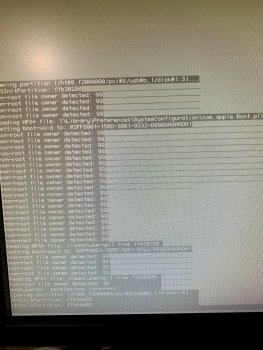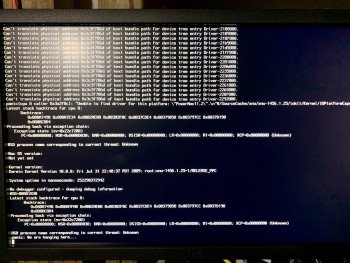Well, hello there.
I've gotten close-ish to getting a Franken-Leopard to boot. But close isn't close enough.
First, I painstakingly went through the Snow Leopard 10.6.0 Install DVD I have and identified a bunch of PPC compatible binaries in various key places like /usr/bin, /usr/lib, PrivateFrameworks, and so on. I listed the ones that were not PPC compatible. Then I selected all, minus the ones not compatible, and copied them over to the Snow Leopard/PPC disc image - including mach_kernel.
See the attached TXT file with this hardly scientific list.
Second, I booted. The G5 started to boot and then froze. In addition to some weird issue with mach_kernel permissions, which I fixed, it got stuck on HFSInit. (See first image.) This rang a bell, because if you see in the TXT file, the hdid, hdik, etc binaries were not PPC compatible. I think the kernel needed a newer version.
So, I went into Leopard and copied over those same binaries to their correct places to the Snow Leopard/Frankenstein/PPC disc. And rebooted. Amazingly, in verbose mode, Snow Leopard booted and started loading up.
Third, crash. See my final image. The intriguing bit of news is - the kernel loaded. Darwin Kernel 10.0.0. Alright, alright.
But the CPU went into a panic, because it cannot find the driver for this platform. This is really common for hackintosh systems, and they of course worked around it by loading special kexts and other good stuff to get non-compliant hardware loading. I don't know if we have that option with PowerPC machines. If the kernel was built without drivers, I'm not sure if we can patch them in later.
Still, this is intriguing. Any thoughts?
I've gotten close-ish to getting a Franken-Leopard to boot. But close isn't close enough.
First, I painstakingly went through the Snow Leopard 10.6.0 Install DVD I have and identified a bunch of PPC compatible binaries in various key places like /usr/bin, /usr/lib, PrivateFrameworks, and so on. I listed the ones that were not PPC compatible. Then I selected all, minus the ones not compatible, and copied them over to the Snow Leopard/PPC disc image - including mach_kernel.
See the attached TXT file with this hardly scientific list.
Second, I booted. The G5 started to boot and then froze. In addition to some weird issue with mach_kernel permissions, which I fixed, it got stuck on HFSInit. (See first image.) This rang a bell, because if you see in the TXT file, the hdid, hdik, etc binaries were not PPC compatible. I think the kernel needed a newer version.
So, I went into Leopard and copied over those same binaries to their correct places to the Snow Leopard/Frankenstein/PPC disc. And rebooted. Amazingly, in verbose mode, Snow Leopard booted and started loading up.
Third, crash. See my final image. The intriguing bit of news is - the kernel loaded. Darwin Kernel 10.0.0. Alright, alright.
But the CPU went into a panic, because it cannot find the driver for this platform. This is really common for hackintosh systems, and they of course worked around it by loading special kexts and other good stuff to get non-compliant hardware loading. I don't know if we have that option with PowerPC machines. If the kernel was built without drivers, I'm not sure if we can patch them in later.
Still, this is intriguing. Any thoughts?