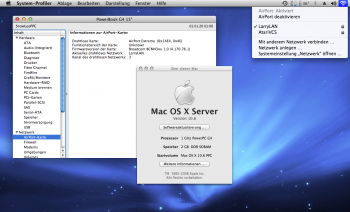absolutely, go ahead, should be no problem on this machine (other than the bugs & quirks we discuss here ;-)Is there any way to get this working on the Powerbook G4 5,1 1.25 GHz?
I really wanna try it out as I just got it and wanna do some fun stuff with it.
[automerge]1589917490[/automerge]
Wow, that would be great to add another GPU to "fully supported" beside the 6600(LE) !This is my first post from within Snow Leopard. I had a hassle getting it on to a external USB SSD drive and booted, but it finally complied.
Interestingly enough, my 7800 GT on this Dual Core 2.3 Ghz G5 shows CoreImage and Quartz supported. I'm not sure if I believe that. I'm running off of a USB, so not sure what it will feel like to boot internally. It's also not showing all of my RAM. Only 6GB is weird. This G5 has 10GB.
Safari loads but crashed. TenFourFox runs decently via TenFourFoxDownloader.
Ready to tinker some more.
As for the RAM, is is possible that you have some "weird" RAM size combination, i.e. multiple 512MB and 1-2GB combined in unmatched slots? Perhaps regrouping those might help.
Thanks for your blog entry these days on G5center.net !
There are even more ideas what to do with a finely tuned SL_PPC... I guess we´ll all be suprised bit by bit in the months to come. (i.e.: Magic trackpad drivers never saw the light of the day on Leopard, but Magic mouse did. SL had them both. Apple marketing decision, perhaps reversable now).
Last edited: