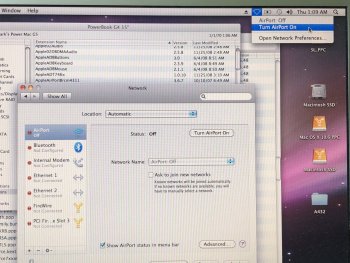Here´s the latest XNU v1504.9.37 kernel source archive (10.6.8 including ppc).
I just extracted it from the Apple opensource website using Sitesucker. All *.html junk removed, so it should be the
clean and complete source code set.
I've been tinkering with that source too, but at least some comments I've seen indicate that it is stripped of any devices/drivers because they are proprietary. So, not quite sure how usable it will be for our purposes. You will also need to download some extra packages to build. You need relpath in bootstrap_cmds package and several things in the cctools package. Right now, I can't find the libstream package, which is needed to build a lib in the cctools package. Yay!
Part of my morbid curiosity is to build a new kernel which will not panic if it doesn't recognize hardware, just to see if my machine melts down.
Key link to a lot of open source stuff that Apple released: https://opensource.apple.com
Here is one link that is somewhat helpful: https://dinomite.net/blog/2006/01/13/darwin-kernel-compile/
Last edited: