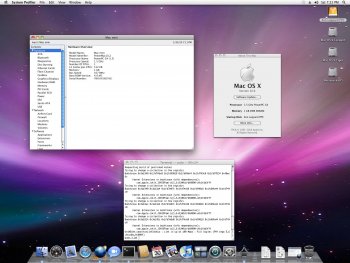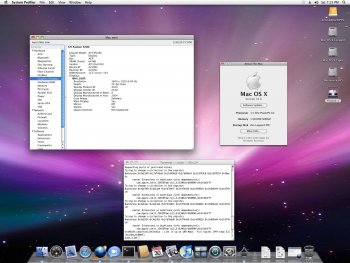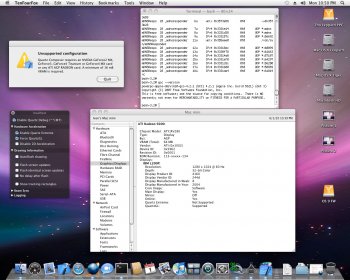About your questions,
@vddrnnr
I re-tried to change frameworks on A190 yesterday (again). This time doing it very carefully and step by step under 10.5.8 so no file copy goes wrong due to strange finder behaviour of A190.
A few good signs now in that area:
- frameworks seem to be changeable without completely losing boot capability! (don´t really know what went wrong initially, sorry for the fuzz)
- the messages that I saw regarding "unloading of kexts" seem to be normal and unrelated to a possible unfit framework mixture due to dependencies (I think when pre-linked kernel cache was created on one of my machines it included extensions that are not needed on other machines, so that stuff unloads during boot)
- the CoreUI smoothness patch does not work on A190 (I think we need to find another combination or frameworks involved, if it´s possible at all there): When all three frameworks are changed to the 10.5.8 parts, loginwindow crashes. I also tried to use the 10.5.8 loginwindow app but it´s also crashing then. In certain combinations of the three FWs I could semi-reach Finder: Windowserver crashes and re-starts login prompt in a loop.
- during my experiments I found that the Windowserver binary inside CoreGraphics framework can be replaced with the (smaller) one from 10.5.8 without any side effects - so far. Please check yourself and see if it works (it might be a bit faster than the 10.6 version), the framework is attached for testing
edit: too big for upload, so I attach the binary itself only - pls. drop to the right place inside CoreGraphics FW
- in kext webcontentfilter there was an intel-only binary which I also replaced with the 10.5.8 one. I´m not sure if it´s loaded and in what context (seems to be a kext that only loads when needed at runtime), attached also below.
- ATS Server (also located in ApplicationServices, v4.0) throws "cannot be loaded" errors during boot, I replaced it first with the 10.5.8 version 3.8: Seems to run then for the first time on my A190. Notices some minor and some severe faults in some fonts, corrects (disables those sever) and does not complain afterwards anymore. Now the clou: Version 4.0 from A96 also runs, does the same corrections and behaves afterwards. ;-)
[automerge]1591001106[/automerge]