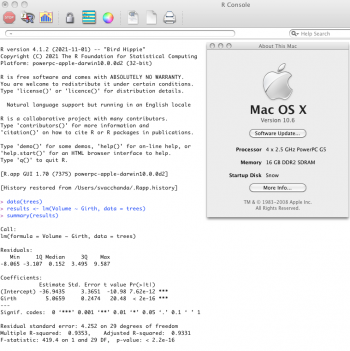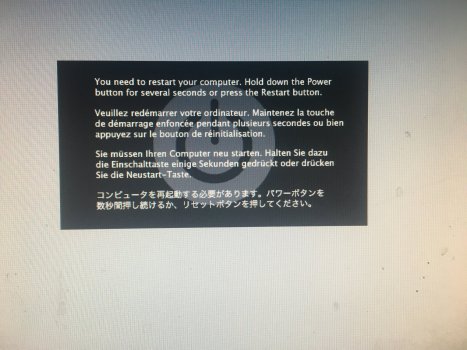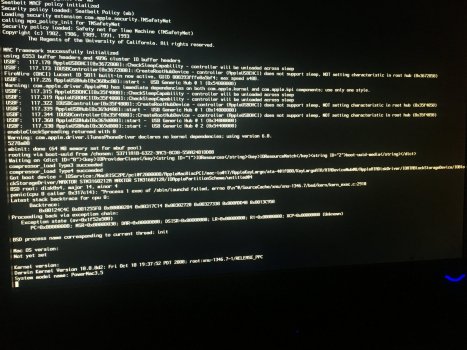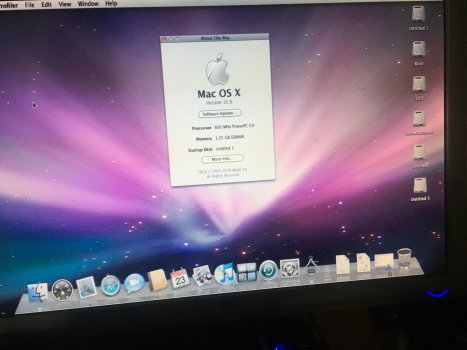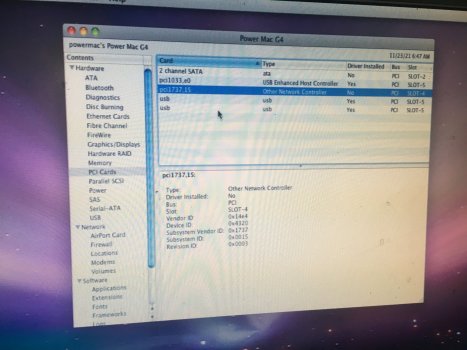That would be so crazy if true. Think of how that altered the direction of the OS. AFS probably wouldn’t exist if they went with ZFS
You’re correct that had Apple adopted ZFS, it wouldn’t have come up with APFS.
Given the timing of how it all played out in real time, and given the multiple “off the record” remarks by Apple Cupertino staff which came from that whole affair (again, in real time, back in ’07) — and also given Jobs’ infamous off-camera/off-record behaviour — there is little to doubt it wasn’t in at least
some capacity what actually went down.
I mean, given how long it took Apple to come up with a completely new file system from the ground up, after doing a complete about-face on ZFS after sinking extensive development resources on it for two years (during which ZFS was still open-source at the time of Apple’s own development, Apple ZFS), over little else beyond a P.R. “licensing issues” statement (note: this was still before Oracle bought out Sun and made ZFS a closed-source licence)? The technical reasons why they’d ditch something which they actually needed (for stuff like Time Machine and file compression, which wasn’t brought in until some way into Snow Leopard’s development) and on which they had already worked earnestly for integrating into their modern OS (coinciding with when they were steadfastly bringing OEM SSDs into Macs) were few, if any — other than someone made a simple, blunt executive decision to halt and drop ZFS like a hot potato. They lost precious time in the process.
Yah, I’m pretty sure Jobs the showman was hella-mad about being upstaged like that and responded in kind, pettily and punitively in a way which he could. And it wasn’t until probably around
2012 or 2013, after his death, before Apple began work on another HFS+ replacement whose feature set heavily mirrored many of the technical objectives and achievements which ZFS had solved previously.