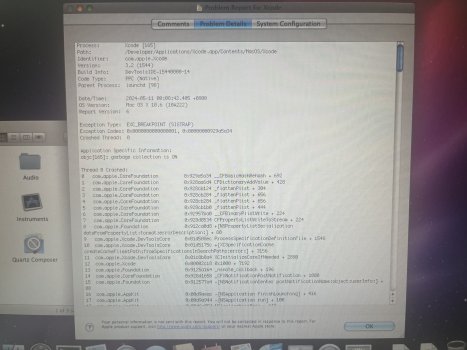Just wanted to stop by and share my appreciation for what you all are doing! I'm mentally kicking myself right now for disassembling my G5 and breaking it in the process. I love Snow Leopard, and PowerPC hardware is my favourite; as such, your little venture combines the best of both worlds! I wish I could've joined in on the fun and figured out why the G5's don't boot, but my tower is toast 
Got a tip for us?
Let us know
Become a MacRumors Supporter for $50/year with no ads, ability to filter front page stories, and private forums.
Snow Leopard on Unsupported PowerPC Macs
- Thread starter Larsvonhier
- WikiPost WikiPost
- Start date
- Sort by reaction score
You are using an out of date browser. It may not display this or other websites correctly.
You should upgrade or use an alternative browser.
You should upgrade or use an alternative browser.
- Status
- The first post of this thread is a WikiPost and can be edited by anyone with the appropiate permissions. Your edits will be public.
I'll keep trying to get DarwinBuild to work.
I guess people with G5s and G4s that are different from the one I have, will have to find their own way to resolve these problems since I can't help.
Did you get Xcode running on 10a222? It froze my system at the end of installation and upon restart crashes on launch. This is G4.
P. S. To be clear, Xcode from 10a222 launches on 10a190. Some tools are Intel-only and need replacing, but it should not behave this way with crashing.
Attachments
I've still got my 10.5.8 hard disk here together with a MacPorts installation that contains a working darwinbuild-legacy.
I had used that for backporting the 10.6.8 Security framework to 10.5.8 for use with Leopard WebKit.
I could tar the whole /opt directory tree and upload it somewhere if that would be of any use here.
(Btw., I had used both my still working PowerBook G4 15" and an iMac G5 21.5" (both latest models) for building Leopard WebKit. Biggest problem was the maximum RAM of 2 GB or 2.5 GB respectively, which made compiling or linking some files take more than half an hour or even longer because of constant swapping. A complete build took 12 hours - for each architecture.
The 2.1 GHz G5 was only barely faster than the 1,67 GHz G4 (both were single core systems). The general problem with G5s - and this applies to the PlayStation 3 as well - was that for exploiting the available performance of G5 CPUs not only the compiler would have to be optimized for it but also the source code would need to have been designed specifically for it, like AltiVec code needs to be handcrafted in order to unleash the performance hidden in that technology.)
I had used that for backporting the 10.6.8 Security framework to 10.5.8 for use with Leopard WebKit.
I could tar the whole /opt directory tree and upload it somewhere if that would be of any use here.
(Btw., I had used both my still working PowerBook G4 15" and an iMac G5 21.5" (both latest models) for building Leopard WebKit. Biggest problem was the maximum RAM of 2 GB or 2.5 GB respectively, which made compiling or linking some files take more than half an hour or even longer because of constant swapping. A complete build took 12 hours - for each architecture.
The 2.1 GHz G5 was only barely faster than the 1,67 GHz G4 (both were single core systems). The general problem with G5s - and this applies to the PlayStation 3 as well - was that for exploiting the available performance of G5 CPUs not only the compiler would have to be optimized for it but also the source code would need to have been designed specifically for it, like AltiVec code needs to be handcrafted in order to unleash the performance hidden in that technology.)
I've still got my 10.5.8 hard disk here together with a MacPorts installation that contains a working darwinbuild-legacy.
I had used that for backporting the 10.6.8 Security framework to 10.5.8 for use with Leopard WebKit.
I could tar the whole /opt directory tree and upload it somewhere if that would be of any use here.
(Btw., I had used both my still working PowerBook G4 15" and an iMac G5 21.5" (both latest models) for building Leopard WebKit. Biggest problem was the maximum RAM of 2 GB or 2.5 GB respectively, which made compiling or linking some files take more than half an hour or even longer because of constant swapping. A complete build took 12 hours - for each architecture.
The G5 was only barely faster than the G4 (both were single core systems). The general problem with G5s - and this applies the PlayStation 3 as well - was that for exploiting the available performance of G5 CPUs not only the compiler would have to be optimized for it but also the source code would need to have been designed specifically for it, like AltiVec code needs to be handcrafted in order to unleash the performance hidden in that technology.)
If it does not strain your bandwidth, that will be an easy way, I can extract what is needed then.
Otherwise likely it is sufficient to have the archive of darwinbuild-legacy from /software inside the prefix.
P. S. As for G5, trust me, it can be fast. It does need plenty of RAM, and SSD seems to make a difference too. iMac was a single core and not the fastest one.
AltiVec would have made a difference with multimedia and possibly in a few other cases, and we can’t do here much, but IMO the performance difference is radical.
I mean, next time I build gcc I can make benchmarks, we can compare.
Did you get Xcode running on 10a222? It froze my system at the end of installation and upon restart crashes on launch. This is G4.
P. S. To be clear, Xcode from 10a222 launches on 10a190. Some tools are Intel-only and need replacing, but it should not behave this way with crashing.
Reinstalled from Server version of 10a222, no freeze upon install (that could be a random glitch), but identical crash on launching Xcode.
Could someone confirm if Xcode works? Without Xcode we cannot do anything.
The archive is attached here.If it does not strain your bandwidth, that will be an easy way, I can extract what is needed then.
Otherwise likely it is sufficient to have the archive of darwinbuild-legacy from /software inside the prefix.
Multiple CPU cores like in the PowerMac G5 (and sufficient RAM and cache for each one) should make the biggest difference here.P. S. As for G5, trust me, it can be fast. It does need plenty of RAM, and SSD seems to make a difference too. iMac was a single core and not the fastest one.
AltiVec would have made a difference with multimedia and possibly in a few other cases, and we can’t do here much, but IMO the performance difference is radical.
I mean, next time I build gcc I can make benchmarks, we can compare.
Attachments
(Btw., I had used both my still working PowerBook G4 15" and an iMac G5 21.5" (both latest models) for building Leopard WebKit. Biggest problem was the maximum RAM of 2 GB or 2.5 GB respectively, which made compiling or linking some files take more than half an hour or even longer because of constant swapping. A complete build took 12 hours - for each architecture.
If you have an iMac G5 with built-in iSight, then you might want to have a good look at this discussion.
2.5GB is not your cap after all.
I haven't even tried to install Xcode on 10A222 because I'm compiling what I need on an Intel Mac running 10.6.8.Did you get Xcode running on 10a222? It froze my system at the end of installation and upon restart crashes on launch. This is G4.
P. S. To be clear, Xcode from 10a222 launches on 10a190. Some tools are Intel-only and need replacing, but it should not behave this way with crashing.
Any testing reported here of 10A096, 10A190, 10A222 or above will be beneficial to all. Even telling us what doesn’t work for you is helpful.
10a96 and 10a190 worked but had no graphics acceleration at the time… 10a190 and 10a222 both now have graphics acceleration thanks to the work done on that shim with the d3 kernel. Aside from some small instances of instability with launching apps and the weird bug where I have to reboot every time I plug in an external drive, it’s pretty snappy.
The archive is attached here.
Multiple CPU cores like in the PowerMac G5 (and sufficient RAM and cache for each one) should make the biggest difference here.
Thank you! I will check it.
It is hard to compare a single core G5 to G4 for me. My first Mac was a PowerMac G4 single core, iMac G5 replaced it and was noticeably faster, however I cannot remember what was G4 CPU clock, so comparison may or may not be relevant.
P. S. On a side note, I can recommend getting G5 2.3 to anyone here, since unlike the Quad, it is cheap (okay, not in Brazil or Taiwan), no liquid cooling risks, but it is reasonably fast, especially with sufficient RAM and SSD.
Meanwhile, some pre-built ports for 10.6 ppc:
macos-powerpc.org/packages
I am gonna try sort out the packaging of the base, that is a bit tricky or just I am unfamiliar with making pkgs.
macos-powerpc.org/packages
I am gonna try sort out the packaging of the base, that is a bit tricky or just I am unfamiliar with making pkgs.
Last edited:
BareFeats had plenty of comparisons back in the day, and of aftermarket G4 upgrades.Thank you! I will check it.
It is hard to compare a single core G5 to G4 for me. My first Mac was a PowerMac G4 single core, iMac G5 replaced it and was noticeably faster, however I cannot remember what was G4 CPU clock, so comparison may or may not be relevant.
P. S. On a side note, I can recommend getting G5 2.3 to anyone here, since unlike the Quad, it is cheap (okay, not in Brazil or Taiwan), no liquid cooling risks, but it is reasonably fast, especially with sufficient RAM and SSD.
Your immense experience building and rebuilding LeopardWebKit for years will always be greatly appreciated @internetzel. If you think of anything else that you have archived that may be useful please do share 🙂I've still got my 10.5.8 hard disk here together with a MacPorts installation that contains a working darwinbuild-legacy.
I had used that for backporting the 10.6.8 Security framework to 10.5.8 for use with Leopard WebKit.
I could tar the whole /opt directory tree and upload it somewhere if that would be of any use here.
(Btw., I had used both my still working PowerBook G4 15" and an iMac G5 21.5" (both latest models) for building Leopard WebKit. Biggest problem was the maximum RAM of 2 GB or 2.5 GB respectively, which made compiling or linking some files take more than half an hour or even longer because of constant swapping. A complete build took 12 hours - for each architecture.
The 2.1 GHz G5 was only barely faster than the 1,67 GHz G4 (both were single core systems). The general problem with G5s - and this applies to the PlayStation 3 as well - was that for exploiting the available performance of G5 CPUs not only the compiler would have to be optimized for it but also the source code would need to have been designed specifically for it, like AltiVec code needs to be handcrafted in order to unleash the performance hidden in that technology.)
Last edited:
You don’t need to reboot the machine just kill the Finder. It’s an inconvenience but i’m sure we’ll have it fixed eventually.10a96 and 10a190 worked but had no graphics acceleration at the time… 10a190 and 10a222 both now have graphics acceleration thanks to the work done on that shim with the d3 kernel. Aside from some small instances of instability with launching apps and the weird bug where I have to reboot every time I plug in an external drive, it’s pretty snappy.
The archive is attached here.
By the way, if you happen to have an interest in WebKit2-gtk, we could try fixing it. (I do not have any substantial experience with browsers, to be honest, but I can probably deal with generic powerpc issues and build system.)
I think I had read about the 4 GB RAM possibility - after the poor thing had died, presumably because of bad capacitors. I tried to "recap" it myself - but could not get it working again, unfortunately.If you have an iMac G5 with built-in iSight, then you might want to have a good look at this discussion.
2.5GB is not your cap after all.
And without a decently working web browser (and only browsers with hardware accelerated scrolling do count for me), I didn't see any sense in getting it repaired.
For me no possibility to get a "decently working" web browser that way - not worth the presumably immense effort of getting it running.By the way, if you happen to have an interest in WebKit2-gtk, we could try fixing it. (I do not have any substantial experience with browsers, to be honest, but I can probably deal with generic powerpc issues and build system.)
For me no possibility to get a "decently working" web browser that way - not worth the presumably immense effort of getting it running.
Got it. Well, I guess our best bet is Arctic Fox and White Star then. (Both build, neither works, as of now.)
And without a decently working web browser (and only browsers with hardware accelerated scrolling do count for me), I didn't see any sense in getting it repaired.
Perhaps, NetBSD has a decent browser for ppc, FWIW.
I've still got gcc6 (I think it was version 6) with Apple's Objective-C++ patches (or at least all of them that I needed) - I needed C++11 support as well as decent Objective-C++ support for building Leopard WebKit.You’re immense experience building and rebuilding LeopardWebKit for years will always be greatly appreciated @internetzel. If you think of anything else that you have archived that may be useful please do share 🙂
libdispatch was not available back then for powerpc, so I had to replace every use of that with C++11 lambdas. (That library has since been fully implemented if I remember correctly. But even if it has, its support within Objective-C++ would still have be to implemented...)
Last edited:
I've still got gcc6 (I think it was version 6) with Apple's Objective-C++ patches (or at least all of them that I needed) - I needed C++11 support as well as decent Objective-C++ support for building Leopard WebKit.
libdispatch was not available back then for powerpc, so I had to replace every use of that with C++11 lambdas. (That library has since been fully implemented if I remember correctly. But even if it has, its support within Objective-C++ would still have be to implemented...)
This is very interesting, have you got the patch set? It could be helpful, unless GCC upstream incorporated all of those.
Did you get Xcode running on 10a222? It froze my system at the end of installation and upon restart crashes on launch. This is G4.
P. S. To be clear, Xcode from 10a222 launches on 10a190. Some tools are Intel-only and need replacing, but it should not behave this way with crashing.
If anyone gets some positive experience with Xcode on 10a222, please let us know.
Have you tried disabling garbage collection?If anyone gets some positive experience with Xcode on 10a222, please let us know.
Have you tried disabling garbage collection?
No, how to do it? )
Not sure outside of the UI you can’t access but i imagine you could edit the relevant .plist manually and double check the other keys while in there to see if anything else jumps out as needing to be changed. Is odd that it worked on 10A190 but not 10A222. I assume you replaced the same files you had previously?No, how to do it? )
Register on MacRumors! This sidebar will go away, and you'll see fewer ads.