Any one of you guys have the chance to test out the Magic Mouse 2 or Magic Trackpad 2 on the latest beta, by any chance?
Got a tip for us?
Let us know
Become a MacRumors Supporter for $50/year with no ads, ability to filter front page stories, and private forums.
iPad Pro So what mouse will you use on iPadOS ?
- Thread starter TheRealAlex
- Start date
- Sort by reaction score
You are using an out of date browser. It may not display this or other websites correctly.
You should upgrade or use an alternative browser.
You should upgrade or use an alternative browser.
Currently using the Logitech m720. Cheap and has Bluetooth with a bunch of buttons for customization.
I’ll try out my only mouse for fun.. when my iPad Pro gets updated to iPadOS 13.
Apple Mighty Mouse (Tit Mouse) 4 buttons and scroll ball. Wireless July 2006.
Worked well with my 2018 15” MBPro when I put it’s batteries back in yesterday.. not bad at all for 13 years old.
Apple Mighty Mouse (Tit Mouse) 4 buttons and scroll ball. Wireless July 2006.
Worked well with my 2018 15” MBPro when I put it’s batteries back in yesterday.. not bad at all for 13 years old.
LOL... not a peep out of them now. “It’s a touch OS, mouse can’t possibly work”...blah...blah...blah.
It never ends.
“Apple will never __________”
Add mouse capability to ipads
Make a phone larger than 3 1/2 because jobs said it’s the perfect size
Make a phone larger than 4”
Find anyone to buy the larger phones
Use a wireless charging standard like qi. They will only use a standard that starts charging the moment you walk in the room.
And on, and on, and on
[doublepost=1563823837][/doublepost]
I think it would be to much a hassle, to carry around my iPad AND an external monitor. Besides, I would always need extra space to put the monitor on.
You do know some have their laptop hooked up to external monitor, mouse and keyboard at home. Right? Same principle for ipad pro. I would think it would be obvious to just about anyone the only thing they are carrying around is the laptop/ipad. Desktop at home and laptop/ipad pro in the road.
It is much more precise to edit videos with a mouse. I bought a 1TB iPad for editing 4K video, and using your finger to be precise is tough sometimes.
The iPad is really versatile with touch only input. But sometimes you get frustrated with touch only input at the same time. When there are 10 small switches on your screen and you cannot zoom in and you can never touch the correct one if your life depended on it. A mouse makes this that much easier.
Bingo. Myself and wife both got 1tg ipad pro 12.9’s for the same reason. The coming of mouse support and being able to attach usb drives gave me a push. I am holding onto my 2012 mac for now but if video editing is good using the ipad with a mouse I won’t have much use for it.
I have a first gen apple trackpad
See links to those in Uk
Anybody in Uk Recommend any? Looked at Magic Mouse but seems it doesn’t work with Magic Mouse 2
Anybody in Uk Recommend any? Looked at Magic Mouse but seems it doesn’t work with Magic Mouse 2
I got a logitech mx master 2S during Prime day. So it replaces my 1st mx master, which I decided to pair with the iPad Pro. Going to put it thru the paces today to see if mouse support is all that.
I got a logitech mx master 2S during Prime day. So it replaces my 1st mx master, which I decided to pair with the iPad Pro. Going to put it thru the paces today to see if mouse support is all that.
Any chance you can see if scrolling is supported in safari and if so, what’s the experience like?
Unless I missed something in the options I could not get scrolling going. Nor in the options is there support for setting your scroll wheel, to in fact scroll. I have mine set to go the app switcher.Any chance you can see if scrolling is supported in safari and if so, what’s the experience like?
I tried looking to see if there is a way to activate a scroll bar, since it is requesting the desktop version, thinking scrolling might work if there is a scroll bar. No such luck though.
It’s possible I am missing something though.
So for me at least, scrolling doesn’t seem to be supported.
I will say though, if you are using a Brydge Keyboard, the mouse just completes the whole look. When using the Brydge, it’s very difficult to swipe up from the bottom as the keyboard is obviously in the way. So you tap the home button. With the mouse you have access to Home, App Switcher, and more which is really nice.
Update:
After doing a little more research, I discovered that scrolling is possible. It’s possible in both Safari & Chrome.
To scroll you have to single tap once anywhere on the page, while holding you will be able to scroll up or down the page.
It’s a bit awkward.
So if you change your scroll wheel click to ‘single tap’ in the options, you don’t have to hold, you can just scroll up & down as you normally would. The scrolling will be cancelled if you change pages, but you just tap on the page somewhere, and you are scrolling again.
Still awkward, but it is there. The scrolling is smooth enough, it didn’t seem all that different than scrolling on any other device to me. It still seemed easier & faster to scroll with your finger on the screen. The arrow keys work as well also on the keyboard for scrolling.
Hope this helps @rsg1010 .
Also for some reason, the ‘thumb button’ on the MX does not register, so it can’t be used as an option. The left, right, scroll wheel, and side buttons can be easily mapped.
After doing a little more research, I discovered that scrolling is possible. It’s possible in both Safari & Chrome.
To scroll you have to single tap once anywhere on the page, while holding you will be able to scroll up or down the page.
It’s a bit awkward.
So if you change your scroll wheel click to ‘single tap’ in the options, you don’t have to hold, you can just scroll up & down as you normally would. The scrolling will be cancelled if you change pages, but you just tap on the page somewhere, and you are scrolling again.
Still awkward, but it is there. The scrolling is smooth enough, it didn’t seem all that different than scrolling on any other device to me. It still seemed easier & faster to scroll with your finger on the screen. The arrow keys work as well also on the keyboard for scrolling.
Hope this helps @rsg1010 .
Also for some reason, the ‘thumb button’ on the MX does not register, so it can’t be used as an option. The left, right, scroll wheel, and side buttons can be easily mapped.
Last edited:
Update:
After doing a little more research, I discovered that scrolling is possible. It’s possible in both Safari & Chrome.
To scroll you have to single tap once anywhere on the page, while holding you will be able to scroll up or down the page.
It’s a bit awkward.
So if you change your scroll wheel click to ‘single tap’ in the options, you don’t have to hold, you can just scroll up & down as you normally would. The scrolling will be cancelled if you change pages, but you just tap on the page somewhere, and you are scrolling again.
Still awkward, but it is there. The scrolling is smooth enough, it didn’t seem all that different than scrolling on any other device to me. It still seemed easier & faster to scroll with your finger on the screen. The arrow keys work as well also on the keyboard for scrolling.
Also for some reason, the ‘thumb button’ on the MX does not register, so it can’t be used as an option. The left, right, scroll wheel, and side buttons can be easily mapped.
It is very odd to read about your scrolling experience. I don’t have to do any of the work arounds you listed to scroll. I have connected several BT mice to to my iPad and they just worked. I don’t have to tap or click anything to enable scrolling on a page (I exclusively use Safari). The thumb button’s on my Logi Anywhere 2S both work. It just seems like there is something wrong with the configuration of your iPad or something just isn’t working correctly.
I followed an accessibility post I found late night, and it worked after following that.It is very odd to read about your scrolling experience. I don’t have to do any of the work arounds you listed to scroll. I have connected several BT mice to to my iPad and they just worked. I don’t have to tap or click anything to enable scrolling on a page (I exclusively use Safari). The thumb button’s on my Logi Anywhere 2S both work. It just seems like there is something wrong with the configuration of your iPad or something just isn’t working correctly.
https://appletoolbox.com/wheres-accessibility-settings-in-ios-13-and-ipados-we-found-it-and-more/
Need to scroll?
To scroll, you need to set one of your mouse’s buttons to single-tap and then press and hold that mouse button to scroll on-screen.
So, right now scrolling on the iPadOS is click & drag, which isn’t ideal!
As far as the thumb button, I am referring to the 'Gesture Button' ( that's what it is labelled as in my logi control center app ), which I don't recall being on the Anywhere 2S. Not to be confused with the two side buttons which I have mapped for volume control. On the MX series, where you rest your thumb is a button as well, which when asked to click a button, I get no response.
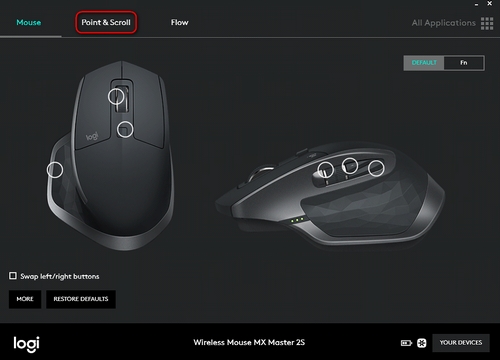
I am referring to the first input you see in the circle on the left image that your thumb rests directly on.
I followed an accessibility post I found late night, and it worked after following that.
https://appletoolbox.com/wheres-accessibility-settings-in-ios-13-and-ipados-we-found-it-and-more/
I am referring to the first input you see in the circle on the left image that your thumb rests directly on.
Ok, I was confusing the sided buttons that I actuate with my thumb with a button I don’ have.
The website is partially correct about scrolling. Some webpages/web page windows don’t work with the scroll wheel. You do have to click and drag to scroll. Reddit for example does this once you select a post and a window opens. Probably 99%+ of the websites work just fine with the scroll wheel. The only issue I have is the with reverse (not so natural) scrolling direction.
My solution for that as I mentioned, was to map the scroll wheel to 'single tap'. Then scrolling seems to work perfectly fine no matter where I go. Push once, and you're scrolling.Ok, I was confusing the sided buttons that I actuate with my thumb with a button I don’ have.
The website is partially correct about scrolling. Some webpages/web page windows don’t work with the scroll wheel. You do have to click and drag to scroll. Reddit for example does this once you select a post and a window opens. Probably 99%+ of the websites work just fine with the scroll wheel. The only issue I have is the with reverse (not so natural) scrolling direction.
I do want to try some of the accessibility things mentioned on that website. I never used voice control before.
I followed an accessibility post I found late night, and it worked after following that.
https://appletoolbox.com/wheres-accessibility-settings-in-ios-13-and-ipados-we-found-it-and-more/
As far as the thumb button, I am referring to the 'Gesture Button' ( that's what it is labelled as in my logi control center app ), which I don't recall being on the Anywhere 2S. Not to be confused with the two side buttons which I have mapped for volume control. On the MX series, where you rest your thumb is a button as well, which when asked to click a button, I get no response.
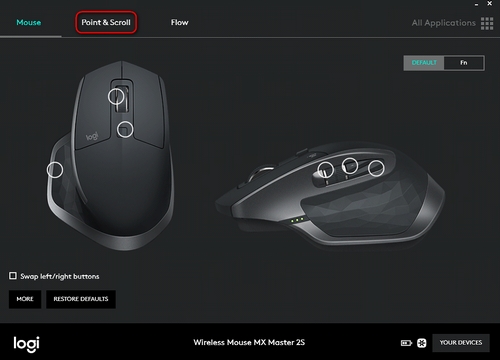
I am referring to the first input you see in the circle on the left image that your thumb rests directly on.
I have This same mouse above and after your instructions it works. Thank you very much for the time and effort.
Ditto. Stoked that I can pair it with a few different devices— will be using it on ipad when iPadOS is released in a couple months.I got a logitech mx master 2S during Prime day.
I appreciate all the mouse testing @JayMysterio and for providing an update.
I didn't get a chance to grab a MX Master 2S on Prime Day so hopefully a deal comes along here soon where I can pick one up.
I didn't get a chance to grab a MX Master 2S on Prime Day so hopefully a deal comes along here soon where I can pick one up.
Don't know what the odds of this would be for the near future, but I'd love a Brydge keyboard for iPad Pro with built in trackpad like they've made for Surface and Google Pixel Slate.Keyboard with built in trackpad capabilities...
The magic mouse is not supported, along with the track pad? I was just trying to set it up and could notI am just gonna use the Apple Magic Mouse that laid around my drawer for over two years. Glad it finds its purpose in life now. Pop two AA batteries and it might work again.
if i’ wrong I hope someone will explain how to make it work
This is like iTunes support where Apple says you need Catalina or iTunes 12.9 to connect to iOS 13 beta device even though I use my iPhone XS Max and iPad Pro 2018 with iTunes 12.6.5 just fine. If iOS finds your Magic Mouse and connect it, you can use it.The magic mouse is not supported, along with the track pad? I was just trying to set it up and could not
if i’ wrong I hope someone will explain how to make it work
View attachment 851312
This is like iTunes support where Apple says you need Catalina or iTunes 12.9 to connect to iOS 13 beta device even though I use my iPhone XS Max and iPad Pro 2018 with iTunes 12.6.5 just fine. If iOS finds your Magic Mouse and connect it, you can use it.
Good luck with that. Magic Mouse 2 is never found
Mine is Magic Mouse 1. It is found in iOS 13 beta 1 or 2. But I left that one out on account for limited features and only have one button.Good luck with that. Magic Mouse 2 is never found
Register on MacRumors! This sidebar will go away, and you'll see fewer ads.

