Got a tip for us?
Let us know
Become a MacRumors Supporter for $50/year with no ads, ability to filter front page stories, and private forums.
Some iPhone 14 Owners Unable to Use AirDrop With Contacts
- Thread starter MacRumors
- Start date
- Sort by reaction score
You are using an out of date browser. It may not display this or other websites correctly.
You should upgrade or use an alternative browser.
You should upgrade or use an alternative browser.
Yes without probabilities all these things seem like a big deal but possibly none are and just represent random software weirdness. Or maybe all are common. But no one knowsThere is no "all these issues" .... Some people are affected, like with literally everything.
There have been so many issues with iphone 14 release, I think Apple will force their employees to go back to the office now
Reading about a lot of 0 Day bugs in new iPhone. Apple's QA in general is getting more and more lax with every product you'd think a company that big with extremely deep pockets would spend more on QA. Music is my thing and only recently I was able to move to OSX Monterey because some many incompatibilities with audio apps and that's no even going into the big list of incompatible audio with M-series chips. Apple stop putting out beta releases as final products and using your customers as beta testers.
AirDrop is not functioning as intended on some iPhone 14 models, according to numerous reports on the MacRumors forums and from MacRumors readers about the issue. When attempting to send a file from an iPhone 14 to the iPhone of a contact, affected users are not able to get the transfer to complete.
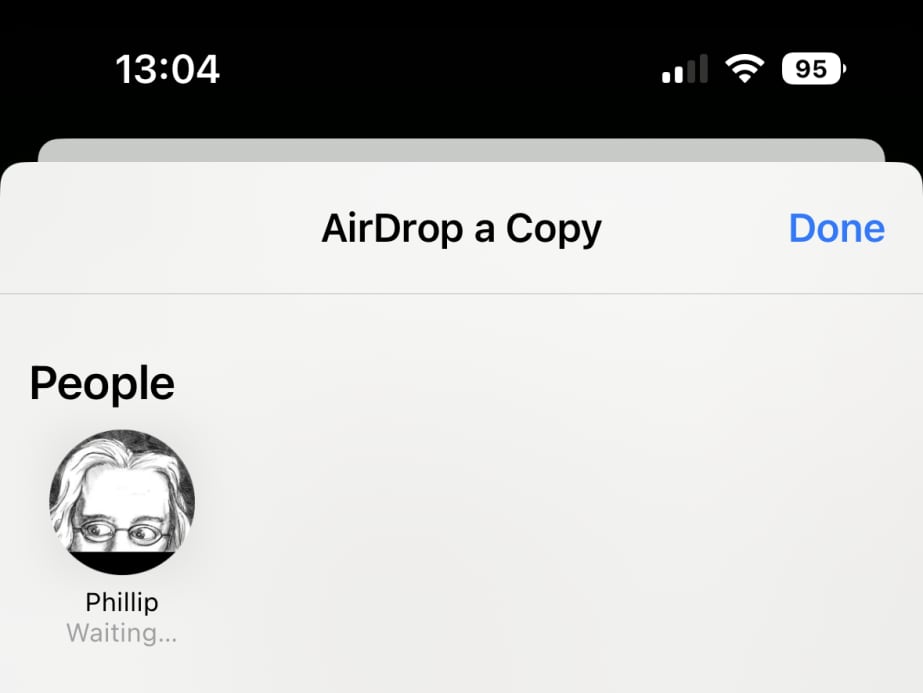
A file sent to a contact shows a "Waiting" message indefinitely, with the person on the other end not receiving a message to accept the AirDrop transfer. From MacRumors forum member Bexx:
The problem appears to be with the iPhone 14 models rather than iOS 16, but it is possible that some people running iOS 16 could also be experiencing issues. At the current time, we've only heard reports from iPhone 14 owners.
As noted on the forums, there is a partial workaround that can be used. To send a file to a contact, AirDrop settings must be changed to "Everyone" rather than "Contacts." AirDrop settings can be accessed by opening up the Control Center and long pressing on the top left block. Tap on "AirDrop" and then choose the "Everyone" option.
Unfortunately, this workaround is not compatible with password sharing, as sending a password to another person requires both participants to have each other's contact information saved in the iPhone. From MacRumors reader Patrick:
Apple is aware of the issue, according to multiple readers who contacted Apple Support, so a fix is likely going to be coming in the near future.
Article Link: Some iPhone 14 Owners Unable to Use AirDrop With Contacts
And this is why you don't buy new phones at launch
That's arguably, Apple new tech start his span life at day 1, after 365 days is already old.
I'd rather buy tried and tested.That's arguably, Apple new tech start his span life at day 1, after 365 days is already old.
No need to live on the bleeding edge and pay Apple to do their QC for them.
I fixed this problem by network reset on both devices that are iphone 14 max pro and ios 16.0.1. It also changed by iPhone name back to default iPhone instead of the custom i created. That many have something to so with it as well.
AirDrop is not functioning as intended on some iPhone 14 models, according to numerous reports on the MacRumors forums and from MacRumors readers about the issue. When attempting to send a file from an iPhone 14 to the iPhone of a contact, affected users are not able to get the transfer to complete.
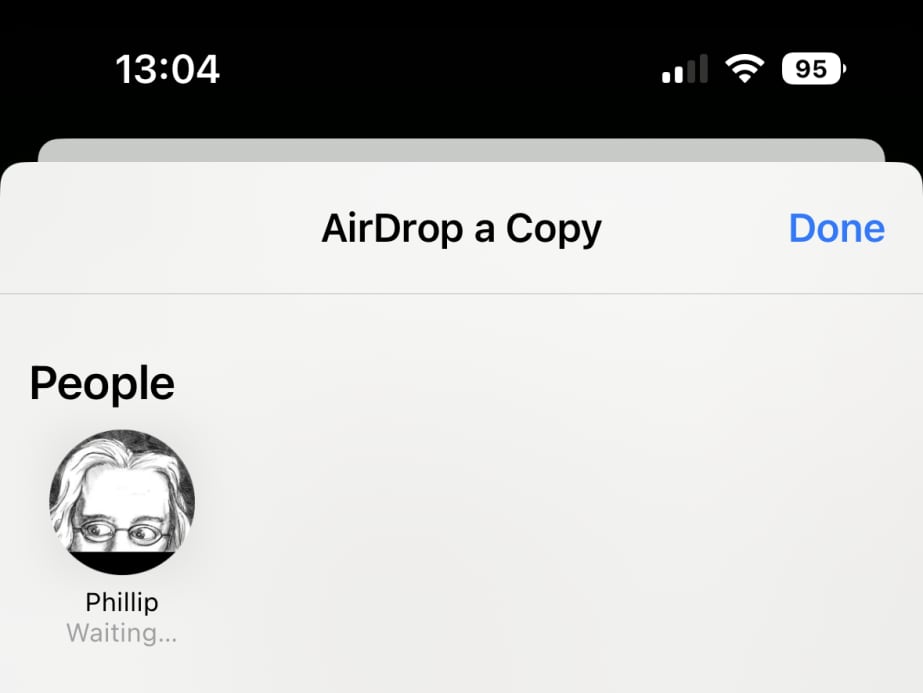
A file sent to a contact shows a "Waiting" message indefinitely, with the person on the other end not receiving a message to accept the AirDrop transfer. From MacRumors forum member Bexx:
The problem appears to be with the iPhone 14 models rather than iOS 16, but it is possible that some people running iOS 16 could also be experiencing issues. At the current time, we've only heard reports from iPhone 14 owners.
As noted on the forums, there is a partial workaround that can be used. To send a file to a contact, AirDrop settings must be changed to "Everyone" rather than "Contacts." AirDrop settings can be accessed by opening up the Control Center and long pressing on the top left block. Tap on "AirDrop" and then choose the "Everyone" option.
Unfortunately, this workaround is not compatible with password sharing, as sending a password to another person requires both participants to have each other's contact information saved in the iPhone. From MacRumors reader Patrick:
Apple is aware of the issue, according to multiple readers who contacted Apple Support, so a fix is likely going to be coming in the near future.
Article Link: Some iPhone 14 Owners Unable to Use AirDrop With Contacts
Why should anyone have to report bugs? The trillion dollar company can look for and fix bugs by themselves, can they not?The problem is too many people have access to Beta’s who don’t actually report bugs and only want it so that they receive the new version of iOS before anyone else.
Did the network reset wipe out your eSIM?I fixed this problem by network reset on both devices that are iphone 14 max pro and ios 16.0.1. It also changed by iPhone name back to default iPhone instead of the custom i created. That many have something to so with it as well.
3 words: Work from Homewhat the hell is going on with all these issues from hardware to software
Fixed. Welcome.2 words: Stockholders First
3 better words: Tim doesn't care3 words: Work from Home
Squashing iOS 16 bugs be like:

Last edited:
I am so glad i am too broke to afford this phone at launch. I am still rocking my 11 Pro Max 256 gig and the battery health is 80%. I used to try to upgrade every year, but there has been no real major reason too. Now, between this, unable to transfer data between phones, and the camera issues, i got no problem in the slightest waiting until after the holidays, if at all. Shame my Trade in Value will go down, but what good is it if i get a phone with all these issues?
If you vibrate the camera fast enough it works fine.
AirDrop is not functioning as intended on some iPhone 14 models, according to numerous reports on the MacRumors forums and from MacRumors readers about the issue. When attempting to send a file from an iPhone 14 to the iPhone of a contact, affected users are not able to get the transfer to complete.
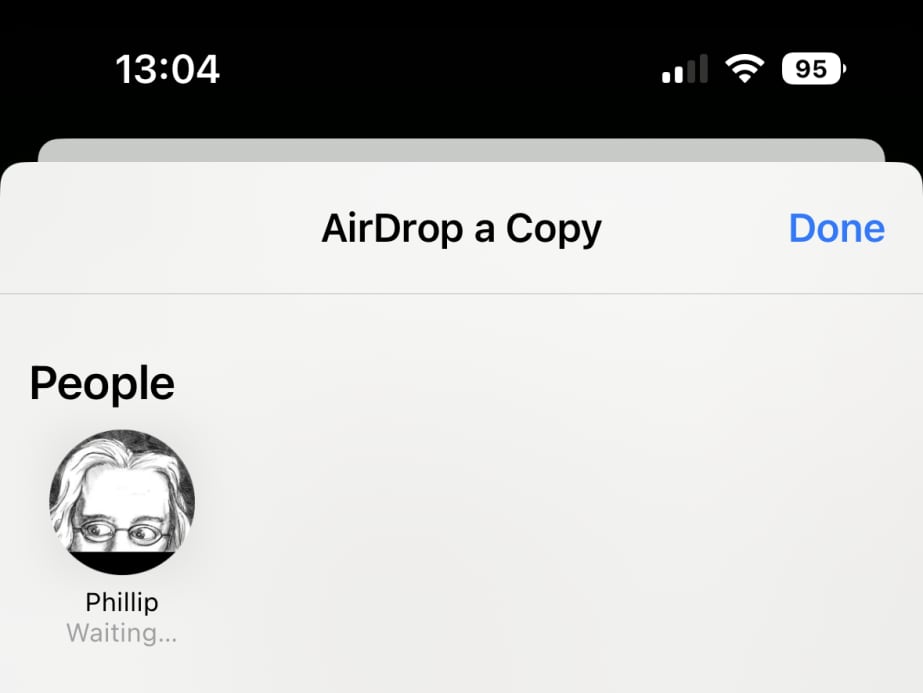
A file sent to a contact shows a "Waiting" message indefinitely, with the person on the other end not receiving a message to accept the AirDrop transfer. From MacRumors forum member Bexx:
The problem appears to be with the iPhone 14 models rather than iOS 16, but it is possible that some people running iOS 16 could also be experiencing issues. At the current time, we've only heard reports from iPhone 14 owners.
As noted on the forums, there is a partial workaround that can be used. To send a file to a contact, AirDrop settings must be changed to "Everyone" rather than "Contacts." AirDrop settings can be accessed by opening up the Control Center and long pressing on the top left block. Tap on "AirDrop" and then choose the "Everyone" option.
Unfortunately, this workaround is not compatible with password sharing, as sending a password to another person requires both participants to have each other's contact information saved in the iPhone. From MacRumors reader Patrick:
Apple is aware of the issue, according to multiple readers who contacted Apple Support, so a fix is likely going to be coming in the near future.
Article Link: Some iPhone 14 Owners Unable to Use AirDrop With Contacts
I couldn't send a pic to my friend, but he was able to send one to me. I tired to send it several times and never worked for me. We both have a 14PM.
Correction: Double-down on secrecy.3 better words: Tim doesn't care
Register on MacRumors! This sidebar will go away, and you'll see fewer ads.


