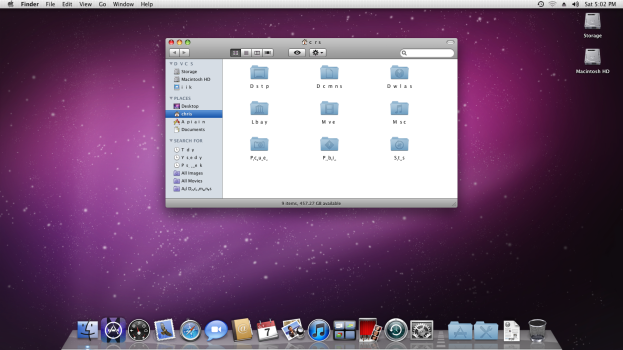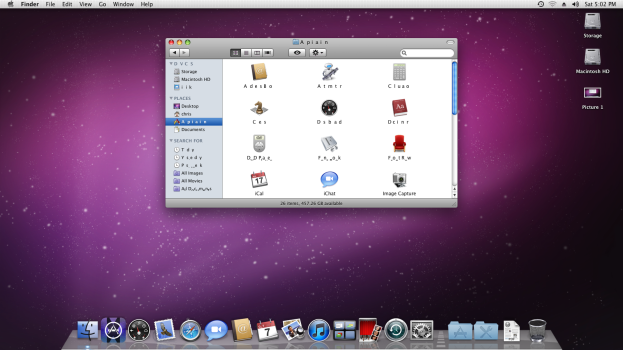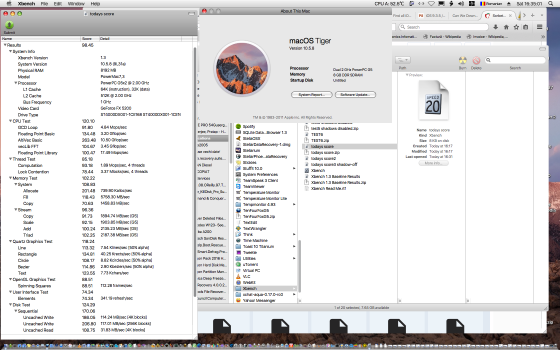Have you tried Safe Boot? (Hold Shift key at boot)I posted this on Macintosh Garden, but couldn't find any insight:
Is anyone one having major issue where the windowsserver and the loginwindow processes crash moments after login, preventing you from opening System Preferences, seeing any menu bar items on the right (clock, etc), shutting down or rebooting, and ultimately corrupting the drive?
I just got a PowerMac G5 (Late 2005) [specs below], and tried both a fresh restore from the Macintosh Garden download link, as well as cloning the Sorbet drive from my PowerMac G4, and even using my direct Xserve G4 Sorbet drive. Both installs get messed up after first boot, and the fresh restore doesn’t even load up (I had to load it up on anther computer to make the first user during setup, then putting it back into the G5 messed it up again).
I’ve been using Sorbet Leopard since the release on many different computers, this if the first time this is happening, and it’s pretty confusing. I’ve tried both traditional hard drives and SSDs, and the G5 is pretty bare bones, so I don’t think there’s anything weird about it. I can easily run Tiger and standard Leopard without any issues.
Specs:
PowerMac G5 (Late 2005)
2.0GHz Dual Core G5
9GB of PC-2 4200U (non-ECC) [All matching pairs, no odd module]
Nvidia GeForce 7800 GT [real Mac edition, not flashed]
SATA II drives I’ve tried: WD VelociRaptor 320GB HDD, OWC 3G 500GB SSD, Toshiba MK5059GSXP, some old 40GB Hitachi
I’ve even tired a SATA III PNY SSD7CS900 (these drives actually work on the G5’s SATA I without any issues, I'm now using 2 of these my boot drive for 10.5.8 and 10.4).
Thanks for any insights!
Do you see anything in /private/var/log/system.log showing errors when the windowserver and loginwindow processes crash?
You could try letting it fail, then reboot into Single User Mode (Hold Cmd + S keys at boot) and dig into the logs, or (somehow) configure SSH and remote in, then tail -f the system.log file to monitor the log output from another Mac as you repeat the fail process on the G5.
I haven't tried Sorbet, but a well behaving Leopard would also report to /Library/Logs/CrashReporter via the spindump service with details about the crash. This service could have been stripped from Sorbet for a speed bump though...