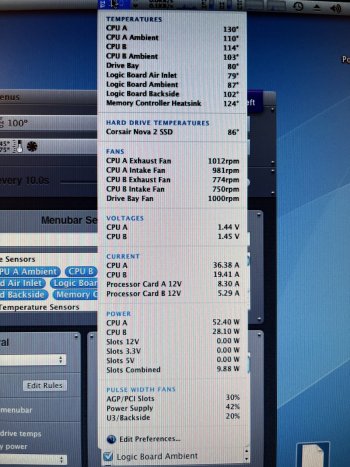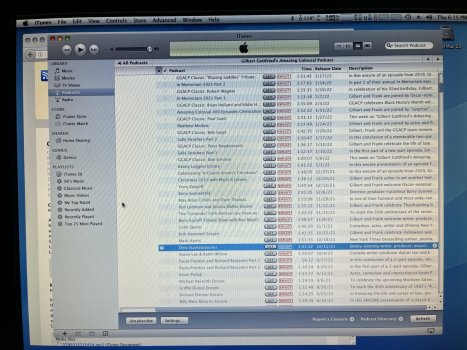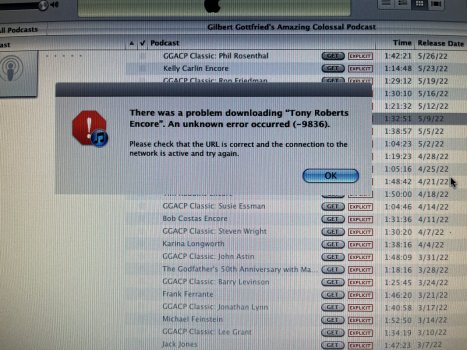Always toggle to All Processes not just My Processes and order by CPU use - often the culprit of consumed resources will be a background System process.I took pictures of the activity monitor.
The bane of most PPC online use is javascript - use selective blockers where you can but in most cases now, that breaks functionality - there's only so much you can do.
For a long time, mobile device user agents were a useful tool but their reach is becoming limited as time moves on.
As long as you approach online PPC Macs with a different mindset - a slower pace and a limited feature set all is good but you shouldn't expect them to negotiate sprawling code hives like Google Docs.
Having said that, I've never even tried to optimise for Google/One Drive - there may well be a combination of TFF/InterWeb Boxes and UA that turn out a good result or even a web proxy/portal that offers a cut down version?
When I want to share documents across computers I use shared online drives via WebDAV - this gives me an unreal legacy compatibility - even OS9 and old Symbian phones!