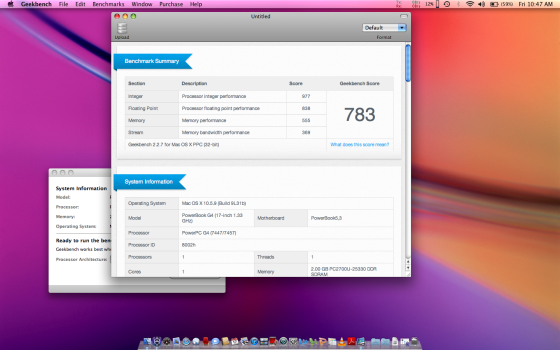Very helpful!@ww2_1943 My guess is that the version of WebKit embedded in iTunes uses too old a version of TLS to establish a connection to the podcasting site, or at least the domain on which the media file is hosted on. So while maybe it can connect to and then display the podcast list (TLS requirements meet eye-to-eye), the hosted file locations have different requirements (for some silly reason).
But that is only speculation. Assuming that were indeed the case however, you might try using the Wayback Machine as a proxy for iTunes to connect to instead of the site directly (akin to as recently detailed in the TLS 1.3 thread), but save for that, there wouldn't be anything else you could do. But once again, that's all speculation surrounding the vague reasons why iTunes isn't fetching the files; it could also be something else entirely.
Now, with that being said ...
If you have both a sustained drive and unfailing patience, you can do anything. Or to put it another way, determination + time x resources = results.
Just ask questions of how things work, and how exactly resource-rich corporations like Apple assembled a piece of software such as (or more relevant, a cohesive user experience like that offered in) Mac OS X. Wherever possible, use the same tools that they used for their own products, and continually refer to a base idea or collection of wishes for guidance in which direction to progress. And you must exist in an endless state of learning, because you never know what you might add to your arsenal along the way.
I hope that was helpful.
Got a tip for us?
Let us know
Become a MacRumors Supporter for $50/year with no ads, ability to filter front page stories, and private forums.
Sorbet Leopard - Your Power Mac Unleashed
- Thread starter z970
- Start date
- Sort by reaction score
You are using an out of date browser. It may not display this or other websites correctly.
You should upgrade or use an alternative browser.
You should upgrade or use an alternative browser.
Maybe I should start a new thread for this-@ww2_1943 My guess is that the version of WebKit embedded in iTunes uses too old a version of TLS to establish a connection to the podcasting site, or at least the domain on which the media file is hosted on. So while maybe it can connect to and then display the podcast list (TLS requirements meet eye-to-eye), the hosted file locations have different requirements (for some silly reason).
But that is only speculation. Assuming that were indeed the case however, you might try using the Wayback Machine as a proxy for iTunes to connect to instead of the site directly (akin to as recently detailed in the TLS 1.3 thread), but save for that, there wouldn't be anything else you could do. But once again, that's all speculation surrounding the vague reasons why iTunes isn't fetching the files; it could also be something else entirely.
Now, with that being said ...
If you have both a sustained drive and unfailing patience, you can do anything. Or to put it another way, determination + time x resources = results.
Just ask questions of how things work, and how exactly resource-rich corporations like Apple assembled a piece of software such as (or more relevant, a cohesive user experience like that offered in) Mac OS X. Wherever possible, use the same tools that they used for their own products, and continually refer to a base idea or collection of wishes for guidance in which direction to progress. And you must exist in an endless state of learning, because you never know what you might add to your arsenal along the way.
I hope that was helpful.
What can I view the files and code that makes up iTunes in?
The last version for Mac OS is 12.2.2.25
I want to compare it with the version of iTunes that is on Sorbet- 10 something I think.
Like I said, I have no idea what I am looking at, but maybe I can look for patterns and commonalities and then look up components and code as I move along.
I guess my first idea would be to see if I can use the TLS from 12.2.2.25 in an older version. Does that even seem possible.
Tobias Netzel - the developer who made Leopard WebKit (which Sorbet uses) abandoned the project 4 years ago as he couldn't surmount the issue with TLS - it's highly likely an updated TLS for Leopard is beyond anyone in this forum and requires time and effort from a skilled coder.I guess my first idea would be to see if I can use the TLS from 12.2.2.25 in an older version. Does that even seem possible.
Thank you for the reply. No, this doesn't happen under vanilla Leopard. I have not tried earlier revisions of Sorbet Leopard.
I also haven't tried it on a PowerBook to see if its the Sata card. The snappy interface is great as well as the included programs/utilities. If I can't solve this problem I'll have to stick with factory Leopard. I haven't had a complete lockup like that with OS X since a single instance with Tiger.
I'm also experimenting freezes for some seconds, beach ball y then resume the task this doesn't happens under vanilla. There some way to get logs about?. I'm using a cheap Adata 240 SSD (Adata SU630 or something) with plenty space, it only has Sorbet and is connected through an ide - SATA adapter the same that I use for vanilla and Sorbet 1.4.
I use disk utility to do the sorbet restore it might be the cause?.
Go to Utilities and then console. That’s were you will find the logs.Tobias Netzel - the developer who made Leopard WebKit (which Sorbet uses) abandoned the project 4 years ago as he couldn't surmount the issue with TLS - it's highly likely an updated TLS for Leopard is beyond anyone in this forum and requires time and effort from a skilled coder.
No, but if you're feeling lucky you can try migrating your stuff from the Leopard installation using Migration Assistant.Is there any way to upgrade to Sorbet from 10.5.8?
Before Sorbet, there was "optimising Leopard" - there's plenty about that to be found by searching the forum.Is there any way to upgrade to Sorbet from 10.5.8?
Is there any way to upgrade to Sorbet from 10.5.8?
I've migrated my 10.5.8 into 10.5.9 on 2 machines. Seems to work ok. I'm having some little issues (takes a long time to connect to my home server (I don't have this issue in any other OS), and have some other minor issues that may or may not be related. I may just do a fresh install, maybe on just PowerMac, which seems to not be able to shutdown unless I use "sudo shutdown -h now" (it may or may not the cause though, not sure).No, but if you're feeling lucky you can try migrating your stuff from the Leopard installation using Migration Assistant.
Overall, I'd say it's not the best way to do things, but it does work.
My powerbook g4 1.33 ghz with Tiger OS has been sitting for years. While browsing the youtube I came across a video of sorbet leopard for power pc. Have been struggling with sluggish internet, no youtube, and compatibility web page issues.
Thank you @z970 for a wonderful solution. I am indeed Eager to install this. I also hope Youtube works.
I shall be diving in tomorrow and install this . I thank the developers for this wonderful work.
Cheers
Thank you @z970 for a wonderful solution. I am indeed Eager to install this. I also hope Youtube works.
I shall be diving in tomorrow and install this . I thank the developers for this wonderful work.
Cheers
Last edited:
My powerbook g4 1.33 ghz with Tiger OS has been sitting for years. While browsing the youtube I came across a video of sorbet leopard for power pc. Have been struggling with sluggish internet, no youtube, and compatibility web page issues.
That's a shame - you could've fixed it years ago if you'd asked on here.
Age is catching up I guess and my ignorance.That's a shame - you could've fixed it years ago if you'd asked on here.
Ok need some help. I used target disk mode, erased my powerbook hdd and used disk utility from other mac to restore disk image I downloaded of Sorbet 3.8Gb. However, on booting the power PC, I get only folder with question mark sort of flashing.
But when I checked the hdd all files are copied and I did not get any error.
I had Tiger installed earlier and as disk utility doesnot allow partition or erasing main disk, I had to follow the target disk mode.
Do I need to have leopard 10.5 install and then restore this Sorbet leopard on it.
No. There can be issues using the OSX Disk Utility, you're better off using Carbon Copy Cloner to restore the Sorbet disk image - I don't use Sorbet but when I tested both releases, CCC restored the install image without any problems.Do I need to have leopard 10.5 install and then restore this Sorbet leopard on it.
CCC did the job. TksNo. There can be issues using the OSX Disk Utility, you're better off using Carbon Copy Cloner to restore the Sorbet disk image - I don't use Sorbet but when I tested both releases, CCC restored the install image without any problems.
Attachments
Anyone else having an issue where the Finder can't discern disk size + used/free space on all storage (internal and external, and I think server shares too), and tells you that there's no free space on the volume when you try to make any changes or save anything, yet apps seem to be able to save?
I noticed it when I set my Pismo. I thought it was a botched clone, so I wiped and installed again. I just stared getting it on my Xserve as well.
I noticed it when I set my Pismo. I thought it was a botched clone, so I wiped and installed again. I just stared getting it on my Xserve as well.
So far have faced 2 issues in Sorbet1.5. Firstly in system preference under sound inputs it does not show internal speakers so cannot use inbuilt mic.
Secondly, every time you shut the PC you need to enter wifi password as it doesnot stick even though remember is ticked. So far everything is smooth and Youtube works in Safari but takes time to open.
But better than native Tiger & Leopard. Cheers
Secondly, every time you shut the PC you need to enter wifi password as it doesnot stick even though remember is ticked. So far everything is smooth and Youtube works in Safari but takes time to open.
But better than native Tiger & Leopard. Cheers
Last edited:
Help me out with a weird quirk, dudes. Just foisted Sorbet 1.5 upon my Pismo G4/550 (1GB, quality SSD). The Battery (4+hr good) isn't showing up in the left bay even though it runs off battery in left bay when unplugged. PRAM battery removed long ago and power manager reset already. Tried rebooting without battery, then inserting, tried left and right bays. No luck, Sorbet's power manager (menu bar) doesn't see the battery in left bay. System report shows no battery, 10000mah max charge.
Right bay shows battery present, 5532mah full capacity, menu bar shows charging/charged fine. So, it seems to recognize fine in the right bay across the board.
Still, Any luck for a fix? Not a world-ender just an issue for me because I use non-battery stuff in the right bay (DVD, MCE hard drives, CDRW, etc.) thanks!!
Right bay shows battery present, 5532mah full capacity, menu bar shows charging/charged fine. So, it seems to recognize fine in the right bay across the board.
Still, Any luck for a fix? Not a world-ender just an issue for me because I use non-battery stuff in the right bay (DVD, MCE hard drives, CDRW, etc.) thanks!!
I’m jealous you have a battery that lasts that long!Help me out with a weird quirk, dudes. Just foisted Sorbet 1.5 upon my Pismo G4/550 (1GB, quality SSD). The Battery (4+hr good) isn't showing up in the left bay even though it runs off battery in left bay when unplugged. PRAM battery removed long ago and power manager reset already. Tried rebooting without battery, then inserting, tried left and right bays. No luck, Sorbet's power manager (menu bar) doesn't see the battery in left bay. System report shows no battery, 10000mah max charge.
Right bay shows battery present, 5532mah full capacity, menu bar shows charging/charged fine. So, it seems to recognize fine in the right bay across the board.
Still, Any luck for a fix? Not a world-ender just an issue for me because I use non-battery stuff in the right bay (DVD, MCE hard drives, CDRW, etc.) thanks!!
It's not down to Sorbet, it's a Leopard thing (on which Sorbet is based), and nobody has found a fix.Help me out with a weird quirk, dudes. Just foisted Sorbet 1.5 upon my Pismo G4/550 (1GB, quality SSD). The Battery (4+hr good) isn't showing up in the left bay even though it runs off battery in left bay when unplugged. PRAM battery removed long ago and power manager reset already. Tried rebooting without battery, then inserting, tried left and right bays. No luck, Sorbet's power manager (menu bar) doesn't see the battery in left bay. System report shows no battery, 10000mah max charge.
Right bay shows battery present, 5532mah full capacity, menu bar shows charging/charged fine. So, it seems to recognize fine in the right bay across the board.
Still, Any luck for a fix? Not a world-ender just an issue for me because I use non-battery stuff in the right bay (DVD, MCE hard drives, CDRW, etc.) thanks!!
My workaround is to put the good battery in the right hand bay, and a battery that lasts only 5 minutes in the left bay, that way if the good battery runs down I have five minutes to get the charger connected.
However I don't use the DVD drive very often so it works for me.
Cheers
Hugh
@Hellfirechrome @Hughmac Has anyone probed the responsible kext from a Tiger install - I'm assuming Tiger reads both batteries?
No, I don’t think so. However there are a few threads scattered around this forum and no fixes have been forthcoming.@Hellfirechrome @Hughmac Has anyone probed the responsible kext from a Tiger install - I'm assuming Tiger reads both batteries?
Cheers
Hugh
You should see my PDQ's... a mint 12.1" with a 4MB VRAM board and two 4.5hr batteries, 466mhz G3 and 512MB/SSD... and a real clean 14" with 500mhz Sonnet with two 4hr batteries and SSD. Those are my favorite machines. Hell, I have a 2400c with three good batteries too 😂I’m jealous you have a battery that lasts that long!
I never cared for Leopard on a pismo until now. Guess I'll have to work around the weirdness!
Sorbet makes it pretty usable! I’m at another Starbucks near where I live using my Pismo.You should see my PDQ's... a mint 12.1" with a 4MB VRAM board and two 4.5hr batteries, 466mhz G3 and 512MB/SSD... and a real clean 14" with 500mhz Sonnet with two 4hr batteries and SSD. Those are my favorite machines. Hell, I have a 2400c with three good batteries too 😂
I never cared for Leopard on a pismo until now. Guess I'll have to work around the weirdness!
I’ve been challenging myself to use my vintage tech more. Honestly, it’s not so bad. It forces you to slow down and be more conscience of your actions. Also, it could mean less distraction, but I’m easily distractible lol
BTW- I bought the PowerBook G4 867 off of you about a year ago. I rarely use it! I need to reformat the drive and add Sorbet. My most used machine now is a G5 1.8 DP I picked up locally for $45
As far as batteries my G3 500Mhz iBook lasts at least an hour. I haven’t really tested it past that. I should take that out and use it some more.
Last edited:
Looks like your date and time is out of whack. Lots can go wrong if that is the case including web surfing. Getting a working PRAM battery is the easiest fix. If not, using the internet to set date and time is the next best but it does use a service running in the background eating up resources. You switch that off once time has adjusted to what it should be but you will need to remember to set that each time you boot up if you don't have a PRAM to store it.Anyone else having an issue where the Finder can't discern disk size + used/free space on all storage (internal and external, and I think server shares too), and tells you that there's no free space on the volume when you try to make any changes or save anything, yet apps seem to be able to save?
I noticed it when I set my Pismo. I thought it was a botched clone, so I wiped and installed again. I just stared getting it on my Xserve as well.
A jaguar aqua type of theme would look amazing I think 🤤I love Sorbet Leopard, the theme picker is especially cool.
Is there any chance you'd consider adding a Tiger theme? I like the additional functionality of Sorbet Leopard but I think the aesthetics of Tiger really mesh better with a lot of G4 Macs.
Register on MacRumors! This sidebar will go away, and you'll see fewer ads.