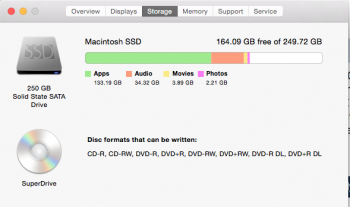Got a tip for us?
Let us know
Become a MacRumors Supporter for $50/year with no ads, ability to filter front page stories, and private forums.
SSD Buying Guide [part 2]
- Thread starter Hellhammer
- WikiPost WikiPost
- Start date
-
- Tags
- 2016
- Sort by reaction score
You are using an out of date browser. It may not display this or other websites correctly.
You should upgrade or use an alternative browser.
You should upgrade or use an alternative browser.
- Status
- The first post of this thread is a WikiPost and can be edited by anyone with the appropiate permissions. Your edits will be public.
For what machine?
Consumer SATA derived models typically top out at 1TB, I've seen enterprise level 1.6TB and 2TB ones but they don't use SATA and cost a small fortune.
Consumer SATA derived models typically top out at 1TB, I've seen enterprise level 1.6TB and 2TB ones but they don't use SATA and cost a small fortune.
I have a late 2012 mac mini with i7. I want to install a ssd but haven't decided between the evo or pro version of samsungs ssd. Would the pro be overkill with mac mini possibly not using it to full speed potential?
Oops wrong thread ha..
Oops wrong thread ha..
Last edited:
Whats the largest ssd out there now?
I'm amusing you are asking about a 2.5 inch SATA SSD for a uMBP or similar. There appear to be some 1.2TB and 1.6TB Intel Enterprise SSD's designed for data center applications using SATA, but MagicBoy is quite right about the price.
Intel DC S3500
Intel DC S3610 and S3710 range
Prices begin at $1099 for the DC3500 1.2TB.
Compare that with $400 for a consumer 2.5 inch 1TB SATA SSD from Crucial or Samsung.
If you want to compare with Apple prices, then check the US Apple store where there is currently a $800 price difference between the 256GB and 1TB PCIe SSD for the 15 inch rMBP. But of course the PCIe SSD will be quite a bit faster than a SATA SSD in some benchmarks, which might be important depending on your application.
Edit: There is probably some magic price limit that consumers will pay for a larger SSD and perhaps that would be around $500 or $600 for 2TB. Some people would pay more, but perhaps not enough buyers to cover the R&D costs. Once vendors can deliver 2TB for that price we should seem them on sale.
Last edited:
RAID Striped with SSD & HDD
how do i know that i'm running Raid 0 (striped) or if i'm doing ir right? I have the original 750gb in it's original bay and an SSD in the optical bay. I tried to set up RAID 0 in Disk utility but when i exit and go back into Disk Utility, I see it going back to mirrored.
OS X 10.8.5
mid 2012 2.6 i7
how do i know that i'm running Raid 0 (striped) or if i'm doing ir right? I have the original 750gb in it's original bay and an SSD in the optical bay. I tried to set up RAID 0 in Disk utility but when i exit and go back into Disk Utility, I see it going back to mirrored.
OS X 10.8.5
mid 2012 2.6 i7
SATA SSD vs PCIE SSD boot time
Hi guys, would like to know if there is any difference in boot time for SATA SSD (rMbp 15" 2012) compared to PCIE SSD (rMbp 15" late 2013). I believe when transferring file PCIE SSD will beat SATA SSD (almost 2x?) in theoretical and real life. but how about booting up time for these two? any differences? I am actually comparing these two machine (https://forums.macrumors.com/threads/1884906/). Can give me suggestions between these two? Appreciate your help! thanks!
Hi guys, would like to know if there is any difference in boot time for SATA SSD (rMbp 15" 2012) compared to PCIE SSD (rMbp 15" late 2013). I believe when transferring file PCIE SSD will beat SATA SSD (almost 2x?) in theoretical and real life. but how about booting up time for these two? any differences? I am actually comparing these two machine (https://forums.macrumors.com/threads/1884906/). Can give me suggestions between these two? Appreciate your help! thanks!
Given that the boot time to a desktop is about 15 seconds, I wouldn't expect any appreciably difference in boot up times that you could attribute to the PCIe SSD without a highly accurate stopwatch.
Given that the boot time to a desktop is about 15 seconds, I wouldn't expect any appreciably difference in boot up times that you could attribute to the PCIe SSD without a highly accurate stopwatch.
Thanks for the comment. So do u think late 2013 has no significant advantages compared to mid 2012 except warranty (1.5 years left)? is it worth it to spend ~250USD more for this? hmm..
Thanks for the comment. So do u think late 2013 has no significant advantages compared to mid 2012 except warranty (1.5 years left)? is it worth it to spend ~250USD more for this? hmm..
my 15" 2012 cMBP with SDD is booting consistently in the 12s.
but for you, i don't think it's worth the $250 difference ging from the mid 2012 rmbp to the late 2013.
my 15" 2012 cMBP with SDD is booting consistently in the 12s.
but for you, i don't think it's worth the $250 difference ging from the mid 2012 rmbp to the late 2013.
Hi thanks for the comment. sorry for the incomplete information but the late 2013 will also give around 1.5 years warranty (full details: https://forums.macrumors.com/threads/1884906/). do u think it is worth it to spend $250USD because of the warranty alone? Thanks!
Hi thanks for the comment. sorry for the incomplete information but the late 2013 will also give around 1.5 years warranty (full details: https://forums.macrumors.com/threads/1884906/). do u think it is worth it to spend $250USD because of the warranty alone? Thanks!
for peace of mind yes, if warranty for your 2012 is over. You never know what can happen within that 1.5 year but in my experience i never had a problem. I've had 4 macbooks since 2008 and never had an issue...i'm more worried about human error (speaking for myself) than the system crapping on itself. a couple months ago I badly dropped my laptop while on set of a TV commercial shoot.
for peace of mind yes, if warranty for your 2012 is over. You never know what can happen within that 1.5 year but in my experience i never had a problem. I've had 4 macbooks since 2008 and never had an issue...i'm more worried about human error (speaking for myself) than the system crapping on itself. a couple months ago I badly dropped my laptop while on set of a TV commercial shoot.
hi, thanks a lot for your reply!
I just got new Samsung 850 evo (500GB) to use with external USB3 enclosure with my MacMini. After installing it inside the enclosure, the Mini didnt recognize it, so i tried it with myMBP, but same result. when i switched back to the old HDD, the Mini and the MBP recognize it, so its not the enclosure or the cable... i also tried to connect it to PC, i thought maybe its coz of the format, but also the PC didnt recognize it.
This is my 3rd Samsung SSD, got 2 830's and never had problems like that when i installed them... the reason i toke the evo over the pro was price wise, but now im thinking i had to stick with the pro series...
Is it my luck and the one i got is defect, or is it something else - problems i wasn't aware of with 850 evo and macs?
This is my 3rd Samsung SSD, got 2 830's and never had problems like that when i installed them... the reason i toke the evo over the pro was price wise, but now im thinking i had to stick with the pro series...
Is it my luck and the one i got is defect, or is it something else - problems i wasn't aware of with 850 evo and macs?
Last edited:
Is it my luck and the one i got is defect, or is it something else - problems i wasn't aware of with 850 evo and macs?
- There are no issues with the 850 EVO.
What do you mean your machines don't recognize it? Does it not appear at all in Disk Utility?
If not, install in another enclosure. Any change?
If not, install internally in one of your machines. Any change?
If not, install internally in another of your machines. Any change?
If not, you likely have a bad SSD.
I'm looking to upgrade my Late 2011 15'' MBP with an SSD, currently have narrowed it down between a Crucial MX100 and a Samsung Evo 850. The Samsung is around 40-50 EUR cheaper where I live, would that make it the obvious choice in terms of performance/reliability of the two drives? Or is there maybe a 3rd alternative that I should look at?
Thanks
Thanks
- The MX100 is a discontinued older model. No reason to get that - especially if it's more expensive than the 850 EVO. Crucial's current offering is the MX200, but I'd still get the Samsung.I'm looking to upgrade my Late 2011 15'' MBP with an SSD, currently have narrowed it down between a Crucial MX100 and a Samsung Evo 850. The Samsung is around 40-50 EUR cheaper where I live, would that make it the obvious choice in terms of performance/reliability of the two drives? Or is there maybe a 3rd alternative that I should look at?
Thanks
- There are no issues with the 850 EVO.
What do you mean your machines don't recognize it? Does it not appear at all in Disk Utility?
If not, install in another enclosure. Any change?
If not, install internally in one of your machines. Any change?
If not, install internally in another of your machines. Any change?
If not, you likely have a bad SSD.
Tnx to your suggestions i found out the problem - the SSD didn't appear in Disk Utility while i was using the USB3 enclosure, then i switched to different enclosure (USB2) it appear on my Macs and i could format it. After i switched back to the USB3 enclosure hoping it will work, but again the same problem... so now i know that somehow this box having problem with SSD inside...
- The MX100 is a discontinued older model. No reason to get that - especially if it's more expensive than the 850 EVO. Crucial's current offering is the MX200, but I'd still get the Samsung.
So normally the MX200 > MX100? I thought the MX100 was better actually. I'm a little bit torn because I've got good experiences with Crucial, but if the 850 Evo is a better choice then it would make sense to go with that.
- Yes, MX200 above MX100 (though not by much).So normally the MX200 > MX100? I thought the MX100 was better actually. I'm a little bit torn because I've got good experiences with Crucial, but if the 850 Evo is a better choice then it would make sense to go with that.
I'm sure the MX200 is fine, but I'd go for the Samsung. Here's what Anandtech had to say about the MX200 vs. 850 EVO:
Anandtech said:That said, it still doesn't provide enough value for the money because the only advantage the MX200 has over the BX100 is hardware encryption, but if that's something you need/want the 850 EVO provides better bang for the buck given that it's cheaper, offers higher performance and you even get a 5-year warranty versus Crucial's three years.
Oh god. I just learned about what "TRIM" is. And I installed a Samsung 850 EVO a few months ago on my MBP2010. Great. So does that mean that it'll get jam-packed full of crap and not work properly? Samsung, in their infinite kindness (as well as Apple's magnanimity) don't provide a TRIM patch for OS X, but do for pre-Windows 8; Windows 8 and higher have native TRIM support; and Apple introduced kernel extensions (whatever the eff they are) that verify themselves as a security measure (apparently) so now I have this SSD drive without TRIM, and I get this bizarre reading on my About this Mac which makes it look like I've got way more data on there than I do.
So, did I just waste a whole heap of time, money, and hope in installing this SSD?
I'm not happy about this TRIM business. I can grasp the basics of it, and I'm apprehensive of the final outcome.
So, did I just waste a whole heap of time, money, and hope in installing this SSD?
I'm not happy about this TRIM business. I can grasp the basics of it, and I'm apprehensive of the final outcome.
Attachments
- That About This Mac reading is entirely independent of TRIM and of your SSD. It's another problem that you may want to search Google or these forums for a solution to.Oh god. I just learned about what "TRIM" is. And I installed a Samsung 850 EVO a few months ago on my MBP2010. Great. So does that mean that it'll get jam-packed full of crap and not work properly? Samsung, in their infinite kindness (as well as Apple's magnanimity) don't provide a TRIM patch for OS X, but do for pre-Windows 8; Windows 8 and higher have native TRIM support; and Apple introduced kernel extensions (whatever the eff they are) that verify themselves as a security measure (apparently) so now I have this SSD drive without TRIM, and I get this bizarre reading on my About this Mac which makes it look like I've got way more data on there than I do.
So, did I just waste a whole heap of time, money, and hope in installing this SSD?
I'm not happy about this TRIM business. I can grasp the basics of it, and I'm apprehensive of the final outcome.
Your drive will work fine without TRIM and you certainly didn't waste your money. TRIM is good to have (it functions as a sort of housekeeping on your SSD) but it isn't a necessity.
You can enable it if you want with Cindori's TRIM Enabler.
- That About This Mac reading is entirely independent of TRIM and of your SSD. It's another problem that you may want to search Google or these forums for a solution to.
Your drive will work fine without TRIM and you certainly didn't waste your money. TRIM is good to have (it functions as a sort of housekeeping on your SSD) but it isn't a necessity.
You can enable it if you want with Cindori's TRIM Enabler.
Found out what it was: just had to reindex Spotlight.
It's worked like a charm.
Register on MacRumors! This sidebar will go away, and you'll see fewer ads.