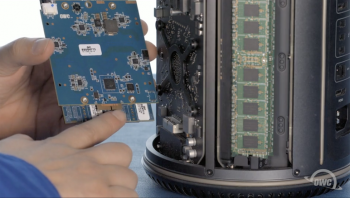Did anyone try or heard of anyone trying to place a 2015 MBP 1TB SSD into a 2014 MBP?
It seems to have been tried by
OWC, but it was never confirmed or thermally tested.
My understanding is that these days Samsung is shipping 3D V-NAND flash storage, which is significantly faster and cheaper and the type of SSD used in the 2015-2016 MBP, as well as newer Air and Mac Pro models.
Trying to find the model numbers of the SSDs that go into the 2015 MBP model, I found these: MZ-KPU1T0T/0A6, MZ-KPV1T00/0A3 and MZ-KPV1T00/0A4. It's unclear which of those go into the MBP or the Mac Pro. Apparently some say the MBP model has no heatsink, whereas the Mac Pro model has a heatsink (why it wouldn't be the other way round, I find confusing, but maybe there was no space left for a separate heatsink).
This
source and this
source hint that the KPU1T0T/0A6 is the SSD that is being shipped in the Mac Pro, whereas the MZ-KPV1T00/0A3 is shipped with Macbook Pro models.
However, I also found someone saying on ebay that he pulled a KPU1T0T out from a Macbook Pro...
I can also not find photos that look similar:
Here, the top of the real macbook pro 2015 from:
ifixit
Similarly, this source shows a 1x4 grid layout of the chips:
commandmacparts
Interestingly, they mention the manufacturer numbers at the bottom of the page..
However, when googling MZ-KPV1T00 models, I can only find 2x2 grid layouts:
http://thumbs3.picclick.com/d/w1600...1TB-Flash-SSD-Samsung-Macbook-Retina-iMac.jpg
Really confusing.. I'm really keen on finding out whether anyone knows more about these models as I'm trying to achieve 1200mbps speeds in a 2014 model. Currently tending towards buying some MZ-KPV1T00 model.