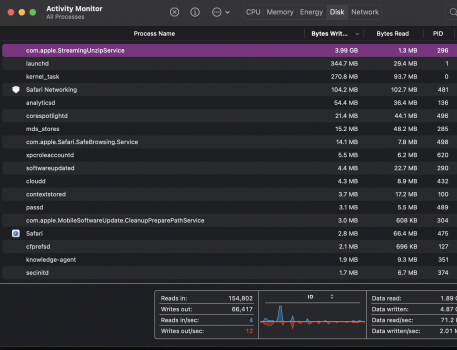sorry, I should have more clearer.So performance will be worse or better on 8GB? I’m kind of confused with your comment on higher memory pressure.
Performance will be the same, the M1 did not get slower but now swapping occurs less.
You see before 11.4 kernel_task was writing so much to the disk for no reason. Apple fixed that and also fixed the usage of excessive swap.
RAM usage on 11.4 will we like the intel models(i.e disk writes will be lower and swap will be normal and not crazy high). Don't worry the M1 performance is not impacted. The system will still feel snappy and quick.
As for memory pressure, well for normal tasks(web browsing, zoom, emails) 8GB is fine but heavy tasks like video editing or having a lot of apps open its best to opt for 16GB.
TLDR: 11.4 has better disk and RAM management. M1 performance is the same.
Last edited: