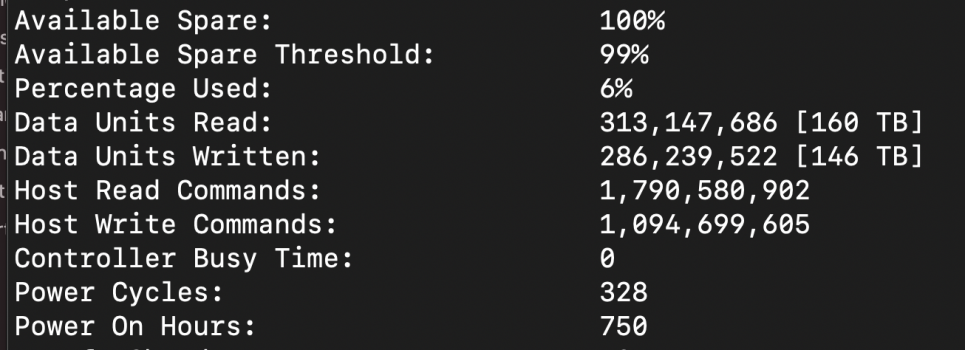I made
two applets in Automator, based on smartctl, to monitor the TBW consumption on my M1 Air. One for quick monitoring from dock, the other starts or stops the service in the background, which periodically displays messages about the current TBW level, and should alert if it gets too high. It also keeps a consumption log, which can be viewed by the first appt, or after stopping the service on the desktop. It monitors every half hour. The logic is not perfect, but it works. For the first run, you have to type
xattr -rc in the terminal and drag the applet to the terminal window to get the path to it, and then press Enter. (So that the security system doesn't block the app from an appstore and not from a trusted developer)
View attachment 1787704
So far, I've only encountered one app that caused a huge TBW drain. Parallels for M1 with Windows 10 ARM installed, while installing programs into it, was causing 10 times the amount of programs to be installed. I installed 40Gb of programs and the TBW consumption was 420Gb. The virtual Windows HDD was on an SSD connected to type C, but the increased SSD consumption was for the internal Apple SSD. Of the programs I use, there are no other programs that are causing too much consumption. Perhaps there are others.
My total TBW consumption now on the Air 8/256 for the period March 11 - June 6 is 3.97 TB.