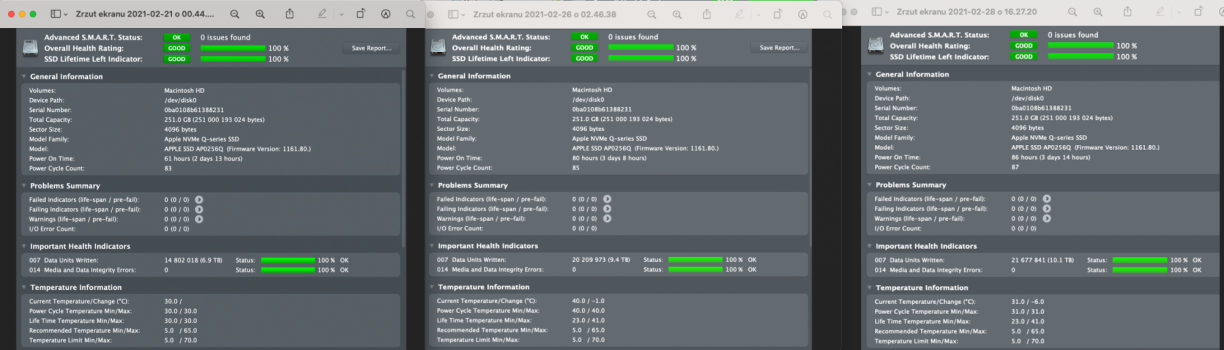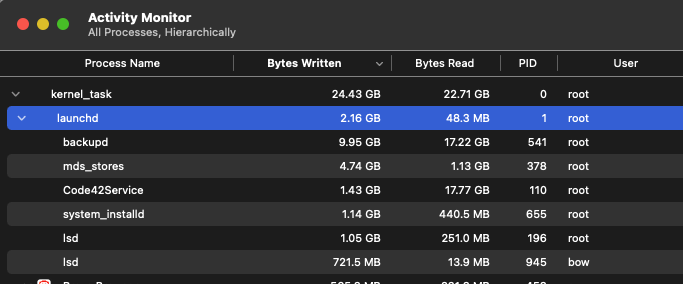I'm in the club. Now I have a weekend so definitely more time with kids. But tomorrow will be a normal workday with pretty heavy multitasking.It's going to be my main computer and I will post updates regarding this continuesly. It's going to stay on 24/7/365 btw.
Since my first post on this topic, I started taking DriveDx screenshots and I will keep doing this as long as trial version ends
I wrote, that after an update without any OS tinkering I started to see less SWAP usage. Not trying to tell, that problem is 100% fixed, but for me, it looks like they did something that resulted in less SSD taxing.
Window titles have timestamps.
Since 11.2.2 Big Sure update I didn't perform any restart. kernel_task in task manager reporting 49GB written and 3GB read.