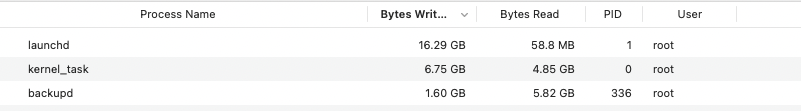I’m not worried about them. I don’t use Google for anything. Honestly, it never occurred to me to create a fake account.And what exactly can they do with your 1-hour fake Google account that you can create within 5 mins? ;p
Got a tip for us?
Let us know
Become a MacRumors Supporter for $50/year with no ads, ability to filter front page stories, and private forums.
ssd swap - high usage of Terabytes Written
- Thread starter Forti
- WikiPost WikiPost
- Start date
- Sort by reaction score
You are using an out of date browser. It may not display this or other websites correctly.
You should upgrade or use an alternative browser.
You should upgrade or use an alternative browser.
- Status
- The first post of this thread is a WikiPost and can be edited by anyone with the appropiate permissions. Your edits will be public.
That’s shockingI have just had my M1 MBP (8/256) write over 1 TB in an hour by the kernel_task.
The cause was easy to pinpoint: Parallels Technical Preview running Windows for Arm.
As soon as Parallels is launched (with Windows suspended i.e. not even running!), writes skyrocket from 150 KB/s to 300-400 MB/s (!) (sometimes over 500 MB/s) and stay that way as long as Parallels is running, having in the end written over 1 TB to the SSD in an hour. As soon as Parallels is shut down, writes go back to low levels.
I am not saying Parallels is at fault, it could just be the app that pushes my MBP to swap excessively. It is set to 3 GB of memory for the VM, leaving macOS with 5 GB while it's running - but I don't have much else running at this moment except for about ten tabs in Edge, OneNote, Bear, a mail client, and that's about it. It could be a combination of things.I use the Parallels Tech Preview w/ both Windows 10 for ARM and Ubuntu, and am not seeing that happen on my end.
Last edited:
It might also be that the Windows vm was not shut down, possibly. See if the same thing happens when Windows VM is fired up from closed.
I've been following the thread since it opened. I have a M1 Air base model 8/7/256. I'm quite a light user. Brave is my default browser with some Safari use. Netflix and Prime Video and some light photo editing.
I downloaded Smartmontools about an hour ago out of curiosity.
I got my M1 Air on the 8th December and have been using it every day since I'd estimate at least six hours each day. The only time it's been switched off is when it reboots after a software update ( Public Beta Program )
Looks like I don't have any issue with excess writing, 2.38Tb written since early December. Here's a screen grab from earlier this afternoon:

I downloaded Smartmontools about an hour ago out of curiosity.
I got my M1 Air on the 8th December and have been using it every day since I'd estimate at least six hours each day. The only time it's been switched off is when it reboots after a software update ( Public Beta Program )
Looks like I don't have any issue with excess writing, 2.38Tb written since early December. Here's a screen grab from earlier this afternoon:
Last edited:
I got the base Mini 5 days ago. I have 1.8 TB written according to Activity Monitor. That's a lot.
But ...I feel like everything will be ok. Either a bug and fix or temporary or designed this way and will last.
If it's a > 256 GB drive maybe 1.8 TB are not horrible for 5 days depending on what you do
I got the base Mini 5 days ago. I have 1.8 TB written according to Activity Monitor. That's a lot.
I wouldn't jump to any conclusions just yet - usage in the first few days is never going to be typical, what with OS installation, installing updates, installing software and the initial spotlight indexing. It's also possible that either the Mac or the SSD components underwent soak testing before delivery. What counts is how much that figure goes up under more normal day-to-day use.
There seem to be enough suggestions of a problem here that it is high time that Apple weighed in with some hard information. There's the possibility that Smartmontools is just returning incorrect info, which is something that Apple could clear up in a second. Does sound like some people are also seeing excessive writes in Activity Monitor, too (but "evidence" is not the plural of "anecdote" - someone authoritative needs to do some controlled testing).
Really, though, with expected lifetimes in the thousands of TBW it's only the few people seeing several hundred TB per month - if that's accurate - who need to worry about short0term damage to the SSD.
Still - any system with a non-replaceable SSD runs the slight risk of the SSD being hosed by a software fault. It's a design flaw in most Mac models (and probably some PCs, particularly at the Ultrabook end). May not be a deal-breaker but no permutation of misconceptions makes soldering in a known perishable component a good idea.
I keep checking my TBW every day in Terminal, and I REALLY wish I knew what caused a high amount to be written initially, because after finding this thread and then checking every day or two, I've pretty much stalled out to not adding much at all. And I'm not changing my workflow in any way at all.
Feb 23= 22.7 TBW (first checked)
Feb 24= 22.9 TBW
Feb 25= 23.2 TBW
March 3= 24.4 TBW
Today= 25.1 TBW
THAT seems normal to me. I just wish I knew what created that high amount after 3 month initially. I've used Onyx once in the above timeframe, too, and had the option to delete local time machine snapshots enabled. I'm not here to get into a debate on whether to to to not use Onyx here, but you'd think creating the local time machine snapshots would use up more TBW than what is shown overall above. And I've gone thru and checked to confirm that more new local snapshots have been created after that. I'm stumped! And yet not really worried? I'm the type of person that just needs to know why. Not that it's "fixed".
Feb 23= 22.7 TBW (first checked)
Feb 24= 22.9 TBW
Feb 25= 23.2 TBW
March 3= 24.4 TBW
Today= 25.1 TBW
THAT seems normal to me. I just wish I knew what created that high amount after 3 month initially. I've used Onyx once in the above timeframe, too, and had the option to delete local time machine snapshots enabled. I'm not here to get into a debate on whether to to to not use Onyx here, but you'd think creating the local time machine snapshots would use up more TBW than what is shown overall above. And I've gone thru and checked to confirm that more new local snapshots have been created after that. I'm stumped! And yet not really worried? I'm the type of person that just needs to know why. Not that it's "fixed".
25 TB in ONE DAY????I keep checking my TBW every day in Terminal, and I REALLY wish I knew what caused a high amount to be written initially, because after finding this thread and then checking every day or two, I've pretty much stalled out to not adding much at all. And I'm not changing my workflow in any way at all.
Feb 23= 22.7 TBW (first checked)
Feb 24= 22.9 TBW
Feb 25= 23.2 TBW
March 3= 24.4 TBW
Today= 25.1 TBW
THAT seems normal to me. I just wish I knew what created that high amount after 3 month initially. I've used Onyx once in the above timeframe, too, and had the option to delete local time machine snapshots enabled. I'm not here to get into a debate on whether to to to not use Onyx here, but you'd think creating the local time machine snapshots would use up more TBW than what is shown overall above. And I've gone thru and checked to confirm that more new local snapshots have been created after that. I'm stumped! And yet not really worried? I'm the type of person that just needs to know why. Not that it's "fixed".
yeah read the next line in my post you quoted. The one where it says, "But ...I feel like everything will be ok. Either a bug and fix or temporary or designed this way and will last."I wouldn't jump to any conclusions just yet - usage in the first few days is never going to be typical, what with OS installation, installing updates, installing software and the initial spotlight indexing. It's also possible that either the Mac or the SSD components underwent soak testing before delivery. What counts is how much that figure goes up under more normal day-to-day use.
There seem to be enough suggestions of a problem here that it is high time that Apple weighed in with some hard information. There's the possibility that Smartmontools is just returning incorrect info, which is something that Apple could clear up in a second. Does sound like some people are also seeing excessive writes in Activity Monitor, too (but "evidence" is not the plural of "anecdote" - someone authoritative needs to do some controlled testing).
Really, though, with expected lifetimes in the thousands of TBW it's only the few people seeing several hundred TB per month - if that's accurate - who need to worry about short0term damage to the SSD.
Still - any system with a non-replaceable SSD runs the slight risk of the SSD being hosed by a software fault. It's a design flaw in most Mac models (and probably some PCs, particularly at the Ultrabook end). May not be a deal-breaker but no permutation of misconceptions makes soldering in a known perishable component a good idea.
No no no no.. ha! That’d be bad, right? 🤣 No, that’s just the overall TBW on that day, which was the first day I checked it. I got my M1 MBP on Nov 27.25 TB in ONE DAY????
Ah OK! 😆 I was absolutely shocked! I thought "and I am complaining with 150 TB in 69 days!" 🤣No no no no.. ha! That’d be bad, right? 🤣 No, that’s just the overall TBW on that day, which was the first day I checked it. I got my M1 MBP on Nov 27.
just ran my stats on 8gb 512gb Mac Air. 110TB written. I do have two parallels vm's but I only use them once or twice a week. the rest of my usage is 8-10 hours of 10 tabs of safari, 3-4 excel spreadsheets, 2 or 3 powerpoint docs and outlook.
parallels kills the battery life as well as causing heat under my right wrist.
parallels kills the battery life as well as causing heat under my right wrist.
I've only just re-installed macOS on my M1 MBA so my current numbers mean nothing in this context. They're literally in the single figure GB for disk writes and o bytes for swap.
Even in my previous installs when I had 2 VM's running at times (Windows 10 for ARM and Ubuntu) my disk writes never got to more than a few hundred GB's in a couple of weeks' use. At that time it wasn't possible to hibernate Windows 10 so it was always shut down.
Since this thread was started I've kept an eye on writes and I've never seen anything untoward and never seen any swap used.
Other than those 2 VM's my use has been light. I have 16GB ram and 512GB SSD.
My MBA is put to sleep every night and many times during the day too by shutting the lid.
Sleep is set to never in the settings.
Even in my previous installs when I had 2 VM's running at times (Windows 10 for ARM and Ubuntu) my disk writes never got to more than a few hundred GB's in a couple of weeks' use. At that time it wasn't possible to hibernate Windows 10 so it was always shut down.
Since this thread was started I've kept an eye on writes and I've never seen anything untoward and never seen any swap used.
Other than those 2 VM's my use has been light. I have 16GB ram and 512GB SSD.
My MBA is put to sleep every night and many times during the day too by shutting the lid.
Sleep is set to never in the settings.
just ran my stats on 8gb 512gb Mac Air. 110TB written. I do have two parallels vm's but I only use them once or twice a week. the rest of my usage is 8-10 hours of 10 tabs of safari, 3-4 excel spreadsheets, 2 or 3 powerpoint docs and outlook.
parallels kills the battery life as well as causing heat under my right wrist.
How long have you owned the Air? 110 TB is quite bad
1st Dec. I think its down to parallels. my vm's are configured with 4gb ram. I expect that causes a lot of swap.How long have you owned the Air? 110 TB is quite bad
Mine were the same.1st Dec. I think its down to parallels. my vm's are configured with 4gb ram. I expect that causes a lot of swap.
Correct me if I'm wrong but if the VM's aren't shutdown their ram remains tied to them, effectively making your Mac 8GB ram. If they're shut down the ram is freed for use by the Mac.
If it's a > 256 GB drive maybe 1.8 TB are not horrible for 5 days depending on what you do
For comparision, as I wrote in the comment section for the video linked (with the survey) the other day
"Checked my Linx/Windows machine 13 TB Written to my 512 GB Samsung 970 since 2017, in almost 4 years. That's a computer i do all the heavy editing stuff on. 4K video, RAW photo editing and so on. (My Mac Mini M1 writes approx. 10-15 GB to the drive per day, it's on between 4-8h a day."
What a differenceFor comparision, as I wrote in the comment section for the video linked (with the survey) the other day
"Checked my Linx/Windows machine 13 TB Written to my 512 GB Samsung 970 since 2017, in almost 4 years. That's a computer i do all the heavy editing stuff on. 4K video, RAW photo editing and so on. (My Mac Mini M1 writes approx. 10-15 GB to the drive per day, it's on between 4-8h a day."
If you're using Photoshop I'd be interested in how much data launchd is using. When I sit in PS the launchd writes are astronomic. This is less than 7 (seven) hours todayFor comparision, as I wrote in the comment section for the video linked (with the survey) the other day
"Checked my Linx/Windows machine 13 TB Written to my 512 GB Samsung 970 since 2017, in almost 4 years. That's a computer i do all the heavy editing stuff on. 4K video, RAW photo editing and so on. (My Mac Mini M1 writes approx. 10-15 GB to the drive per day, it's on between 4-8h a day."
Attachments
If you're using Photoshop I'd be interested in how much data launchd is using. When I sit in PS the launchd writes are astronomic. This is less than 7 (seven) hours today
I use the native M1 Photoshop Beta/Preview. Will check that during the week.
I use the Parallels Tech Preview w/ both Windows 10 for ARM and Ubuntu, and am not seeing that happen on my end.
It would be interesting to get to the bottom of this issues. Thanks to both of you. 👍
For any curious, they said: "We'll collect for a few weeks yet, or until Apple provides a response. And we'll release some insights on the channels as we go."
I am curious to see what they come up with, but they really didn't ask for much info. I use almost none of the 20 or so apps that they ask about. They only asked about 1 browser: Chrome. They didn't ask about any Apple apps. So, I am not holding out much hope that they will come to any great conclusions as to the cause.
Last edited:
Register on MacRumors! This sidebar will go away, and you'll see fewer ads.