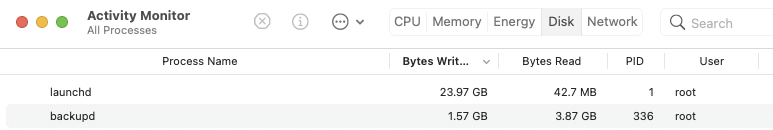I'm seeing high writes and reads for these processes after a restart of my M1 MacBook Pro about 8 hours ago:

Using mainly Safari, Word, and PDF expert in the last 8 hours (all M1 native). Time Machine was also running. Maybe mds_stores is high due to Time Machine?
smartctrl reports:
Data Units Read: 31,340,309 [16.0 TB]
Data Units Written: 21,884,225 [11.2 TB]
Using mainly Safari, Word, and PDF expert in the last 8 hours (all M1 native). Time Machine was also running. Maybe mds_stores is high due to Time Machine?
smartctrl reports:
Data Units Read: 31,340,309 [16.0 TB]
Data Units Written: 21,884,225 [11.2 TB]