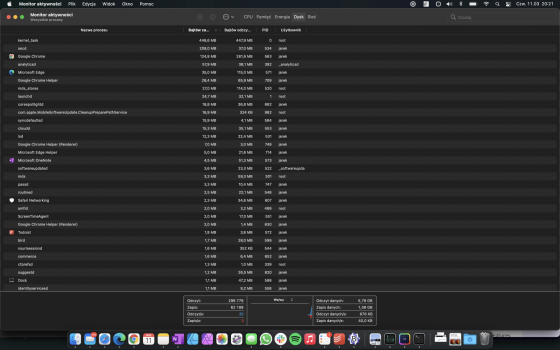Got a tip for us?
Let us know
Become a MacRumors Supporter for $50/year with no ads, ability to filter front page stories, and private forums.
ssd swap - high usage of Terabytes Written
- Thread starter Forti
- WikiPost WikiPost
- Start date
- Sort by reaction score
You are using an out of date browser. It may not display this or other websites correctly.
You should upgrade or use an alternative browser.
You should upgrade or use an alternative browser.
- Status
- The first post of this thread is a WikiPost and can be edited by anyone with the appropiate permissions. Your edits will be public.
I thought TM stopped making snapshots when "back up automatically" is unchecked (ie manual mode).I was in manual mode as well and still saw APFS snapshotting happening. Which I think was causing a lot of my writes.
It makes no sense that it would continue making local snapshots to me.
I don't know what the problem is or may be but I can say that the only browser I use is Safari except for an occasional specific purpose I will use MS Edge - the M1 version (no need to still use the Beta) and I see absolutely no extraneous writes to disk. In fact it's almost boring keeping an eye on itI've made posts about this before, and I can second using Chrome/Edge instead of Safari to greatly reduce my writes on my M1 MBP.
But in my case I'm using the M1 Native Beta version of Microsoft Edge, with The Great Tab Suspender 7.1.6, and I've found browsing with this setup leads to writes substantially lower than when using Safari. The Safari caching seems to be a big factor in my SSD writes, but interestingly some others using Safari seem to not have an issue, but I guess they could just be browsing a lot less intensively.
Even though I definitely believe Safari is one of the culprits in this issue, I do believe that there are other factors at play too as some users are reporting much lower writes completely, no matter how they use and abuse their system.
Don't know if it's related or a different issue but put my MBA M1 16GB to sleep for a few days and when awoken it was using 10GB cache with ~5GB usage and a small swap for a single browser tab. Prior to sleep it normally uses a combined ram usage plus cache of <8GB and no swap. Something weird going on with extended sleep.
After OSX restart I also decided to go to Preferences -> timeMachine -> and then excluded the whole Drive from TimeMachine.
We'll see how it's going to impact writes numbers. I will report back in 2 days after normal work use. For me, that translates to 6-12h / day of real work.
We'll see how it's going to impact writes numbers. I will report back in 2 days after normal work use. For me, that translates to 6-12h / day of real work.
Attachments
Don't know if it's related or a different issue but put my MBA M1 16GB to sleep for a few days and when awoken it was using 10GB cache with ~5GB usage and a small swap for a single browser tab. Prior to sleep it normally uses a combined ram usage plus cache of <8GB and no swap. Something weird going on with extended sleep.
I've seen something like that on Intel Macs - there's free RAM but there's a bit of SWAP anyways.
I've seen something like that on Intel Macs - there's free RAM but there's a bit of SWAP anyways.
Yup. Intel Macs also swap preemptively. Though, it got more extreme with Catalina and Big Sur. It wasn't that extreme before.
I've seen something like that on Intel Macs - there's free RAM but there's a bit of SWAP anyways.
That's broken behavior since it shouldn't touch SSD before using up RAM to avoid premature wear.
I am about to erase the disk and reinstall macOS, hoping that this helps somehow...
It will only help in increasing the TBW number.
I haven't really seen anyone talking about swap data on older macs.Comparing 2021 APFS, Big Sur swap data with 2016 HFS, Sierra swap data, as some have done, is pointless.
But, if we were seeing similarly high levels of writes on our previous macs, that would have clearly shown that the issue was likely with our usage, rather than the M1, OS, Rosetta, etc
There have been a couple people claim that they have seen high writes on their Intel macs, but I'm not sure any if them actually put forth any data, so I am skeptical of such claims. If this were effecting Intels, there should be a lot of reports by now. Even if a few Intel macs have had high writes, that doesn't mean that it is the same cause.
Yes and no.That's broken behavior since it shouldn't touch SSD before using up RAM to avoid premature wear.
No, it's good because the OS then doesn't have to do the swapping when your device runs low. Instead it swaps out pages that haven't been used for some time.
Yes, it's crap, because, as you said, the SSD will wear out faster. Also writing to SSD causes much higher power draw than keeping data in RAM (RAM always consumes the same power in idle no matter how much data it stores).
This behavior is actually good for devices with low amounts of RAM but high RAM usages... Exactly what most people buy because large RAM sizes on Macs are extremely overpriced. And you cannot upgrade it yourself (well, you cannot upgrade it at all) except for iMac, older Mac Minis and the Mac Pro.
I did exactly that and it helped only until the first reboot.I am about to erase the disk and reinstall macOS, hoping that this helps somehow...
This is a shame because I really love the Reader View of Safari (to me, no extension or default reader view of any browser compares to Safari's) and iCloud Keychain between my iOS and macOS devices.I've made posts about this before, and I can second using Chrome/Edge instead of Safari to greatly reduce my writes on my M1 MBP.
But in my case I'm using the M1 Native Beta version of Microsoft Edge, with The Great Tab Suspender 7.1.6, and I've found browsing with this setup leads to writes substantially lower than when using Safari. The Safari caching seems to be a big factor in my SSD writes, but interestingly some others using Safari seem to not have an issue, but I guess they could just be browsing a lot less intensively.
Even though I definitely believe Safari is one of the culprits in this issue, I do believe that there are other factors at play too as some users are reporting much lower writes completely, no matter how they use and abuse their system.
I can most likely use Safari and customize a keyboard shortcut to Empty Caches whenever I want, but this is just a slight inconvenience.
I don't think anyone has mentioned installing the beta yet.Does anyone know how the behaviour is at the latest developer/public beta of macOS 11.3?
- I'm sorry if this question was already posted. I'm just too lazy to read the past 45 pages lol
I've always used safari, and although I'm completely loving edge since I've started using it, if the caching issue was fixed I might switch back to Safari for those similar reasons.This is a shame because I really love the Reader View of Safari (to me, no extension or default reader view of any browser compares to Safari's) and iCloud Keychain between my iOS and macOS devices.
I can most likely use Safari and customize a keyboard shortcut to Empty Caches whenever I want, but this is just a slight inconvenience.
Then again, I've switched to LastPass and I use Dark Reader with adblocker and uBlock, and I adore it. Dark Reader makes all websites universally dark mode, and adblocker with uBlock do a pretty cohesive job ofgetting rid of all intrusive ads.
So maybe I wouldn't switch back to safari anymore. Edge has been the first browser to convince me there are viable alternatives to Safari.
I am running the beta, same behaviorI don't think anyone has mentioned installing the beta yet.
Now at 2.36TB. Seems I am averaging around 1TB a month. Light usage including emails, light browsing, web design and odd photo edit. I have spotlight and icloud drive all turned off, first thing I always do when I get a Mac as I never use them.
Now at 2.56TB, so 200GB in 5 days. Yikes for saying I use it for light browsing and thats it really. Either way still not worried but I feel it is more than it should be.
Yeah, I wouldn't be worried at those numbers (though it is a bit high for light browsing), but not a bad idea to check it once a month just to make sure it hasn't gone up a lot.Now at 2.56TB, so 200GB in 5 days. Yikes for saying I use it for light browsing and thats it really. Either way still not worried but I feel it is more than it should be.
which process is doing the writing? What is it writing to? (check with "sudo fs_usage -w -f diskio <process name>"I am now at quota 155 TB written in 73 days. Not good at all
Yesterday 1.538 TB were written in just 22 hours and 44 minutes. Unbelievable.
Edit: Swap is now at 8.3 GB.
That is a very bad idea with an SSD...it just shortens the life even more.I am about to erase the disk and reinstall macOS, hoping that this helps somehow...
How much swap are you typically using?I won't say ram utilization is 'magic', you won't hear those words come out of my mouth, but your theory doesn't hold up because I have M1/8GB base Air
29 days uptime
268gb - W, 716gb - R
so its clearly not affecting everyone, since some people with 16GB are in way worse shape
im not wanting to reboot or power down, in the name of science
How many hours of power-uptime do your 29 days correspond to? Presumably, the SSD sleeps for a good part of the day?
sometimes hibernate for half a day or sometimes a day, but 29 days is with idle and generally use it somewhere from a couple hours to like good part of the day
right now swap is 2.58gb but I don't really keep an eye on it tbh not sure
right now swap is 2.58gb but I don't really keep an eye on it tbh not sure
Thanks. How did you determine this number? For what period?sometimes hibernate for half a day or sometimes a day, but 29 days is with idle and generally use it somewhere from a couple hours to like good part of the day
right now swap is 2.58gb but I don't really keep an eye on it tbh not sure
Thanks. How did you determine this number? For what period?
just a few windows of safari open, calculator , activity monitor ; terminal
one of the safari windows with YouTube paused
messages
Register on MacRumors! This sidebar will go away, and you'll see fewer ads.