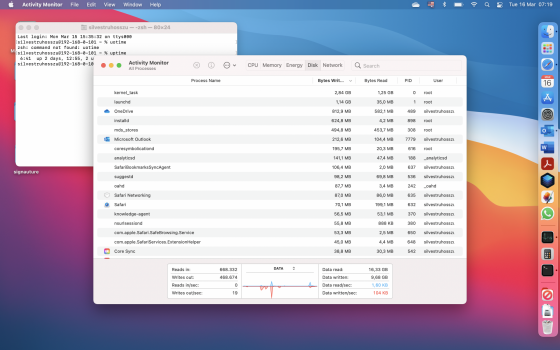How's everyone writes with the 11.3 dev/public beta 4 release?
I guess Apple has changed something in the VM behavior, "swappiness" seems to be less aggressive. At least vm_stat is showing a lot of zeros, and kernel_task is not writing like crazy. More testing time is needed to come to the definite conclusion though.
Last edited: