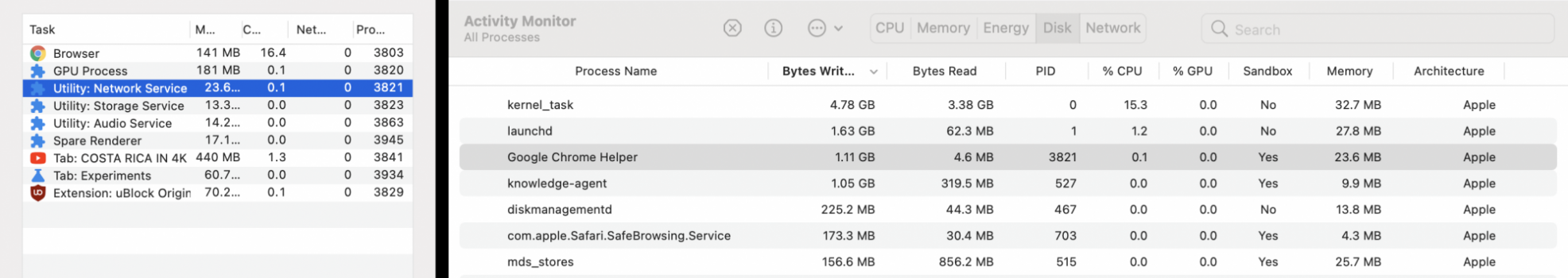Oh gosh, I surely hope Apple is silently investigating this. It is unfair that us customers have to do all the investigations when they are the one who should be informing us of the issue
Sorry to tell you: This has alway been the case. Companies tend to blame the customers unless they can't do it anymore. Apple is no different here. Look how long it took for them to acknowledge issues with the butterfly keyboards and how long they still implemented these.
Yeah. My one also does. And it's not because I don't have enough RAM, but because macOS decides to just swap out gigabytes of memory and fill the other part with caches instead of just leave everything in RAM as there's tons of free memory available.Now we have people reporting it may be Big Sur related, not M1, because their Intel based machines are affected.
I've now disabled swap via vm.compressor. But the machine still swapped 20GB at some point for no reason. I also had to unload the dynamic_pager to fully disable swap.
Preemptive swap is fine to some extend. But the current implementation is a mess. I already noticed that behavior on Catalina. I didn't thought to much about it, because Catalina was a buggy mess anyway. Looks like Big Sur didn't changed that.
What I would really like to see is a way to disable preemptive swapping but still leave swapping on. So it only starts to swap if really needed and not because the OS is bored and Apple wants it to destroy the SSD.