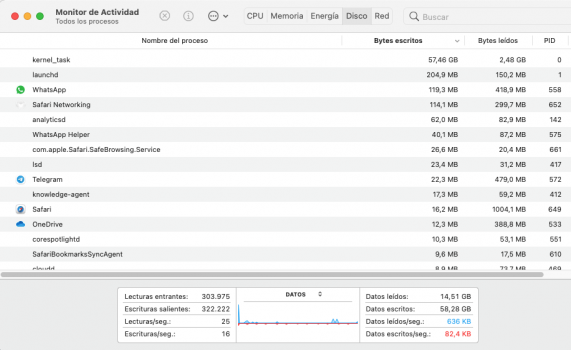Just about everything I have read on this issue - a lot - leaves me with more questions, never answers! If we accept that all components, including SSDs, can fail, what are we left to be concerned about? A bunch of reports from people concerned about what Smart Monitor is telling them; these are not to be dismissed because most of those people appear to be well-informed and very far from stupid. But if I look at what Smart Monitor reports on my two in-service Macs I am immediately struck my some figures that are very obviously wrong. Because I am sat at my iMac just now I show its Smart Monitor report produced in the last few minutes.
Power On Hours 491? Rubbish, this machine is switched on eight hours per day seven days per week, and has been since 01/06/2019.
Power Cycles 4538? No siree.
Unsafe Shutdowns 37? Get outta here. I use a UPS precisely to prevent unsafe shutdowns.
So why should I believe anything Smart Monitor tells me? This is on an Intel Machine and it's producing gibberish, how much less is it to be trusted on Apple Silicon? As it happens, the most believable figure is what it gives for TBW, but that doesn't concern me.
I certainly believe M1 machines write a lot of data to SSD, probably more than their Intel predecessors, but does that mean they're doomed to early (within 10 years) failure? I rather think my M1 will be good for that long haul, and that you can buy with a reasonable level of confidence. After all, if there's a software problem than Apple will fix it (obviously without admitting there's an issue!) and if there's a hardware problem (affecting a small number or users...) Apple will similarly offer a fix.
Don't worry, be happy, give Apple your money.
View attachment 1743521
The "Power Cycles", "Power On Hours", and "Unsafe Shutdowns" do not refer to your Mac's behaviour. They refer only to the SSD.