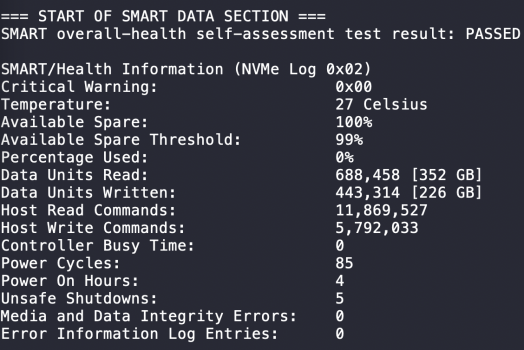Note that the Startup Security options for T2 Macs DO specifically mention booting from externals:Trust me you do not need to do this!
https://forums.macrumors.com/thread...red-to-install-and-boot-usb-external.2279421/
I can't see wherein that article Howard says need to reduce security.
I have done several installs on to externals with standard security.
But the Startup Security options on M1 Macs do not not mention external booting, and it is not required, at least for an external that you yourself create on the Mac you want to boot:
NB not a screen shot of my M1 MBA settings:
Last edited: