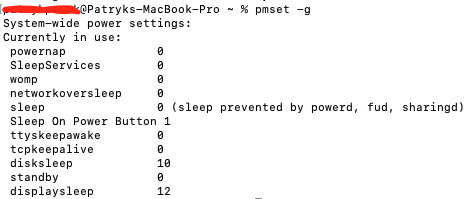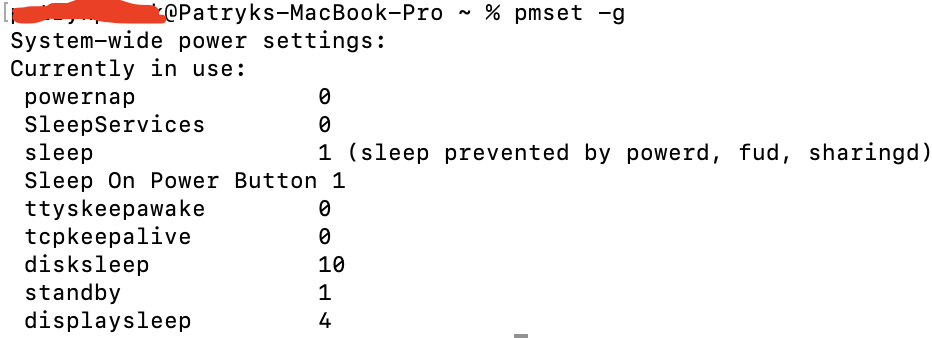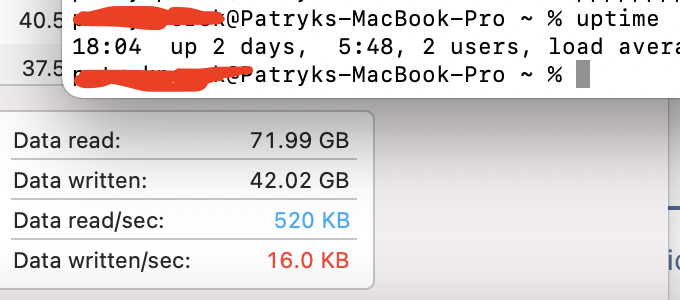Don't get too much out of a youtube tech reviewer trying to fix an issue, the chances of someone on this platform doing it properly is very slim and usually not done by those with a popular viewership.This video is flawed - he updates his macOS version and then avoids/minimises using Rosetta 2 apps.
It's the cardinal rule of scientific experiment - don't change multiple parameters at once, otherwise it's impossible to infer causality.
Got a tip for us?
Let us know
Become a MacRumors Supporter for $50/year with no ads, ability to filter front page stories, and private forums.
ssd swap - high usage of Terabytes Written
- Thread starter Forti
- WikiPost WikiPost
- Start date
- Sort by reaction score
You are using an out of date browser. It may not display this or other websites correctly.
You should upgrade or use an alternative browser.
You should upgrade or use an alternative browser.
- Status
- The first post of this thread is a WikiPost and can be edited by anyone with the appropiate permissions. Your edits will be public.
I can only describe some people here as sycophantic to the extreme. Apple makes the software, and they manufacture the hardware, yet many here would chastise proper thinking that puts the blame squarely on the company that brought us the total product.I've updated my post to not be more hated here as the issue at hand 😂
What next? Shall we blame China for the parts?
Fear not, I think I am the most hated. For proof of that, check out how many vacations I've had from this most truthful forum.I've updated my post to not be more hated here as the issue at hand 😂
FYI, I have 16GB ram on my M1, and after 2 weeks of hardly using it (I thought I could live with the single external monitor limitation, but I cant, so went back to my main laptop with 2 monitor so have hardly touched the M1), I see 1.29 TB written also. I have nothing interesting installed (no databases, no torrents, not xcode), but I do have office (I use outlook a lot with around 10k of emails), and I have Adobe AEM + java installed and running (AEM is a CMS based on Java). I do have onedrive installed with a lot of files, but they are static (rarely change)
Last edited:
Try a USB video adapter. I have only two Thunderbolt ports on my 2019 iMac so I use one port to drive my boot SSD (external) and the other for a Thunderbolt hub which has an HDMI port. I drive my third monitor with a USB adapter. I could have a 4th monitor by using another USB device, but my desk would have to be bigger.FYI, I have 16GB ram on my M1, and after 2 weeks of hardly using it (I thought I could live with the single external monitor limitation, but I cant, so went back to my main laptop with 2 monitor so have hardly touched the M1), I see 1.29 TB written also. I have nothing interesting installed (no databases, no torrents, not xcode), but I do have office (I use outlook a lot with around 10k of emails), and I have Adobe AEM + java installed and running (AEM is a CMS based on Java). I do have onedrive installed with a lot of files.
ambient light wrote:
"Right, this mode is another option, and it means that both memory compression and swap are disabled. In theory it should be less efficient than mode 2 (only swap is off, compression is on), and not sure what gonna be an effect on stability."
I disabled both VM disk swapping and compressed memory on both of these:
1. My 2012 Mini with 10gb of RAM. It didn't crash.
2. My 2018 Mini with 16gb of RAM. It doesn't crash.
Both run fine, no problems with memory.
I DO exercise control over my open applications, and I NEVER use tabbed browsing.
"Right, this mode is another option, and it means that both memory compression and swap are disabled. In theory it should be less efficient than mode 2 (only swap is off, compression is on), and not sure what gonna be an effect on stability."
I disabled both VM disk swapping and compressed memory on both of these:
1. My 2012 Mini with 10gb of RAM. It didn't crash.
2. My 2018 Mini with 16gb of RAM. It doesn't crash.
Both run fine, no problems with memory.
I DO exercise control over my open applications, and I NEVER use tabbed browsing.
Apple makes some of the software used commonly on Macs - not all.I can only describe some people here as sycophantic to the extreme. Apple makes the software, and they manufacture the hardware, yet many here would chastise proper thinking that puts the blame squarely on the company that brought us the total product.
What next? Shall we blame China for the parts?
Do you know what software (if any) is causing these large disk writes? No, but let's blame Apple anyway.
Perhaps we should wait to see what's happening before we start throwing accusations and blame around.
Sure, when Apple puts out a new OS called Big Sur (Big Joke) and everything worked as it should on Catalina, we should absolutely look elsewhere for the responsible party. You're so right.Apple makes some of the software used commonly on Macs - not all.
Do you know what software (if any) is causing these large disk writes? No, but let's blame Apple anyway.
Perhaps we should wait to see what's happening before we start throwing accusations and blame around.
After disabling electron apps that are still running under Rosetta (excluding the newly updated Notion), I have noticed disk writes have slowed. Getting rid of Teams and Spotify genuinely helped. I now use the web version of Teams via Edge.
Using Universal apps may be of help.
I just made this discovery today (M1 MBA, 8GB RAM).
I recently started to track my swap writes and have been seeing ridiculous numbers like these:
- 1180GB in 67 hours = 17.6 GB/hr avg (including hours the computer is sleeping).
- 3.09 TB in 138 hrs = 22.39 GB/hr avg.
- 265GB in 71 hours = 3.73GB/hr. avg.
I also run the Slack application all the time, it is also Electron-based, but is M1 native now. Not sure if that is the difference, or if the way Slack functions is fundamentally different enough to avoid the worst of this issue.
Sure, when Apple puts out a new OS called Big Sur (Big Joke) and everything worked as it should on Catalina, we should absolutely look elsewhere for the responsible party. You're so right.
Catalina was an unstable dumpster fire. Big Sur makes a Mac feel like a Mac again. If I wanted crashes, I would've looked elsewhere for a computer.
An update on my M1 Macbook Pro; I'm now down to averaging SSD writes below 1GB/hour which is beyond my expectations when I set out to fix my SSD writes.
As of writing this I'm writing just 0.78GB/hour to the SSD, which is honestly even lower than I remember my intel macbook writing. On my system I am way past the point of considering this a non issue anymore - it's hilariously low now.
With my latest tweak I've massively reduced the writes the mac was doing during sleep, from what was 6-10GB or more during sleep, to around 0.3/0.4GB no matter how long the mac sleeps for. Most importantly, I've not noticed any difference in how efficiently my system works, or with iCloud syncing or anything of the sorts.
I've changed the pmset settings as can be seen in the screenshot, specifically I set ttyskeepawake and tcpkeepalive to 0. I've also set standby to 0 when on A.C. power and sleeping. From what I understand, what setting the first two to 0 essentially does is turns off wifi during sleep. This stops whatever looping macOS was encountering during as all my icloud data is synced just as its always been, and personally I have noticed no difference at all with these settings changed.
standby is macOS writing the RAM to disk after 3 hours, e.g to conserve power by powering off RAM I believe - I chose to leave this as 1 on battery power and I set it to 0 when on A.C. as then I'm not concerned about power usage so I may aswell prevent the writing.
The pmset with displaysleep 4 is my battery pm settings, displaysleep 12 is A.C pm settings, and then I'm attaching my activity monitor reading.
I'm now officially done tweaking my system as I've reduced my writes so much that this SSD will probably outlive me at this point. I no longer consider the M1 macbooks to have any sort of SSD write issues.
Edit: I want to add that one of those pm settings does prevent Find my Mac functioning while the mac is asleep - obviously. This is a warning that is printed in Terminal when you change the setting. Personally I don't need this feature - a hypothetical thief would have to open the lid to do anything at which point Find my Mac would lock the device anyway. Besides that, File Vault and activation lock makes the stolen device just an expensive paperweight regardless. Plus I have nowhere to go with the pandemic in the first place
As of writing this I'm writing just 0.78GB/hour to the SSD, which is honestly even lower than I remember my intel macbook writing. On my system I am way past the point of considering this a non issue anymore - it's hilariously low now.
With my latest tweak I've massively reduced the writes the mac was doing during sleep, from what was 6-10GB or more during sleep, to around 0.3/0.4GB no matter how long the mac sleeps for. Most importantly, I've not noticed any difference in how efficiently my system works, or with iCloud syncing or anything of the sorts.
I've changed the pmset settings as can be seen in the screenshot, specifically I set ttyskeepawake and tcpkeepalive to 0. I've also set standby to 0 when on A.C. power and sleeping. From what I understand, what setting the first two to 0 essentially does is turns off wifi during sleep. This stops whatever looping macOS was encountering during as all my icloud data is synced just as its always been, and personally I have noticed no difference at all with these settings changed.
standby is macOS writing the RAM to disk after 3 hours, e.g to conserve power by powering off RAM I believe - I chose to leave this as 1 on battery power and I set it to 0 when on A.C. as then I'm not concerned about power usage so I may aswell prevent the writing.
The pmset with displaysleep 4 is my battery pm settings, displaysleep 12 is A.C pm settings, and then I'm attaching my activity monitor reading.
I'm now officially done tweaking my system as I've reduced my writes so much that this SSD will probably outlive me at this point. I no longer consider the M1 macbooks to have any sort of SSD write issues.
Edit: I want to add that one of those pm settings does prevent Find my Mac functioning while the mac is asleep - obviously. This is a warning that is printed in Terminal when you change the setting. Personally I don't need this feature - a hypothetical thief would have to open the lid to do anything at which point Find my Mac would lock the device anyway. Besides that, File Vault and activation lock makes the stolen device just an expensive paperweight regardless. Plus I have nowhere to go with the pandemic in the first place
Attachments
Last edited:
Catalina was an unstable dumpster fire. Big Sur makes a Mac feel like a Mac again. If I wanted crashes, I would've looked elsewhere for a computer.
Very interesting. I will be interested in seeing what other comments you get about this, and I may be tempted to play with pmset myself.An update on my M1 Macbook Pro; I'm now down to averaging SSD writes below 1GB/hour which is beyond my expectations when I set out to fix my SSD writes.
As of writing this I'm writing just 0.78GB/hour to the SSD, which is honestly even lower than I remember my intel macbook writing. On my system I am way past the point of considering this a non issue anymore - it's hilariously low now.
With my latest tweak I've massively reduced the writes the mac was doing during sleep, from what was 6-10GB or more during sleep, to around 0.3/0.4GB no matter how long the mac sleeps for. Most importantly, I've not noticed any difference in how efficiently my system works, or with iCloud syncing or anything of the sorts.
I've changed the pmset settings as can be seen in the screenshot, specifically I set ttyskeepawake and tcpkeepalive to 0. I've also set standby to 0 when on A.C. power and sleeping. From what I understand, what setting the first two to 0 essentially does is turns off wifi during sleep. This stops whatever looping macOS was encountering during as all my icloud data is synced just as its always been, and personally I have noticed no difference at all with these settings changed.
standby is macOS writing the RAM to disk after 3 hours, e.g to conserve power by powering off RAM I believe - I chose to leave this as 1 on battery power and I set it to 0 when on A.C. as then I'm not concerned about power usage so I may aswell prevent the writing.
The pmset with displaysleep 4 is my battery pm settings, displaysleep 12 is A.C pm settings, and then I'm attaching my activity monitor reading.
I'm now officially done tweaking my system as I've reduced my writes so much that this SSD will probably outlive me at this point. I no longer consider the M1 macbooks to have any sort of SSD write issues.
Edit: I want to add that one of those pm settings does prevent Find my Mac functioning while the mac is asleep - obviously. This is a warning that is printed in Terminal when you change the setting. Personally I don't need this feature - a hypothetical thief would have to open the lid to do anything at which point Find my Mac would lock the device anyway. Besides that, File Vault and activation lock makes the stolen device just an expensive paperweight regardless. Plus I have nowhere to go with the pandemic in the first place
Do people think tabbed browsing and letting the mac sleep are causing SSD excessive write problems? If so, I will start shutting down my mac every time I stop using it, and switch to browsing in my PC to not wear out the SSD (presumably its writing the cached images etc).
Do people think tabbed browsing and letting the mac sleep are causing SSD excessive write problems? If so, I will start shutting down my mac every time I stop using it, and switch to browsing in my PC to not wear out the SSD (presumably its writing the cached images etc).
Do you mean you’ll use another computer to preserve your Mac? I would think that a bit much, for you surely bought the thing to use it. This all compares with the many threads in the iPhone forums started by people concerned about battery life, I think WTF, did you buy it to use it or nurse it to a ripe old age? I have found so much of interest in this M1 SSD thread (many thanks to all posters) but ultimately laptops, like phones, are devices to use, not to fret about, our lives are too short to have any other attitude.
Thesynch wrote:
"As of writing this I'm writing just 0.78GB/hour to the SSD, which is honestly even lower than I remember my intel macbook writing. On my system I am way past the point of considering this a non issue anymore - it's hilariously low now."
Almost a gb per hour.
That's supposed to be ... "low"?
Almost a half of a gb when sleeping?
Again, that's supposed to be low?
Here's what VM is doing for me, right now as I post this:
vm.swapusage: total = 0.00M used = 0.00M free = 0.00M
That's what it ALWAYS does on my Mini (2018), with VM disk swapping AND compressed memory disabled.
I want to see the m-series Macs performing as I would expect a "normal Mac" (Intel-based) to perform, before I consider buying one...
"As of writing this I'm writing just 0.78GB/hour to the SSD, which is honestly even lower than I remember my intel macbook writing. On my system I am way past the point of considering this a non issue anymore - it's hilariously low now."
Almost a gb per hour.
That's supposed to be ... "low"?
Almost a half of a gb when sleeping?
Again, that's supposed to be low?
Here's what VM is doing for me, right now as I post this:
vm.swapusage: total = 0.00M used = 0.00M free = 0.00M
That's what it ALWAYS does on my Mini (2018), with VM disk swapping AND compressed memory disabled.
I want to see the m-series Macs performing as I would expect a "normal Mac" (Intel-based) to perform, before I consider buying one...
I implore you to consider a new “normal” when it comes to ARM-based computers.Thesynch wrote:
"As of writing this I'm writing just 0.78GB/hour to the SSD, which is honestly even lower than I remember my intel macbook writing. On my system I am way past the point of considering this a non issue anymore - it's hilariously low now."
Almost a gb per hour.
That's supposed to be ... "low"?
Almost a half of a gb when sleeping?
Again, that's supposed to be low?
Here's what VM is doing for me, right now as I post this:
vm.swapusage: total = 0.00M used = 0.00M free = 0.00M
That's what it ALWAYS does on my Mini (2018), with VM disk swapping AND compressed memory disabled.
I want to see the m-series Macs performing as I would expect a "normal Mac" (Intel-based) to perform, before I consider buying one...
Consider the normal person writing 20 GB/day of disk write. This would equal to 7.3 TB a year. If the lowest TBW applies to a 256 GB machine (150 TBW based on what I’ve read on most other SSDs), then you’ll have 20 years of use. Even 30 GB/day would give you 13 years.
150/7.3 = 20.5.
Amongst other factors, the other parts of your laptop will most likely fail before the SSD. Most people will upgrade their Mac’s before then. I think the usual amount of years that people keep their Macs around is 6-8 years.
If we consider the case with the SSD failing with 600 TB, this is exceptional and not the rule. That was due to a bank using an entry level machine as a server or what not. Way more than the target audience of these entry level Mac’s.
Last edited:
I have disabled caches on Chrome. I do use Chrome because of the stupid websites I’m forced to use school that do not work well on WebKit. Disk writes, especially video on YouTube are basically non-existent. Of course, when you have many tabs (10+), SWAP memory will be used — nothing to be concerned about.Has anyone tried disabling caches to reduce writes ? if so, observations ?
Video :
Last edited:
For me heavy writes are still a thing.
M1 Air 16/256 bought on 5th of February. So 49 days so far.
So to make it easier to read:
21,1 TB written in 49 days. It's not fair to even it out, but let's do it. Around ~0,42 TB/day which translates to over 12,5 TB/months and 153 TB in a year. That's still very bad.
No. I don't plan to stop using tabs in browsers, nor disabling Spotlight or cache. I'm using it in range of normal work use and far from any kind of super heavy corporate use (which IF happened, still isn't an excuse).
That should not happen.
I love how good M1 performs in my normal tasks. But I as of now, I can't accept this status. If nothing changes I will be selling my MBA and switch back to Windows laptops which I also use & abuse without any kind of wear level. Yeah. I will be missing just insane battery life. But that's not enough for me if other laptop can draw power from USB-C powerbank
M1 Air 16/256 bought on 5th of February. So 49 days so far.
Code:
smartctl 7.2 2020-12-30 r5155 [Darwin 20.3.0 arm64] (local build)
Copyright (C) 2002-20, Bruce Allen, Christian Franke, www.smartmontools.org
=== START OF INFORMATION SECTION ===
Model Number: APPLE SSD AP0256Q
Serial Number: 0ba0108b61388231
Firmware Version: 1161.80.
PCI Vendor/Subsystem ID: 0x106b
IEEE OUI Identifier: 0x000000
Controller ID: 0
NVMe Version: <1.2
Number of Namespaces: 3
Local Time is: Mon Mar 22 21:09:38 2021 CET
Firmware Updates (0x02): 1 Slot
Optional Admin Commands (0x0004): Frmw_DL
Optional NVM Commands (0x0004): DS_Mngmt
Maximum Data Transfer Size: 256 Pages
Supported Power States
St Op Max Active Idle RL RT WL WT Ent_Lat Ex_Lat
0 + 0.00W - - 0 0 0 0 0 0
=== START OF SMART DATA SECTION ===
SMART overall-health self-assessment test result: PASSED
SMART/Health Information (NVMe Log 0x02)
Critical Warning: 0x00
Temperature: 41 Celsius
Available Spare: 100%
Available Spare Threshold: 99%
Percentage Used: 1%
Data Units Read: 41 373 397 [21,1 TB]
Data Units Written: 38 522 257 [19,7 TB]
Host Read Commands: 250 523 492
Host Write Commands: 179 807 679
Controller Busy Time: 0
Power Cycles: 100
Power On Hours: 164
Unsafe Shutdowns: 4
Media and Data Integrity Errors: 0
Error Information Log Entries: 0
Read 1 entries from Error Information Log failed: GetLogPage failed: system=0x38, sub=0x0, code=745
jarek@MacBook-Air-Jarosaw ~ %21,1 TB written in 49 days. It's not fair to even it out, but let's do it. Around ~0,42 TB/day which translates to over 12,5 TB/months and 153 TB in a year. That's still very bad.
No. I don't plan to stop using tabs in browsers, nor disabling Spotlight or cache. I'm using it in range of normal work use and far from any kind of super heavy corporate use (which IF happened, still isn't an excuse).
That should not happen.
I love how good M1 performs in my normal tasks. But I as of now, I can't accept this status. If nothing changes I will be selling my MBA and switch back to Windows laptops which I also use & abuse without any kind of wear level. Yeah. I will be missing just insane battery life. But that's not enough for me if other laptop can draw power from USB-C powerbank
SSD’s are made to be written to, you know that right? They’re storage devices, for writing and reading storage.Thesynch wrote:
"As of writing this I'm writing just 0.78GB/hour to the SSD, which is honestly even lower than I remember my intel macbook writing. On my system I am way past the point of considering this a non issue anymore - it's hilariously low now."
Almost a gb per hour.
That's supposed to be ... "low"?
Almost a half of a gb when sleeping?
Again, that's supposed to be low?
Here's what VM is doing for me, right now as I post this:
vm.swapusage: total = 0.00M used = 0.00M free = 0.00M
That's what it ALWAYS does on my Mini (2018), with VM disk swapping AND compressed memory disabled.
I want to see the m-series Macs performing as I would expect a "normal Mac" (Intel-based) to perform, before I consider buying one...
A 2015 study showed 256GB SSD’s reaching beyond 2PB of writes and still not failing. Say that a drive 6 years more advanced than that can reach the same value, at this rate it will take 233 years for the SSD to reach that much data written. And I am not planning to pass this M1 macbook on to my grandchildren’s grandchildren’s grandchildren.
Say it only lasts 600TB as the one supposed case of M1 ssd failure (which was not being used normally at all and shouldn’t be considered). That’s still 70 years of life.
I’m sorry but being concerned about 1GB/hr SSD writes is nothing other than pure, irrational paranoia, when these only get ~8 years of software support in the first place. And i’m getting below 1GB per hour - it’s practically guaranteed something else will fail in this M1 macbook before the SSD does.
I’ve disabled caches on my M1 Edge, and writes are greatly reduced. All videos are buffered to RAM and not disk.Has anyone tried disabling caches to reduce writes ? if so, observations ?
Video :
I still have spotlight enabled, I love it and I use it every day.For me heavy writes are still a thing.
M1 Air 16/256 bought on 5th of February. So 49 days so far.
So to make it easier to read:Code:smartctl 7.2 2020-12-30 r5155 [Darwin 20.3.0 arm64] (local build) Copyright (C) 2002-20, Bruce Allen, Christian Franke, www.smartmontools.org === START OF INFORMATION SECTION === Model Number: APPLE SSD AP0256Q Serial Number: 0ba0108b61388231 Firmware Version: 1161.80. PCI Vendor/Subsystem ID: 0x106b IEEE OUI Identifier: 0x000000 Controller ID: 0 NVMe Version: <1.2 Number of Namespaces: 3 Local Time is: Mon Mar 22 21:09:38 2021 CET Firmware Updates (0x02): 1 Slot Optional Admin Commands (0x0004): Frmw_DL Optional NVM Commands (0x0004): DS_Mngmt Maximum Data Transfer Size: 256 Pages Supported Power States St Op Max Active Idle RL RT WL WT Ent_Lat Ex_Lat 0 + 0.00W - - 0 0 0 0 0 0 === START OF SMART DATA SECTION === SMART overall-health self-assessment test result: PASSED SMART/Health Information (NVMe Log 0x02) Critical Warning: 0x00 Temperature: 41 Celsius Available Spare: 100% Available Spare Threshold: 99% Percentage Used: 1% Data Units Read: 41 373 397 [21,1 TB] Data Units Written: 38 522 257 [19,7 TB] Host Read Commands: 250 523 492 Host Write Commands: 179 807 679 Controller Busy Time: 0 Power Cycles: 100 Power On Hours: 164 Unsafe Shutdowns: 4 Media and Data Integrity Errors: 0 Error Information Log Entries: 0 Read 1 entries from Error Information Log failed: GetLogPage failed: system=0x38, sub=0x0, code=745 jarek@MacBook-Air-Jarosaw ~ %
21,1 TB written in 49 days. It's not fair to even it out, but let's do it. Around ~0,42 TB/day which translates to over 12,5 TB/months and 153 TB in a year. That's still very bad.
No. I don't plan to stop using tabs in browsers, nor disabling Spotlight or cache. I'm using it in range of normal work use and far from any kind of super heavy corporate use (which IF happened, still isn't an excuse).
That should not happen.
I love how good M1 performs in my normal tasks. But I as of now, I can't accept this status. If nothing changes I will be selling my MBA and switch back to Windows laptops which I also use & abuse without any kind of wear level. Yeah. I will be missing just insane battery life. But that's not enough for me if other laptop can draw power from USB-C powerbank
And I have 49 tabs in edge including this one. Tab Discarder unloads any tabs from memory I don’t need because i’m not constantly switching between all 49. I doubt anyone would.
My internet speed is a not so impressive UK 45Mbps. Doesn’t matter when even discarded tabs from two days ago load back under a second.
Suppose your M1 Air does write 153TB in a year, why should that of itself matter? And suppose a Windows laptop writes a lot less, what advantage would that give you? If you’d never run SmartMon would you be happy with the M1 Air?For me heavy writes are still a thing.
M1 Air 16/256 bought on 5th of February. So 49 days so far.
So to make it easier to read:Code:smartctl 7.2 2020-12-30 r5155 [Darwin 20.3.0 arm64] (local build) Copyright (C) 2002-20, Bruce Allen, Christian Franke, www.smartmontools.org === START OF INFORMATION SECTION === Model Number: APPLE SSD AP0256Q Serial Number: 0ba0108b61388231 Firmware Version: 1161.80. PCI Vendor/Subsystem ID: 0x106b IEEE OUI Identifier: 0x000000 Controller ID: 0 NVMe Version: <1.2 Number of Namespaces: 3 Local Time is: Mon Mar 22 21:09:38 2021 CET Firmware Updates (0x02): 1 Slot Optional Admin Commands (0x0004): Frmw_DL Optional NVM Commands (0x0004): DS_Mngmt Maximum Data Transfer Size: 256 Pages Supported Power States St Op Max Active Idle RL RT WL WT Ent_Lat Ex_Lat 0 + 0.00W - - 0 0 0 0 0 0 === START OF SMART DATA SECTION === SMART overall-health self-assessment test result: PASSED SMART/Health Information (NVMe Log 0x02) Critical Warning: 0x00 Temperature: 41 Celsius Available Spare: 100% Available Spare Threshold: 99% Percentage Used: 1% Data Units Read: 41 373 397 [21,1 TB] Data Units Written: 38 522 257 [19,7 TB] Host Read Commands: 250 523 492 Host Write Commands: 179 807 679 Controller Busy Time: 0 Power Cycles: 100 Power On Hours: 164 Unsafe Shutdowns: 4 Media and Data Integrity Errors: 0 Error Information Log Entries: 0 Read 1 entries from Error Information Log failed: GetLogPage failed: system=0x38, sub=0x0, code=745 jarek@MacBook-Air-Jarosaw ~ %
21,1 TB written in 49 days. It's not fair to even it out, but let's do it. Around ~0,42 TB/day which translates to over 12,5 TB/months and 153 TB in a year. That's still very bad.
No. I don't plan to stop using tabs in browsers, nor disabling Spotlight or cache. I'm using it in range of normal work use and far from any kind of super heavy corporate use (which IF happened, still isn't an excuse).
That should not happen.
I love how good M1 performs in my normal tasks. But I as of now, I can't accept this status. If nothing changes I will be selling my MBA and switch back to Windows laptops which I also use & abuse without any kind of wear level. Yeah. I will be missing just insane battery life. But that's not enough for me if other laptop can draw power from USB-C powerbank
Well, 19.7 TB not 21.1 but still that is too much.For me heavy writes are still a thing.
M1 Air 16/256 bought on 5th of February. So 49 days so far.
So to make it easier to read:
21,1 TB written in 49 days. It's not fair to even it out, but let's do it. Around ~0,42 TB/day which translates to over 12,5 TB/months and 153 TB in a year. That's still very bad.
No. I don't plan to stop using tabs in browsers, nor disabling Spotlight or cache. I'm using it in range of normal work use and far from any kind of super heavy corporate use (which IF happened, still isn't an excuse).
That should not happen.
I love how good M1 performs in my normal tasks. But I as of now, I can't accept this status. If nothing changes I will be selling my MBA and switch back to Windows laptops which I also use & abuse without any kind of wear level. Yeah. I will be missing just insane battery life. But that's not enough for me if other laptop can draw power from USB-C powerbank
But does disabled the caches stop Chrome from launching all its lille "helper" processes? That according to some people is where the problem is and not with the caches themselves.I have disabled caches on Chrome. I do use Chrome because of the stupid websites I’m forced to use from school that do not work well on WebKit. Disk writes especially video on YouTube are basically non-existent. Of course, when you have many tabs (10+), SWAP memory will be used — nothing to be concerned about.
Register on MacRumors! This sidebar will go away, and you'll see fewer ads.